We can show routes we are using in a Laravel application even if we did not declare them in “routes/web.php” file. For example, sometimes we declare each and every route like this.
Route::get('/', 'HomeController@index');
Route::get('select2', 'ProductsController@index');
Route::get('/select2-autocomplete-ajax', 'ProductsController@productAjax');But sometimes we just declare resource and every route is declared and mapped with Controller methods.
Route::resource('products',ProductsController::class);Now in the code written above we would not know what is going on unless we check Routes. There are 2 ways to get routes information.
1. Laravel Routes Facade
we can get all routes by “Route::getRoutes()”.
$routes = \Route::getRoutes();2. Using Laravel List Command
By using this command we can list all routes on our command line.
php artisan route:listWe recommend reading Laravel Routing docs. If you face any problem, let us know in the comments. We would address it.








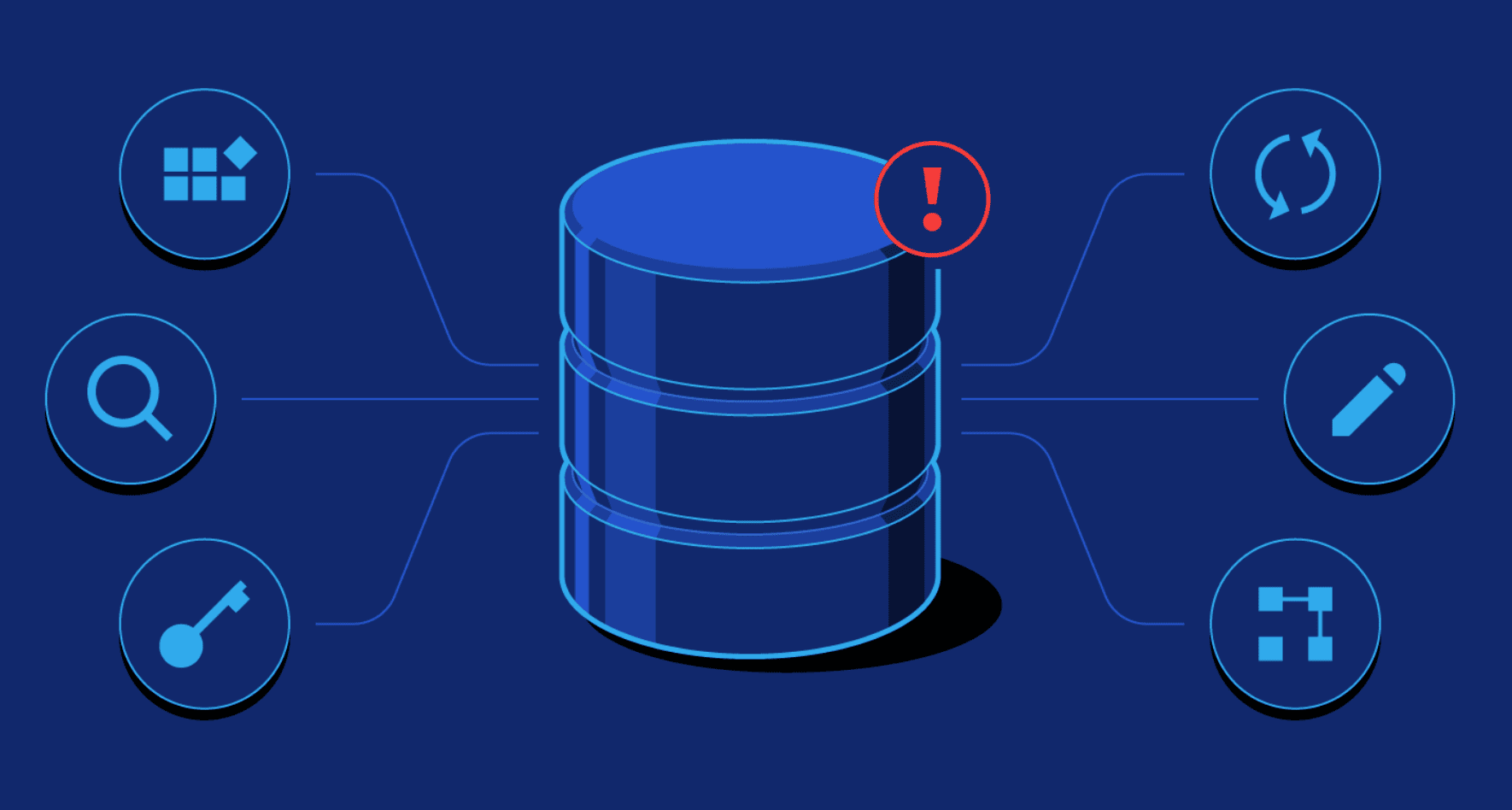
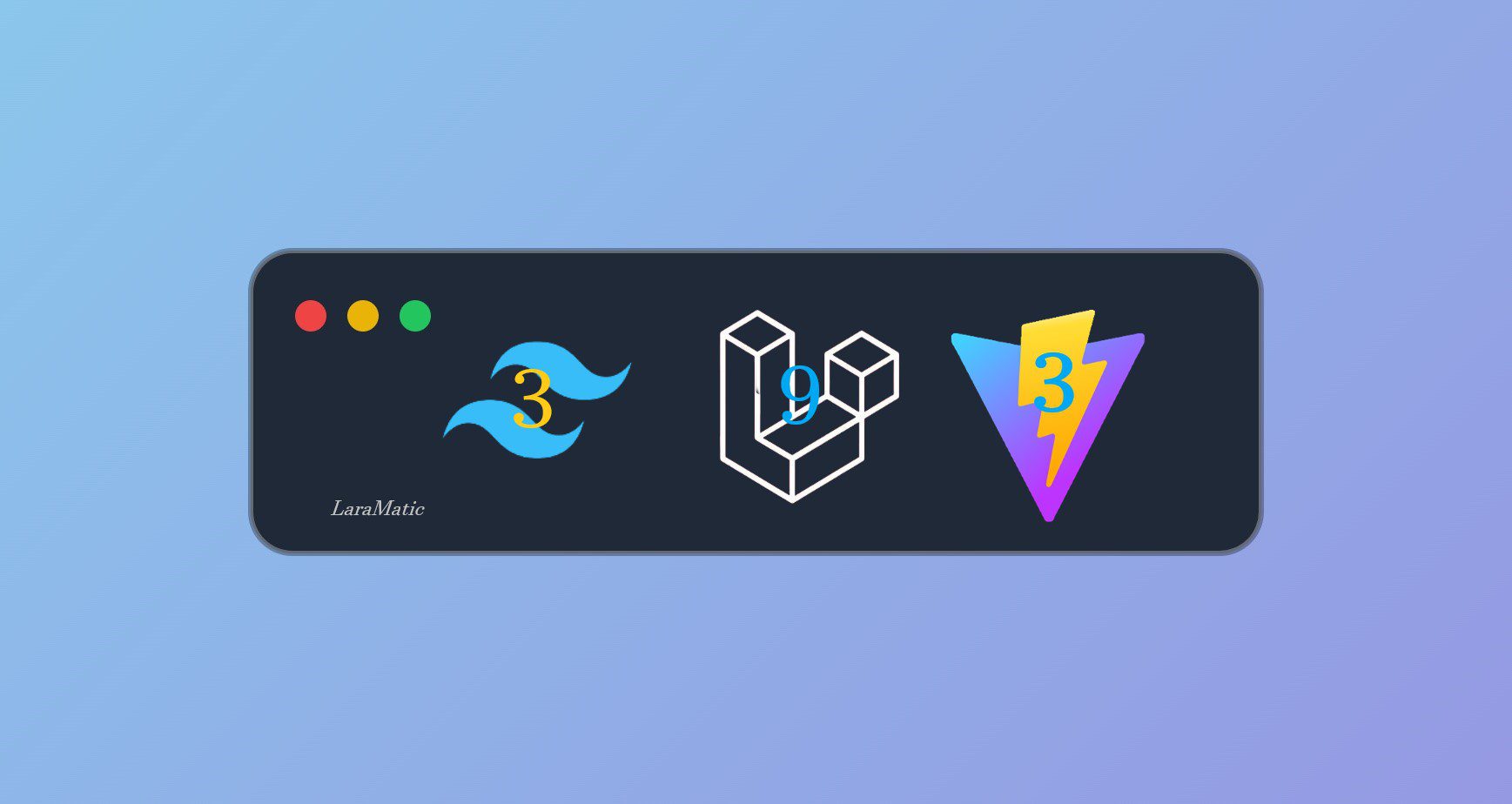
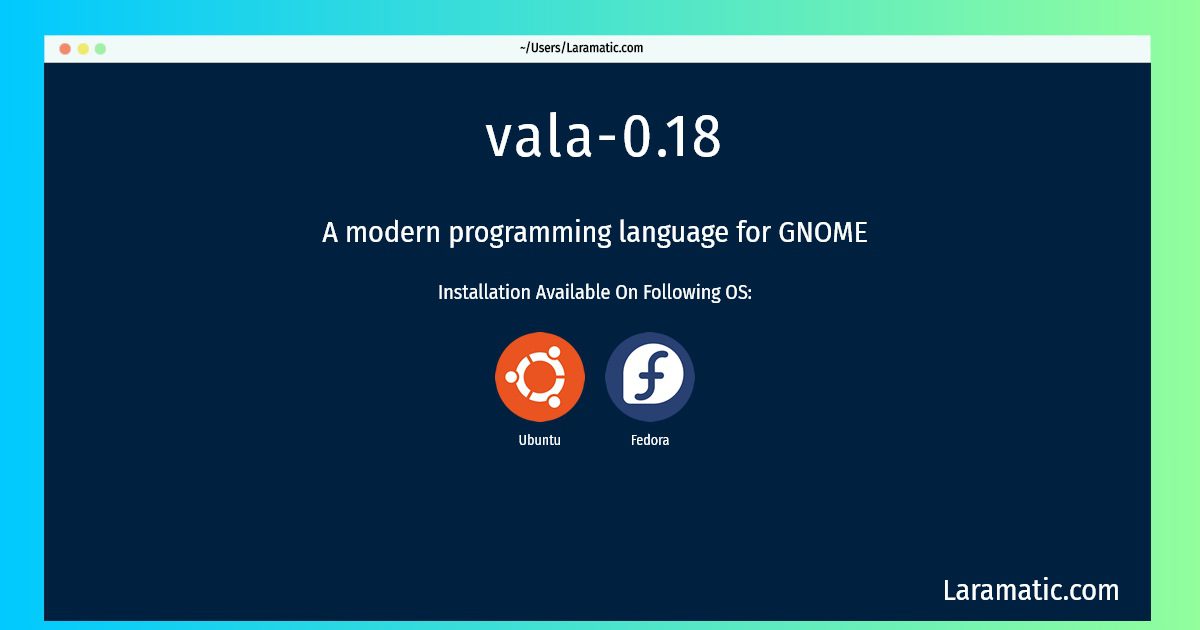
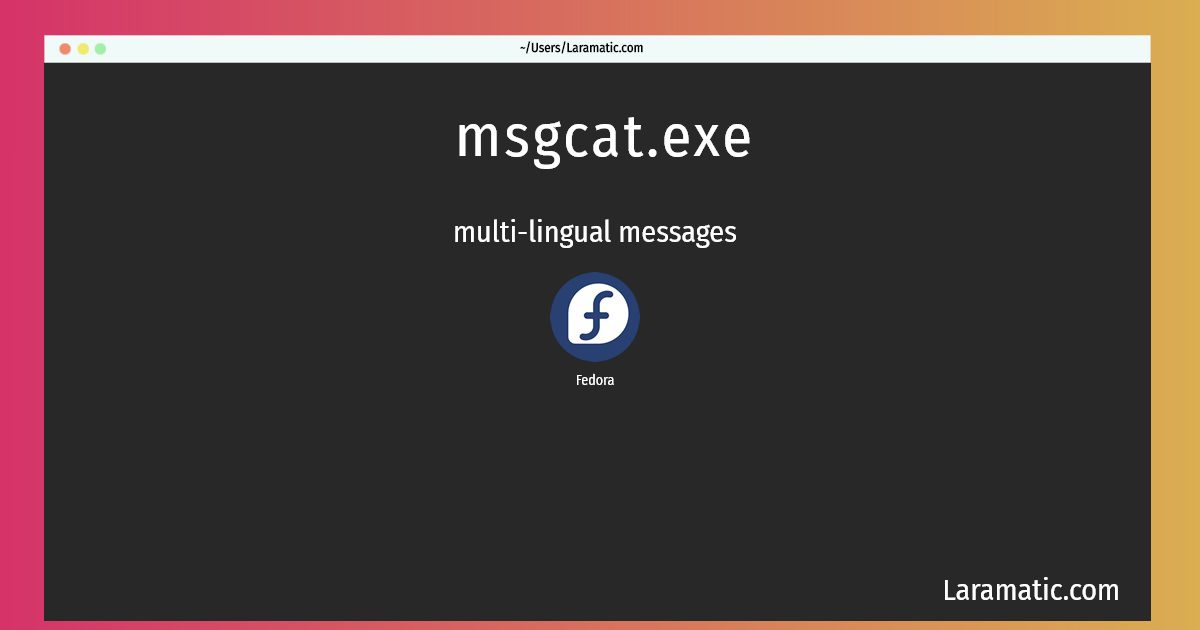

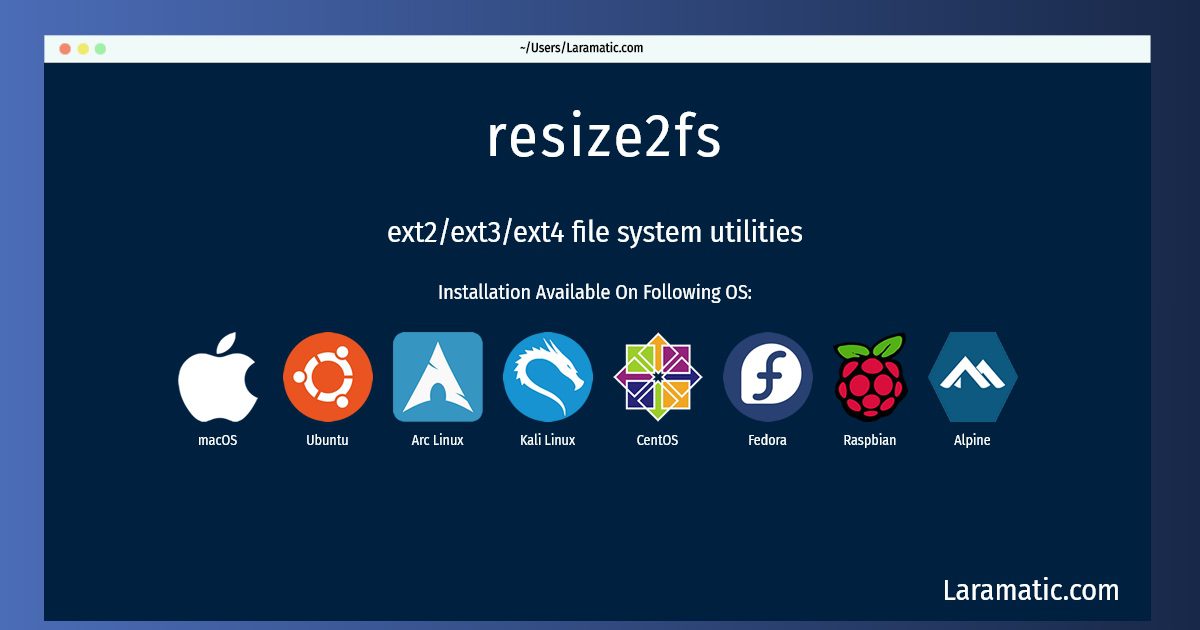




Leave a Review