Here is the complete guide to install Solidity on Windows 10 and 11 we will walk you through the steps to install Solidity on your Win system and start creating your first smart contract.
Here is how to install Solidity on Windows 10 we will use its Linux Subsystem which is a built-in feature in win 10. We will use WSL to use Ubuntu terminal on Windows.
Let’s get done with it.
#1 On you Win 10 open control panel and enable WSL (Windows Subsystem for Linux) Control Panel>Programs>Programs and Features> and toggle Win feature on/off
Once the PC restarts, install “Ubuntu LTS 18.04” from Microsoft store and once installed set it up. Now we need to set up Bash the language used in Ubuntu Terminal and install Win 10 Solidity dependencies like cURL, NODE VERSION MANAGER(NVM), Node and NPM (Node Package Manger) that we will use extensively later on. Now let’s install these dependencies:
#1 First let’s Bash command to install cURL :
sudo apt-get install curlcurl --version#2 Now install NVM and check its version
curl -o-https://raw.githubusercontent.com/creationix/nvm/v0.33.0/install.sh | bashnvm — version
#3 Now we will install NodeJS and then Node Package Manager (NPM)
nvm install nodenode --versionnpm --version#4 Now we have to install and check Solidity compiler solc using this command in our terminal:
npm install -g solcsolcjs --versionThis will install Solidity on your Win 10 and same can be done on windows 11.
If you want to go further, you can go on to install other dependencies like Truffle and Ganache to start creating your first Smart Contract on Solidity use them to test your project. Here are these two commands to install Ganache and Truffle on your system.
Install Truffle by using the npm command shown below:
npm install -g truffleThen, install the Ganache command line interface with
npm install -g ganache-cli You can open a new window in your terminal and check if ganache-cli is working properly.
Now your system is ready. You can create your first Web 3 project. That’s all about installing Solidity on Windows 10 and Win 11. Let us know in the comments if you face any errors. We will try our best to get back to you.


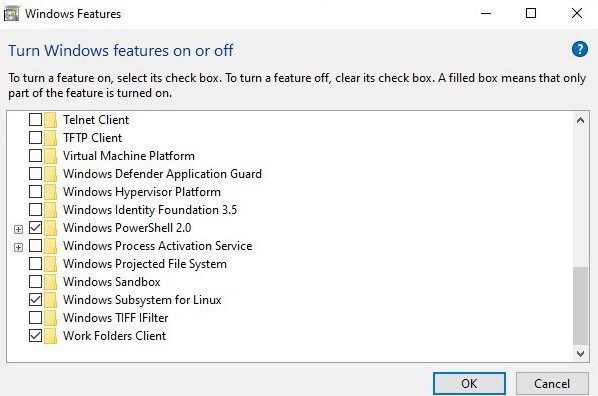
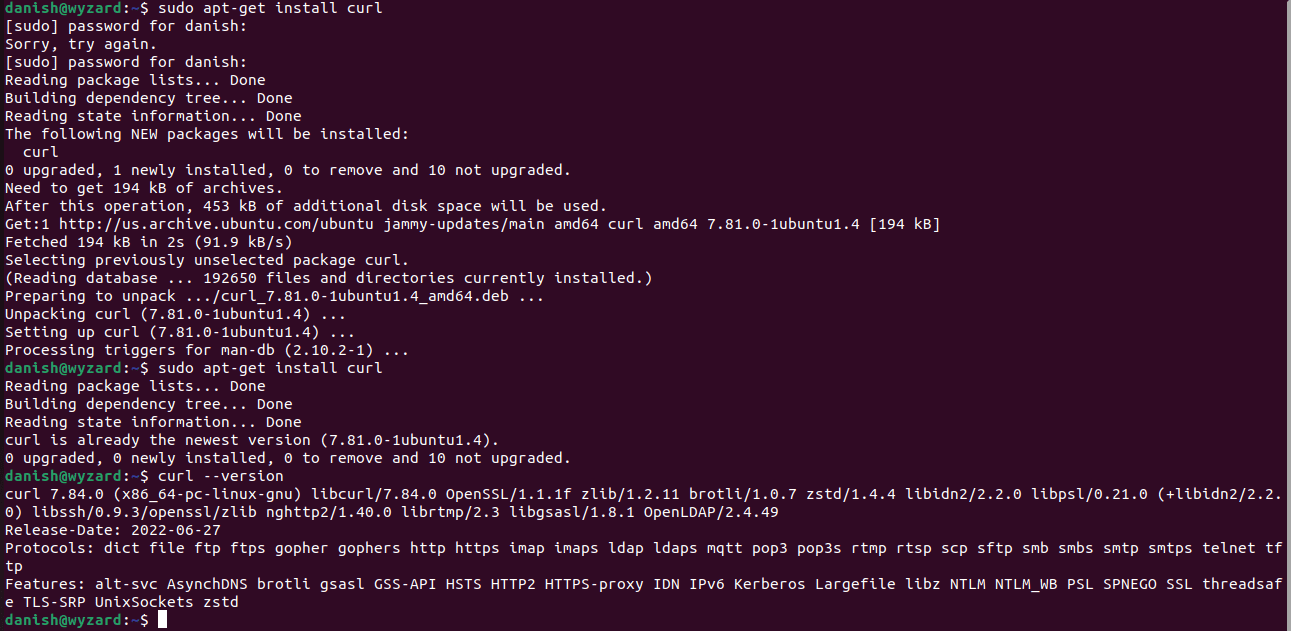
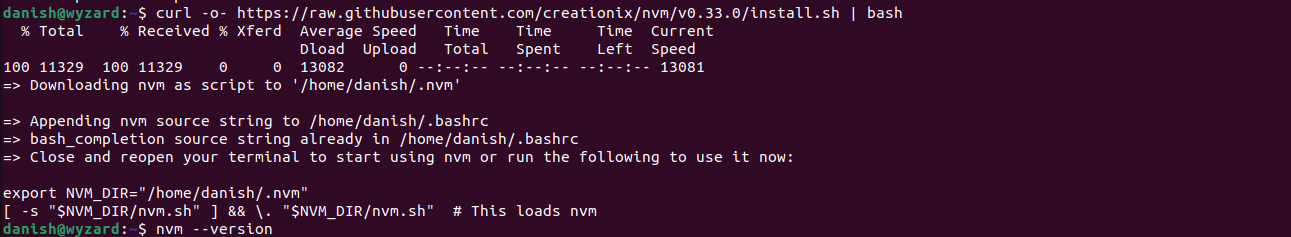
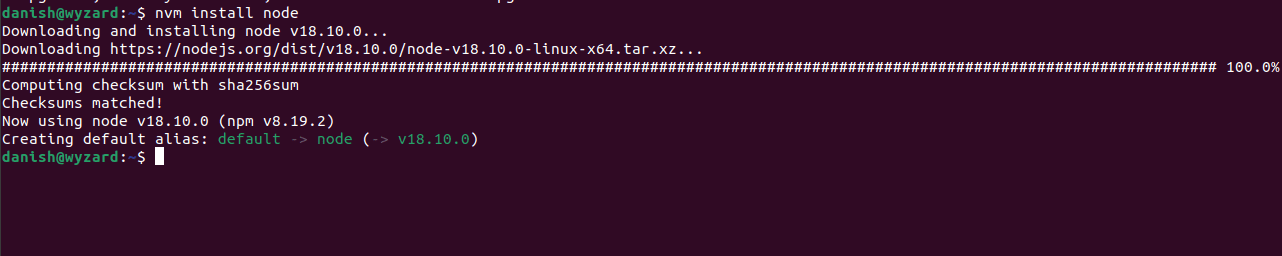
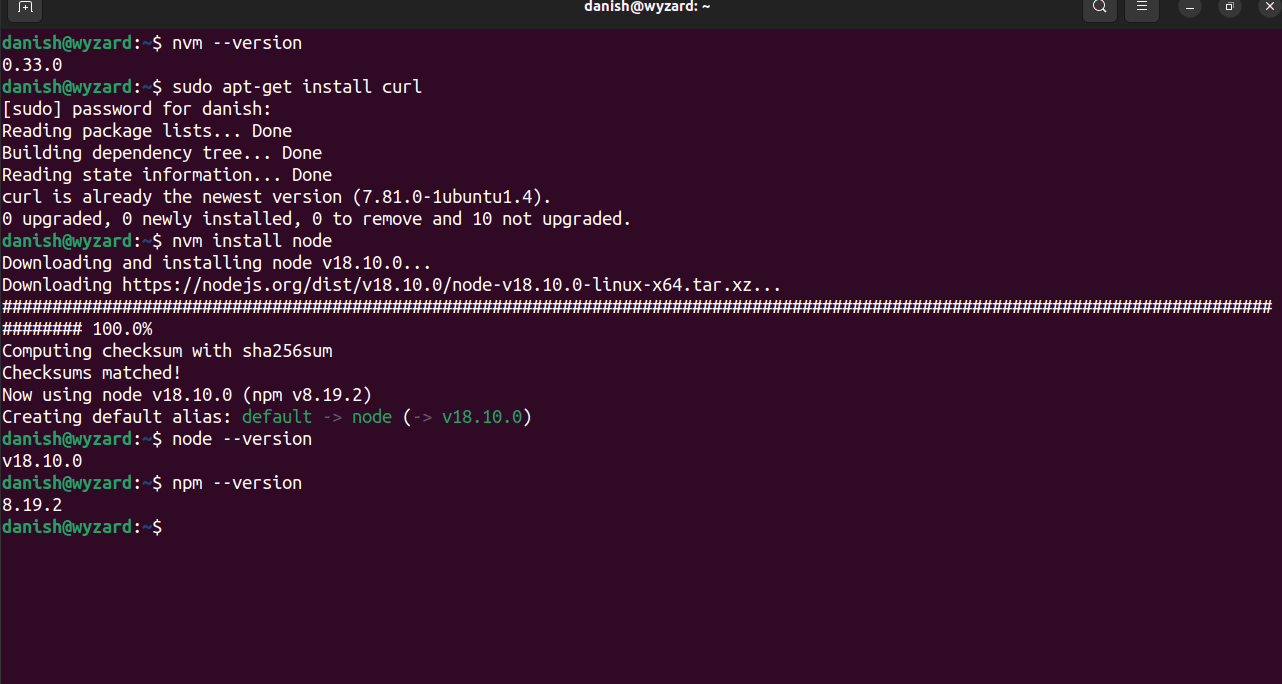



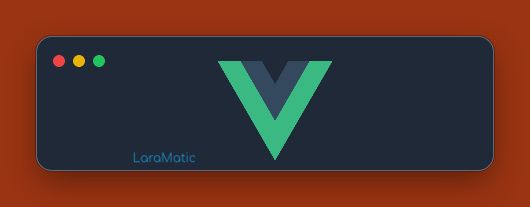


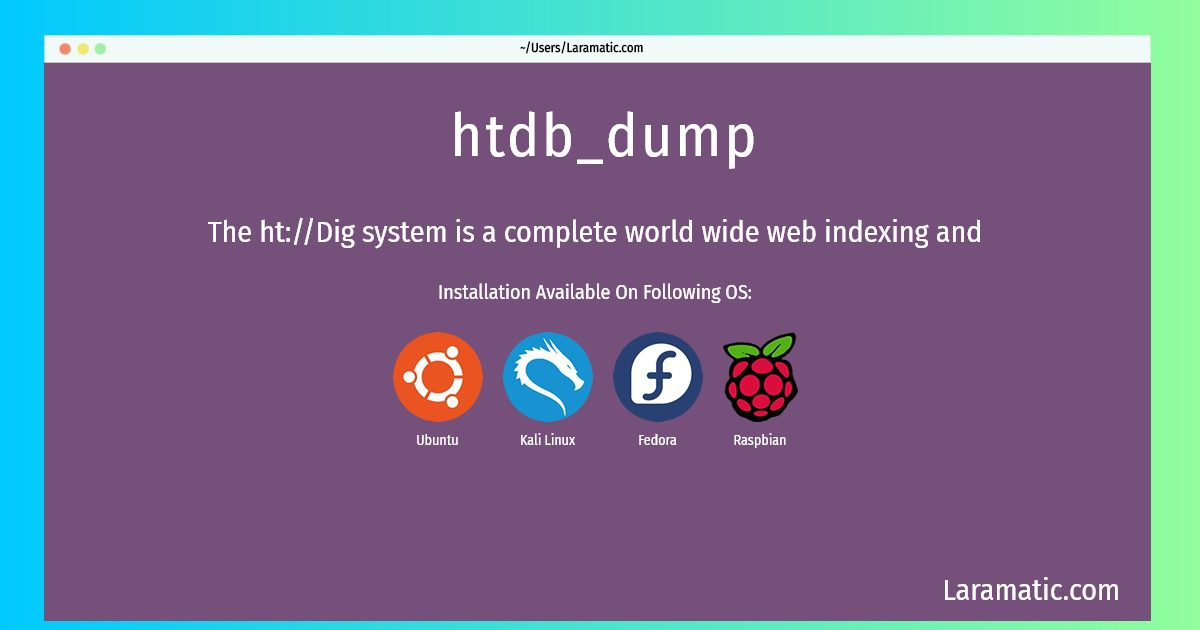


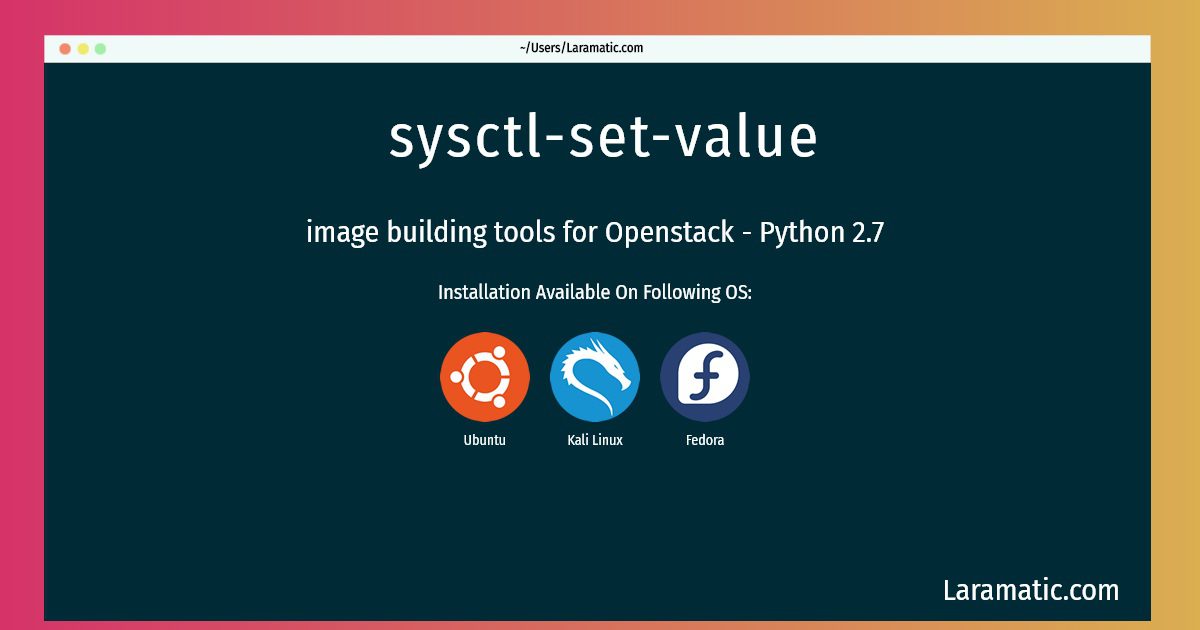

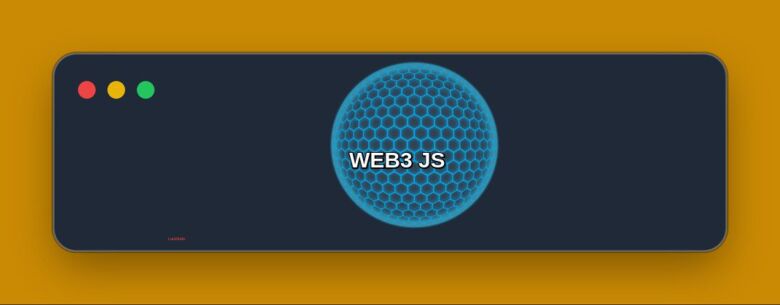
Leave a Review