Website downtime is a critical issue for any website owner, we have discussed the causes of website downtime and strategies to prevent it below in detail.
Why do websites undergo the rigorous spell of downtime no matter what the hosting service claims. They assure 100% uptime, that’s not always the case. So it shows website downtime is not merely related to hosting. There are many other reasons for the website downtime.
First of all we need to understand what website downtime means? Website downtime happens when it does not serve the end users at some point in time and does not load or does not remain online to be accessed for a particular time. The outage can be partial or exclusive, for a brief moment or for a longer time–sometimes for days.
Not just that even if all the features of a website such as click button on Facebook, a tweet on twitter or just uploading images on social media failure in general can also be termed as downtime.
So a website downtime can be partial or exclusive. Some websites may fail to load some features or functions or the whole website is not available in general. There are a number of reasons why website downtime happens. Let’s read below
- Web Hosting failures
- Script Errors
- DNS problems
- Hardware malfunctioning
- CDN outages
- DDoS (Distributed Denial of Service) Attacks
- CMS errors
- Maintenance or upgrade failures
- Third-party services failure
#1 Website Hosting Failures
Almost 99% of the website hosting is outsourced to regular website hosting companies. Hosting on your own would require a whole set of hardware and software to keep it running without outages with right web hosting skills in general.
Choosing a reliable hosting service is highly advisable as all web hosting companies spend huge funds to advertise their services and promise more than 95% uptime without delay. Not just also compensate for the outages. If you could nail this one thing, other problems could be solved without many skills. Some web hosting services fail to provide what they claim. So if you are subscribing to a web hosting plan make sure they are the best in their business.
Besides, it’s next to impossible to calculate the total outage time of your website. So instead of saving some bucks for cheap try investing more to avail all of their services including virtual servers and other distinct features. You can also subscribe to a service to calculate the downtime for you.
#2 Script Errors
Most of the time a website goes offline or shows errors due to development errors when few elements get left out in the process. In the meanwhile, when that function is called the feature does not work. This also happens due to poor quality of development while launching the website in the beginning especially when the owner does not know much about website technicalities.
This also causes issues while maintaining the servers and checking them regularly. So it’s highly recommended to know the basics. The best example of this is eCommerce websites run by the influencers. They face severe outages and they do not realise it early.
In order to keep the website running and healthy, you need to check everything regularly and find out the errors by checking each feature. More importantly checking plugins that specialise in certain features.
Soon AI check ups will solve this issue for us and the error handling will be handled like never before.
#3 DNS Problems
Working Domain Name System is critical for website uptime. Without functional DNS, the website will not load, whether it is hosted on a dedicated server or shared hosting. All the infrastructure can work perfectly, and everything would be okay, but a DNS problem will cause the website downtime.
For websites to run and be accessible to other users we need a Domain Name System or DNS. Without a DNS no website can run. When you buy a Domain Name and create a website after taking care of other requirements, even after that the users may experience downtime. So keep checking the DNS latency that might be crashing pages for the end users. Once again, using the highly reliable domain name system is always highly recommendable.
#4 Hardware Malfunctioning
All websites are hosted on physical servers that require maintenance and specifications to handle a certain number of visitors. Even if the hardware specs are upgraded still some parts may malfunction due to power failure or just hardware failure in general. Hardware malfunctioning causes huge website downtime.
Some of the common hardware functioning causes are:
- Power outage
- Code errors
- Heating up
- Hardware failure in general
- Server going offline
An ordinary person cannot find out the server administration loopholes unless he contacts an expert. However, if you are using very old hardware that can also cause ping drop resulting in website downtime. Even the upgraded hardware can fail as sometimes the upgrade does not sit well with the old hardware. Instead you need a complete server hardware replacement.
The most common example is running a media streaming service. It requires the latest hardware to deliver the right media format and quality to the visitors. If the hardware is old it may show crash pages to the customers.
The best solution is having an alternate server ready to switch if hardware malfunctions or your server shutdown for no reason.
#5 CDN Outages
CDN or a Content Delivery Network provides lowest latency content delivery to the end users. One of the popular CDN is Cloudflare. Not just that they play a key role in protecting websites from malicious attacks, bot traffic and DDoS attacks. Even the most efficient CDN like Cloudflare had an outage back in 2020 that affected Shopify, Discord and other popular platforms hugely. On 8th June, 2021 another popular CDN Fastly faced a terrible problem as a result many platforms faced outage due to a bug during their upgrade.
So, CDN outages happen that cause website downtime. Still, if you choose a quality CDN like Cloudflare, you can avoid these outages. Cloudflare offers best CDN services so far against any type of malicious attack and the website can face lowest latency as compared to other CDN services.
#6 DDoS Attacks
DDoS is one of the critical downtime scenarios that a website may undergo if attacked.
DDoS attacks carried out by the hackers can take down a website from the internet. The hackers use a tremendous number of bots to send traffic to the targeted website which is more than that can handle per second. As a result, the website goes down.
Sometimes hackers write a script and then hack devices or hijack browsers to send thousands of requests at the same time. If you are using dedicated servers or cloud services you can prevent these attacks. Besides, the hosting services and firewall also guard websites against such attacks.
It happens during the Black Friday and Christmas season on eCommerce websites. So every year just before these events you should check the website load speed.
#7 CMS Issues
CMS is as important as a domain name as it helps build the websites and make it presentable with help of tools. These days, WordPress, Shopify, Joomla, Ghost, SquareSpace and Magento etc are popular opensource CMS.
These content management systems require extensions, plugins, modules, scripts and page builders to function fully. So to create an exclusive website you would require a complete kit along with these tools.
So if anything fails from this kit such as a plugin, script etc. the website faces downtime. For example, many times we see broken images that happen when a plugin requires an update and it has not been done yet or due to a database error. In both cases the website faces a downtime event.
Nowadays, we all love WordPress as compared to any other CMS and it’s futile without plugins. When you use WordPress make sure to avoid using nulled themes. Besides, apart from a few quality plugins, most of the others that are offered by non-verifiable sources also create technical issues that result in website downtime. Therefore, make sure that the plugins or WordPress themes are using come from reliable sources.
#8 Maintenance or upgrade failures
You cannot develop a website once and it would keep running . In fact, everything that runs a website requires continuous upgrade from server hardware, to CMS and plugins; they require upgrading continuously to keep functioning.
If WordPress is the best CMS so far, it’s also very vulnerable at the same time. We read news about WordPress sites getting hacked or facing downtime every now and then. One of the major reasons is avoiding plugin and WordPress upgrades when they are introduced and you get notifications on your dashboard about them.
It could be so severe that if an unwanted piece of code is available on your website which is not parsing and restricting the code to load pages/features it causes massive outage and in some cases can shut down the whole website entirely.
Same is the reason for the server hardware which requires continuous administration and upgrade to keep functioning. If anything happens at the database backend, that could be a minute error—causing website downtime.
Therefore, maintaining data centers and databases as well as upgrading them in time is essential to avoid website downtime.
#9 Third-party services failure
Every single website is developed on a certain set of scripted code that depends on other scripts to function fully. For instance a website requires packages to load completely that depend on other packages, repositories and the chain goes on until the visitor is provided with the service.
Nowadays, almost every other website uses some kind of third-party service. They all depend on external sources to deliver the best user-experience. If they fail, somehow, the event of website downtime happens or in the least case scenario web pages load slower than usual.
For example, a few years ago someone deleted a React package module that brought down the websites using it, CDN failures have caused website downtime lately and there are similar tons of other stories about the third-party services that caused website downtime.
A website cannot function without using any type of third party services. However, there are few things that the website owner can take care of and the most important one of them is keeping eyes open by checking website health and how the third-party services are performing.
How to detect website downtime?
Yes, all the web hosting providers give their best to keep their server and client’s site up and running 100% of the time. Unfortunately, even detecting the outage is not possible all the time.
Can we really detect website outages? You would have noticed every web hosting and CDN service proclaims to provide 100% uptime, do they really deliver. 100% uptime is possible when the website outages could be detected, since we cannot detect an outage in the literal sense nor do these service providers.
So, if the website downtime cannot be detected that means 100% uptime is not possible either. There are few things that can prevent it and that’s what these web tools and hosting services provide–they continuously keep monitoring everything–that’s what you should do on a regular basis. This small exercise a few times a week would save you money, stress and clients at the same time.
How to avoid website outage before it actually happens?
We get this question a lot: how to avoid website downtime before it actually happens. As we discussed earlier, websites are not solely built and run through a single source, there are hundreds of tiny things to make it happen from DNS, CDN to web hosting and CMS– We cannot control the website outage but we can cure it before it happens. There are number of things you should do to avoid website downtime and ensure almost 100% uptime by taking care of the following things on a regular basis:
- Web Hosting failures checkups
- Ensuring nothing is left undone during the development of the website in general and an expert has taken care of it
- Using a high quality DNS services
- Continuous hardware checkups, replacements and upgrades not just for repairs but also code errors
- Using a reliable CDN service
- Checking for the possible bot activity on your website, that could be alarming hike in traffic on a certain point in time
- Keep regularly updating CMS and its elements
- Checking for possible code errors on front and backend
How to calculate website downtime?
We can calculate website downtime but for that we need to know when the site was unavailable or certain features did not perform. There are paid services that monitor websites. However, we can calculate website outage by dividing number of seconds website was down with the total number of monitoring seconds i-e
Downtime/total monitoring time = 1000/1000000 = 0.001 = 0.1%
So the total website uptime out of 100% = 100% – 0.1% = 99.9%


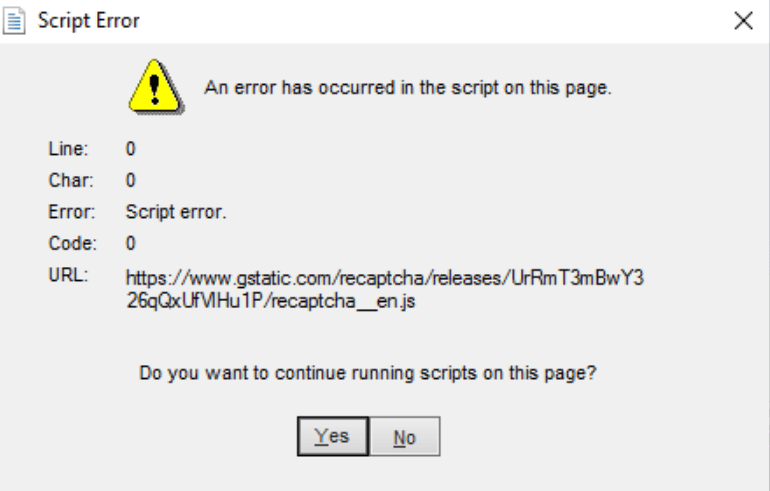
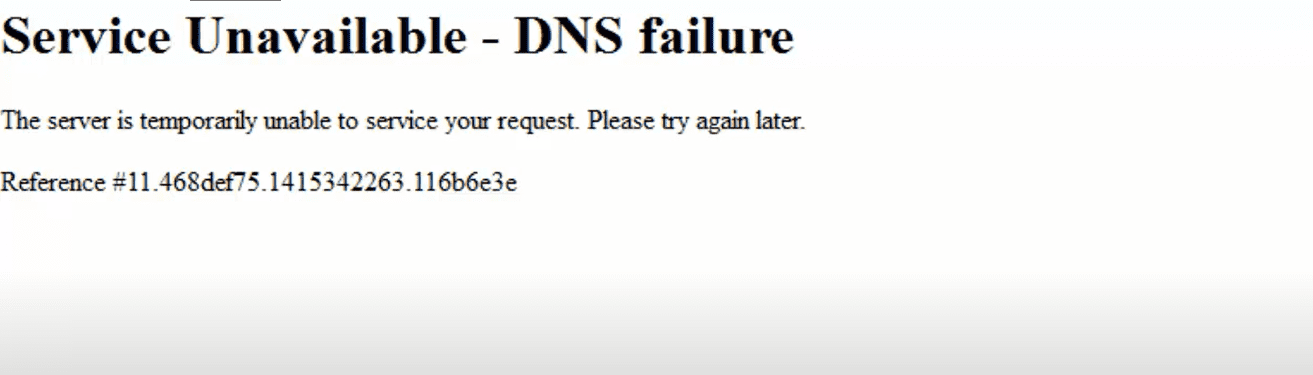
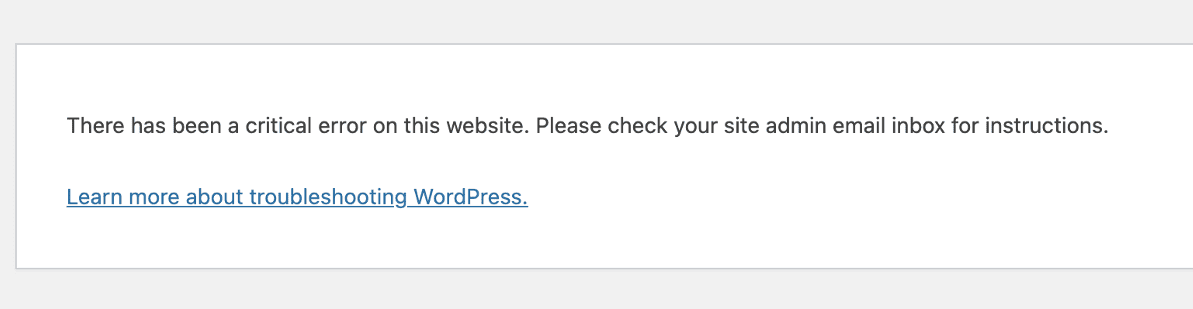





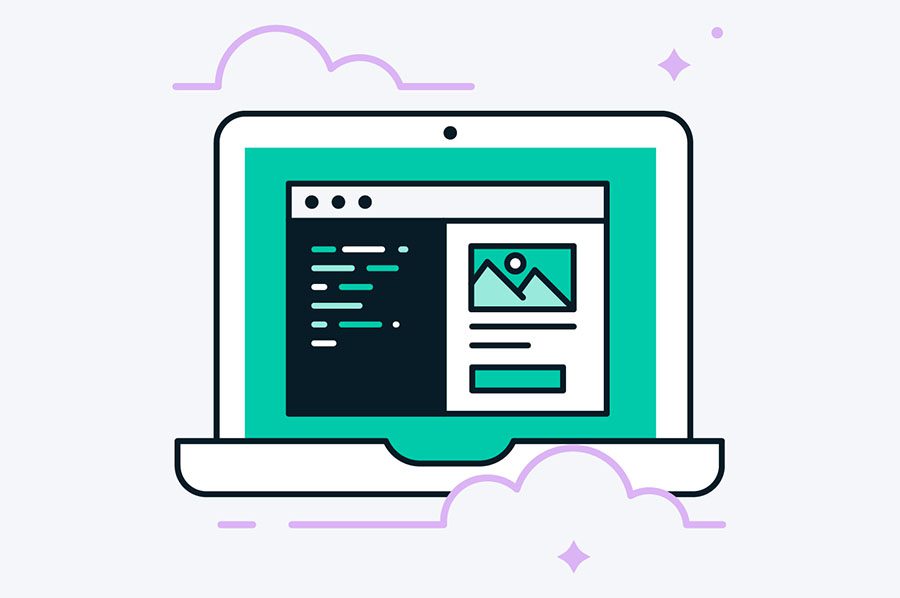
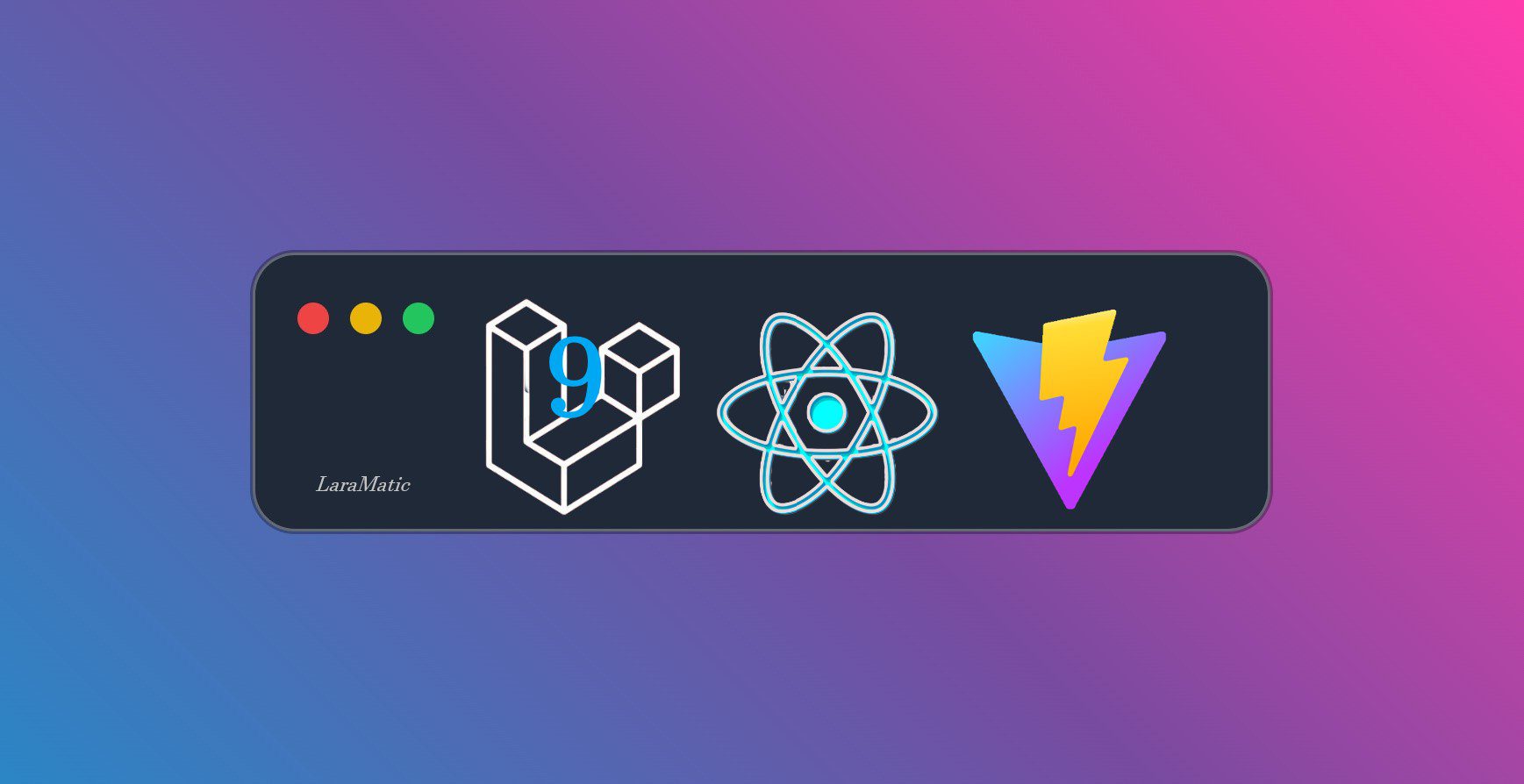
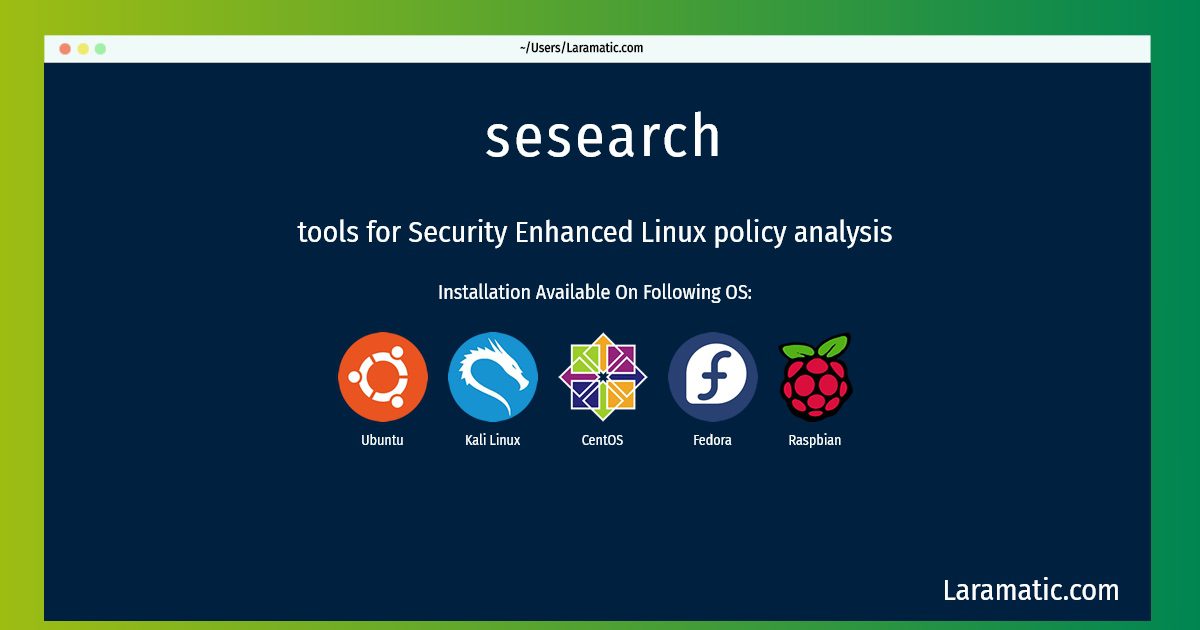
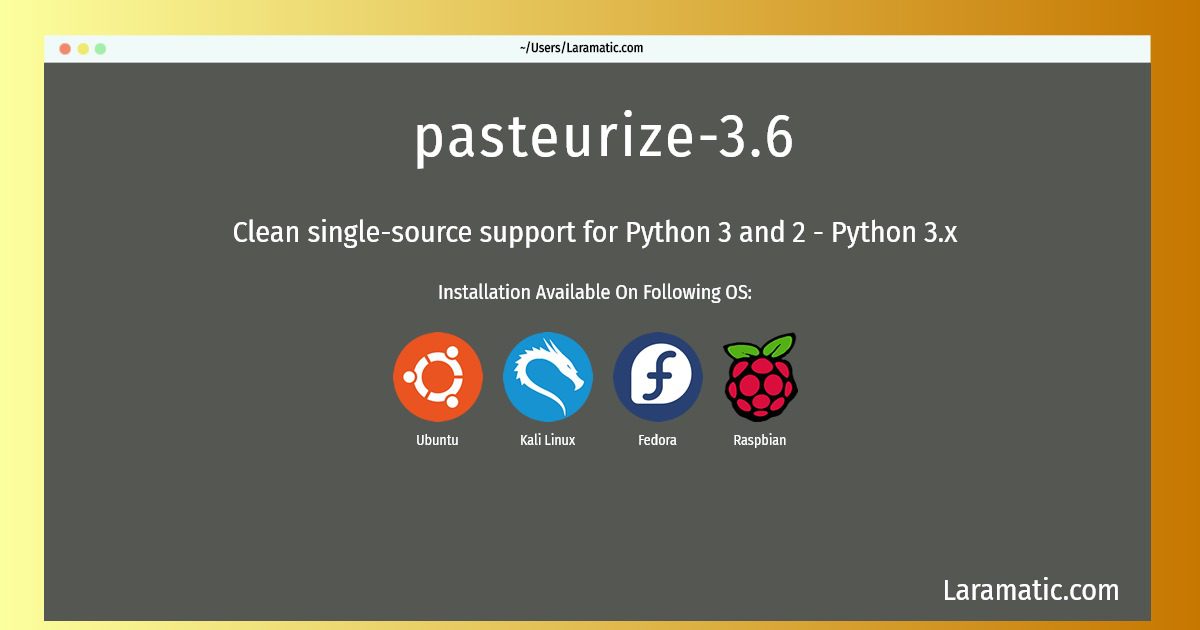
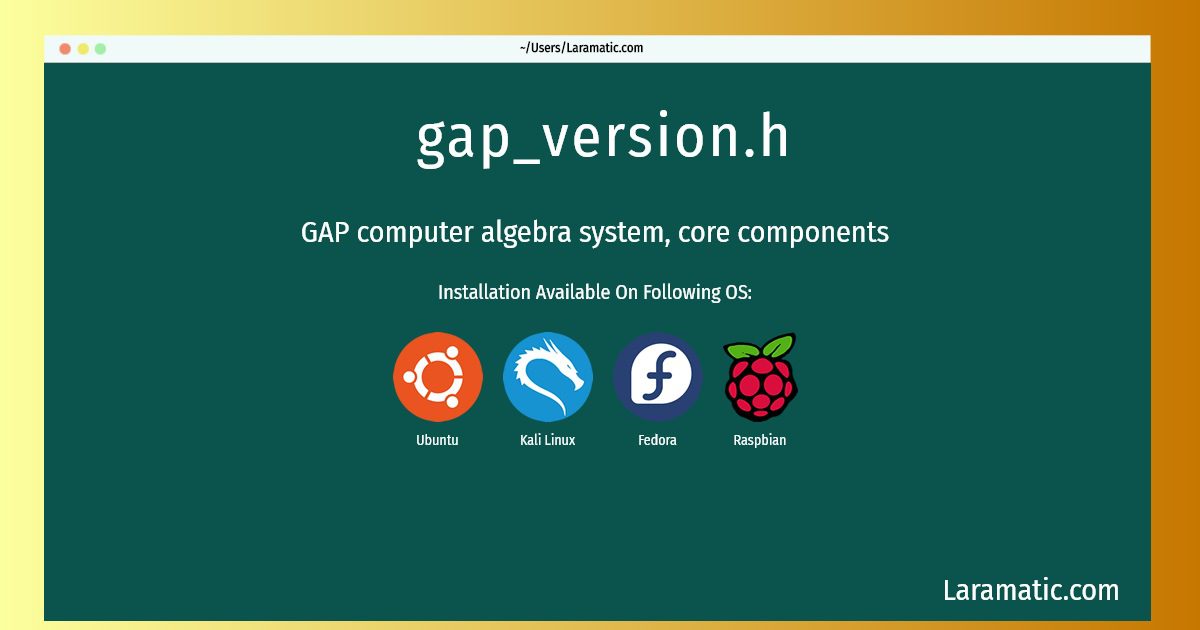
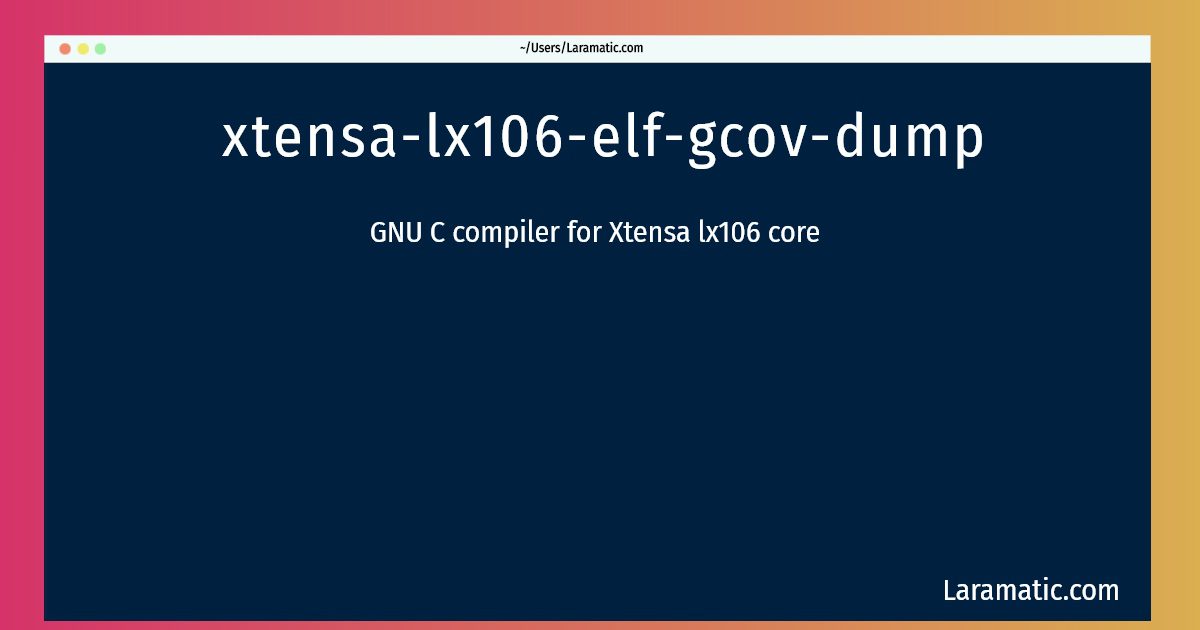
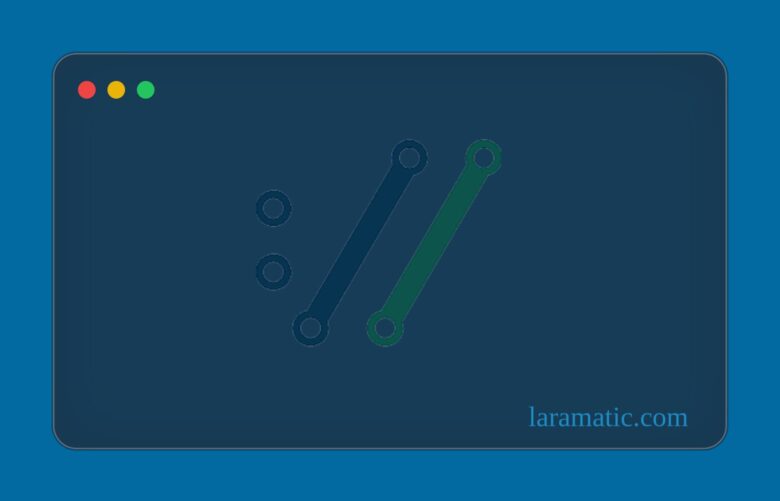
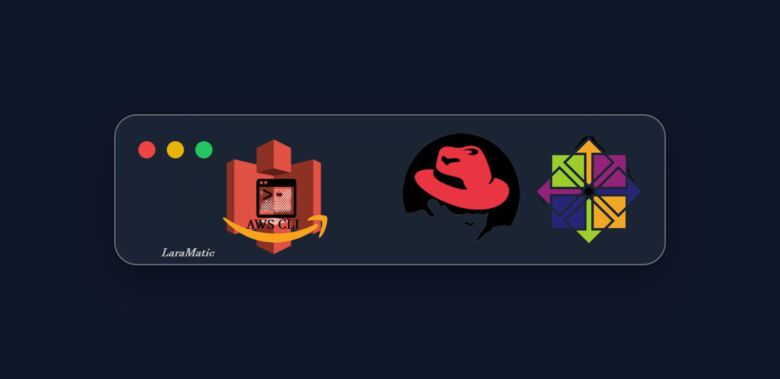

Leave a Review