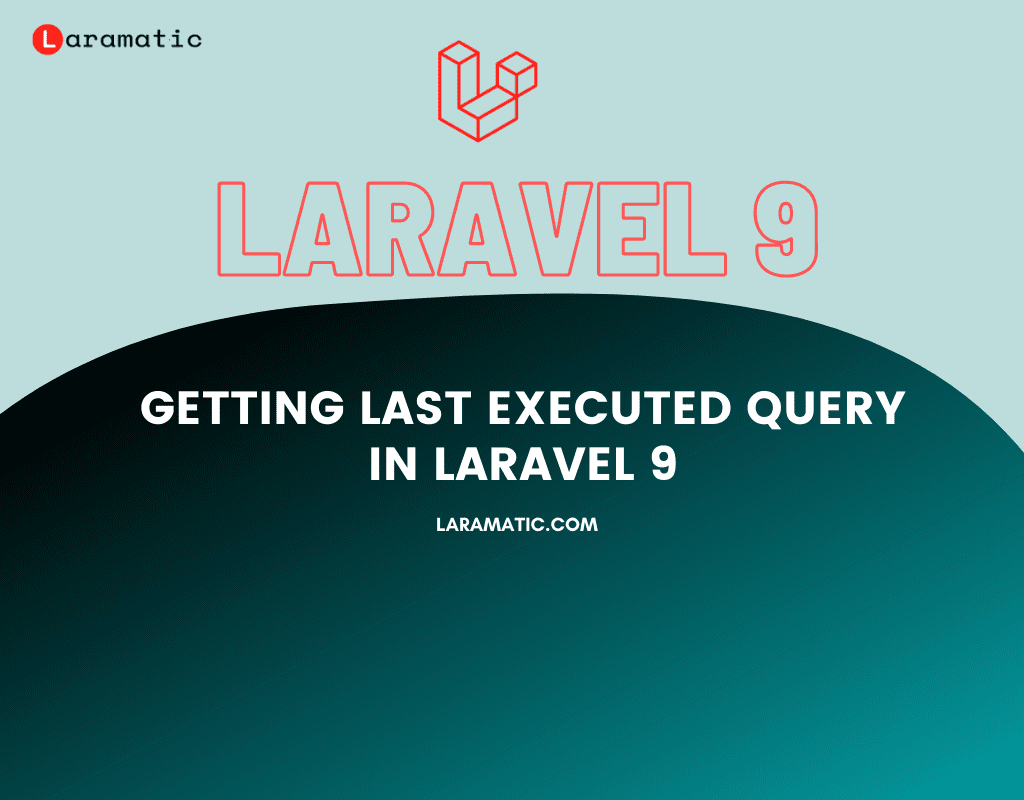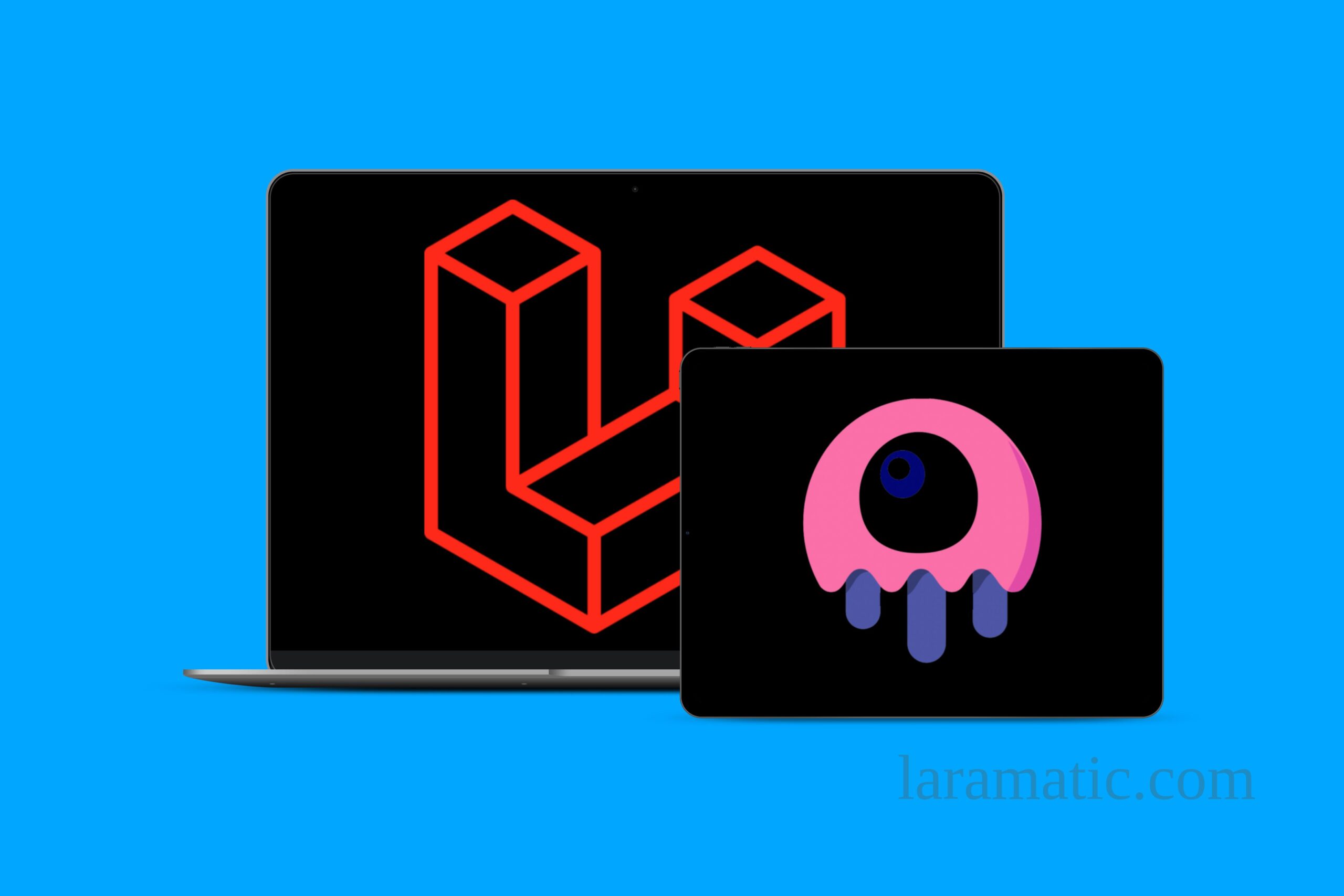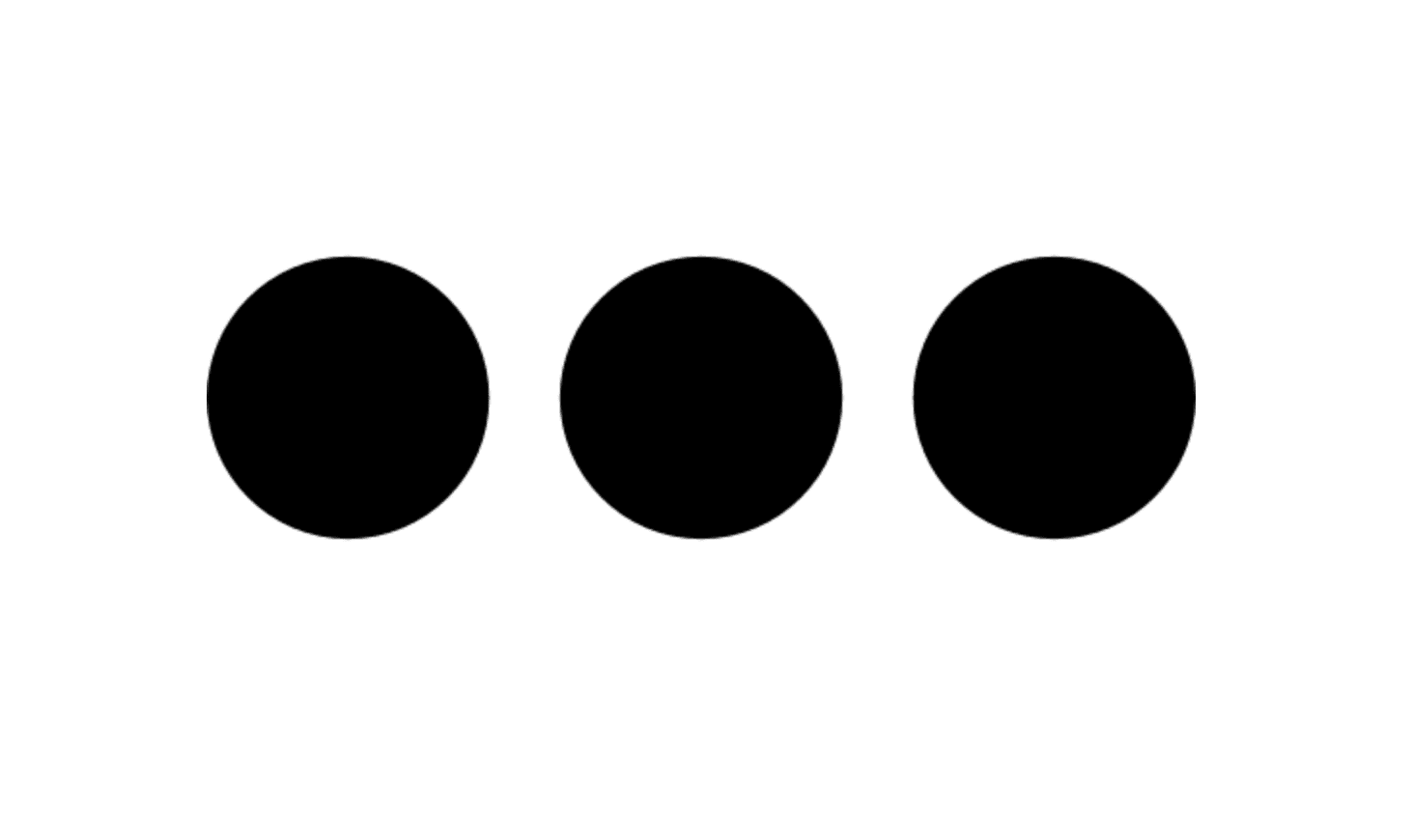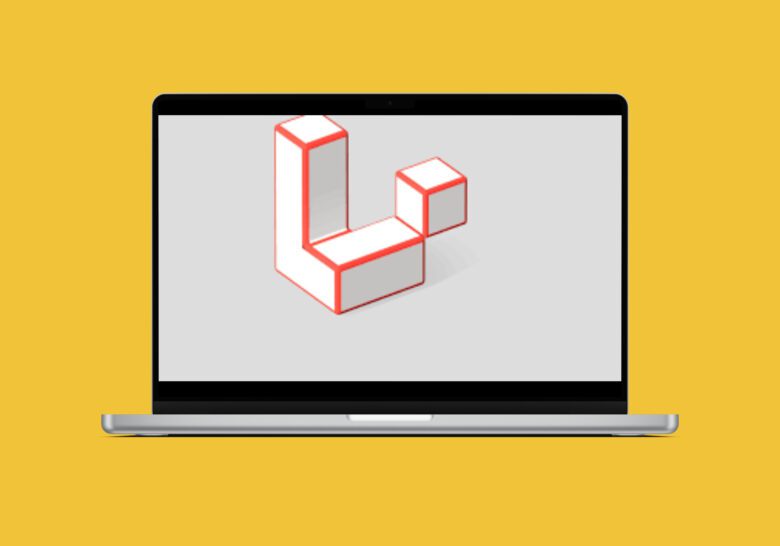In this latest laravel development trends for 2024-2025 post we have concluded that Laravel 11 is the newest improved and the best version of Laravel. It came out for everyone to use on March 12, 2024 and with that come lots of fresh stuff and tweaks. They will keep helping with any bugs in Laravel 11 until September 3rd, 2025, and they’ll keep making sure it’s safe until March 12th, 2026 by fixing bugs and all that. Here are some of the latest Laravel development trends for 2024. As the web development landscape evolves, staying updated with the latest technologies is crucial. Laravel, a widely used PHP framework, continues to be a favorite choice for enterprises and organizations due to its elegant syntax, robust features, and vibrant community.
Here are some anticipated Laravel development trends for 2024
#1 Laravel 11
(i) Laravel 11 is one of the most highly anticipated events in the Laravel community. With each new version, Laravel brings significant improvements and new features.
(ii) Expect performance optimizations, new tools, and potential support for emerging web technologies in Laravel 11.
(iii) The community eagerly awaits this release to unlock new possibilities.
#2 Microservices and Laravel
(i) Microservices architecture is gaining traction for creating scalable and maintainable applications.
(ii) In 2024, Laravel is expected to provide enhanced support for microservices. This includes improved tooling, documentation, and best practices for developers working on microservices-based projects.
(iii) Integration with containerization technologies like Docker and orchestration platforms like Kubernetes will likely become more seamless.
#3 Serverless Laravel Applications
(i) Serverless computing has become popular for Laravel development. It eliminates the need to manage servers and infrastructure.
(ii) While Laravel has traditionally been associated with server-based applications, it’s likely to make headway into the serverless space in 2024.
(iii) Expect more tools and support for developing serverless Laravel applications, enabling highly scalable and cost-effective solutions.
#4 AI and Machine Learning Integration
(i) Artificial Intelligence (AI) and Machine Learning (ML) are becoming integral components of modern applications.
(ii) Laravel developers may explore integrating AI and ML capabilities into their projects, enhancing user experiences and functionality.
#5 Some Code Examples Related Laravel 11
(I)Slim Skeleton
Laravel 11 comes with a more minimalistic application skeleton. When you create a new Laravel project, the folder structure will look like this:
(II)
app/
├── Http/
│ └── Controllers/
│ └── Controller.php
├── Models/
│ └── User.php
└── Providers/
└── AppServiceProvider.php
Note that these structure changes are optional and apply only to new projects. Older Laravel applications can still use the old structure.
The app/Console, app/Exceptions, and app/Http/Middleware folders have been removed. Routes, middlewares, and exceptions are now registered in the bootstrap/app.php file
(II) Removed Some Config Files:
In Laravel 11, some config files were removed from the default installation. These include
config/broadcasting.php
config/cors.php
config/hashing.php
config/sanctum.php
However, you can manually publish them using the following command:
php artisan config:publishAPI and Broadcasting: Installed Optionally:
Laravel 11 doesn’t include a routes/api.php file by default. To set up API routes, use the following command:
php artisan install:api
This will create the routes/api.php file and install Laravel Sanctum for API authentication.
Additionally, broadcasting can also be installed using:
php artisan install:broadcast
(III) New Defaults: Pest and SQLite:
Laravel 11 now uses the Pest testing framework by default for testing.
- SQLite is the default database for testing, providing an in-memory database for faster tests.
- Remember that these examples are simplified for demonstration purposes. In real-world projects, you’ll need to adapt them to your specific use cases
#IV Custom Blade Directives:
Laravel 11 introduces the ability to define your own Blade directives easily. These directives allow you to create custom logic within your Blade templates.
Here’s an example of creating a custom directive called @uppercase that converts text to uppercase
// app/Providers/AppServiceProvider.php
use Illuminate\Support\Facades\Blade;
public function boot()
{
Blade::directive('uppercase', function ($expression) {
return "<?php echo strtoupper($expression); ?>";
});
}
Now you can use @uppercase in your Blade views:
<p>@uppercase('hello, world!')</p>
<!-- Output: HELLO, WORLD! -->
(V) Improved Model Factories
Laravel 11 enhances model factories by allowing you to define custom states more succinctly.
Previously, you might have defined states like this:
// database/factories/UserFactory.php
$factory->state(User::class, 'admin', [
'role' => 'admin',
]);
In Laravel 11, you can use the new state method directly on the model factory:
// database/factories/UserFactory.php
User::factory()->state([
'role' => 'admin',
]);
(VI) Improved Artisan Commands
Laravel 11 streamlines some Artisan commands. For example, the make:model command now includes an optional –migration flag to generate a migration file automatically:
php artisan make:model Post --migration
This creates both the model and the corresponding migration file.
(VII) Enhanced Job Batching
Laravel 11 introduces job batching improvements. You can now specify a maximum number of retries for a batch of jobs.
Here’s an example of creating a batch of email sending jobs with a maximum of 3 retries:
// app/Jobs/SendEmailJob.php
public function handle()
{
// Send email logic here
}
// In a controller or elsewhere
Bus::batch([
new SendEmailJob('[email protected]'),
new SendEmailJob('[email protected]'),
// ... more jobs
])->maxRetries(3)->dispatch();
(VIII) Database Schema Improvements
Laravel 11 enhances database schema management. You can now use the ->after() method to specify the order of columns in a table:
Schema::table('users', function (Blueprint $table) {
$table->string('phone')->after('email');
});