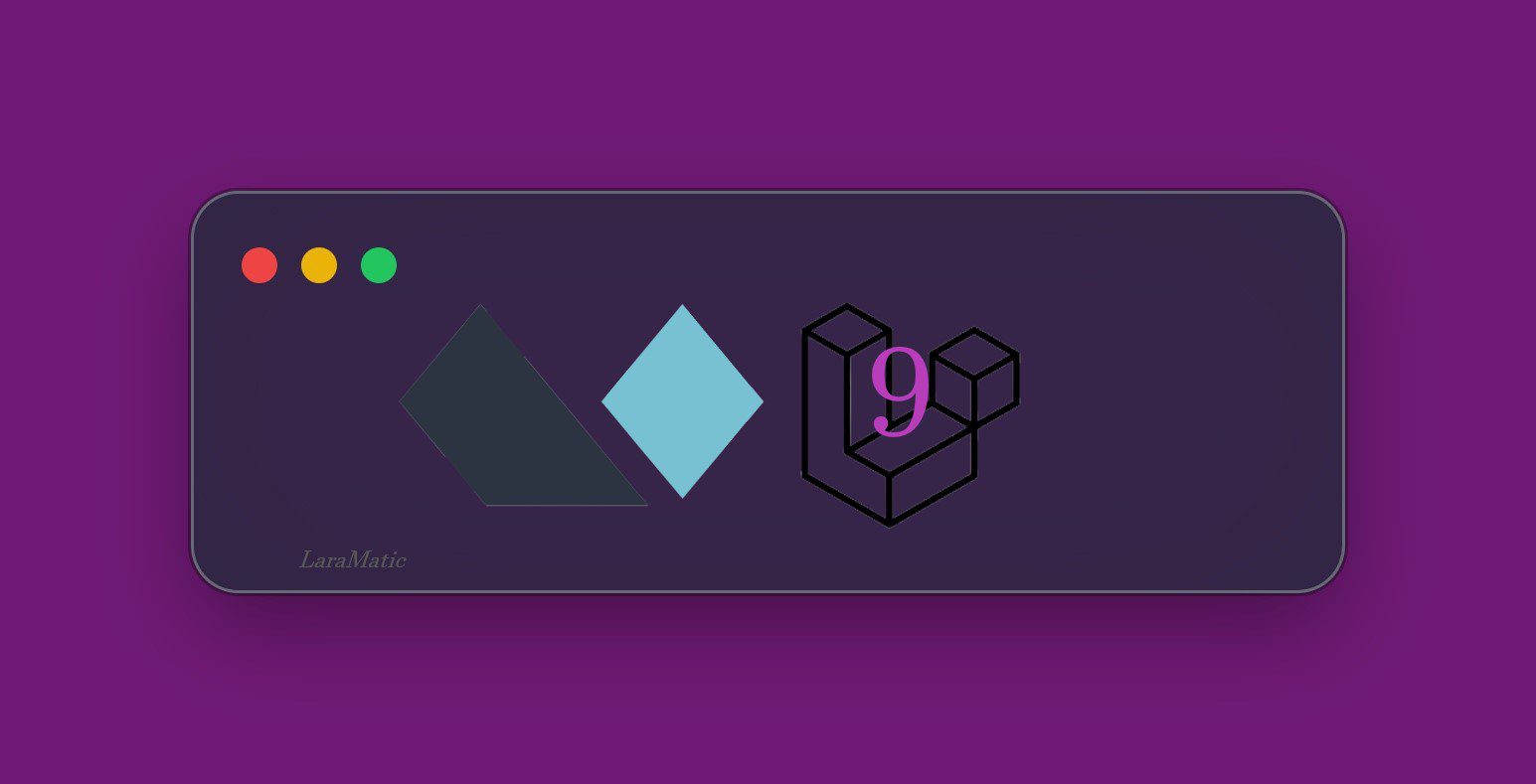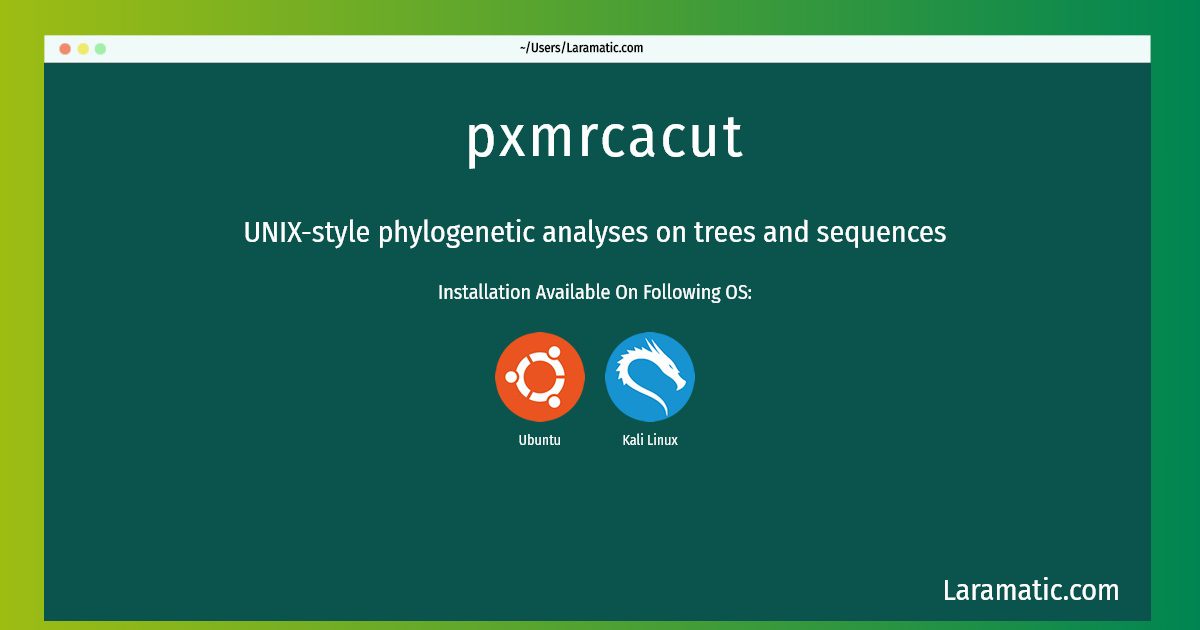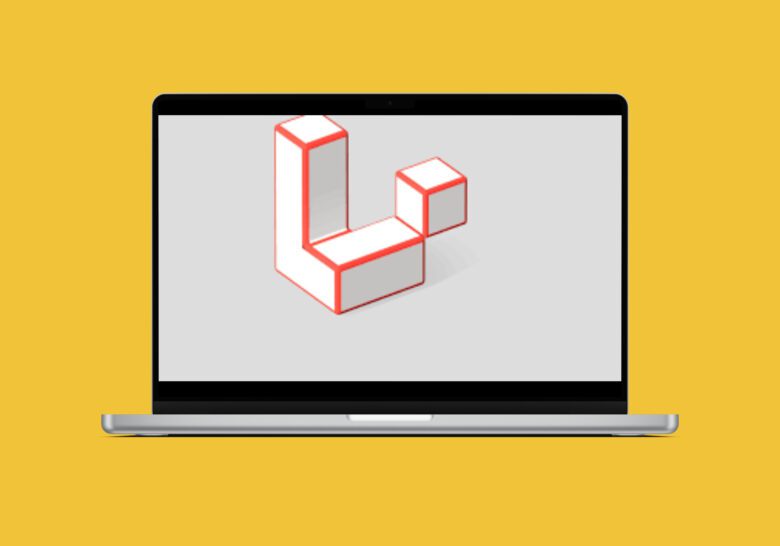Laravel 11 offers two compelling stacks for web development popularly in 2024 for high-end projects —the TALL stack and the VILT stack. And each of these stacks integrate Laravel 11 with other technologies to streamline the development process, enhance the developer experience, and cater to specific project needs. Understanding their components and the kinds of projects they suit can help you understand them better and use them in real-time projects (2025) and get ahead of the competition. In this post we have also included code examples of VILT vs TALL and much more, that would really spice up your coding experience.
#1 TALL Stack
See this code example of Laravel 11 for handling backend logic
Route::get('/projects', [ProjectController::class, 'index']);
Route::post('/projects', [ProjectController::class, 'store']);
class ProjectController extends Controller
{
public function index()
{
$projects = Project::all();
return view('projects.index', compact('projects'));
}
public function store(Request $request)
{
$validated = $request->validate([
'name' => 'required',
'status' => 'required'
]);
Project::create($validated);
return redirect()->back();
}
}
The TALL stack is an acronym or in more literal form stands for Tailwind CSS, Alpine.js, Laravel, and Livewire and that has been a solid combination that provides us with a streamlined approach to building responsive and interactive web applications with minimal JavaScript. On the other hand-Tailwind CSS is a utility-first CSS framework that allows you to build custom designs quickly without writing any custom CSS and we could get this done or it could be achieved through a comprehensive set of utility classes that you can mix and match to style your HTML elements. Tailwind’s flexibility and low-level approach make it an excellent choice for rapid UI development.
Here is one Tailwind example for your 2025 Laravel 11 projects to show you how everything can be achieved.
<div class="container mx-auto p-4">
<h1 class="text-3xl font-bold">Project Dashboard</h1>
<div class="grid grid-cols-3 gap-4">
<div class="p-4 bg-white shadow rounded">
<h2 class="text-xl font-semibold">Project 1</h2>
<p>Status: In Progress</p>
</div>
<!-- More project cards -->
</div>
</div>
So, like CSS–Alpine.js has been serving as a the lightest JavaScript framework which was solely designed to handle simple interactivity within your HTML and the experts consider it perfect for adding dynamic behavior to your application without the overhead of a full-fledged JavaScript framework. For example, you can use Alpine.js to create interactive components like dropdown menus or modals with minimal code.
Here is the example of Alpine Js
<div x-data="{ open: false }">
<button @click="open = true" class="btn">Open Modal</button>
<div x-show="open" class="fixed inset-0 flex items-center justify-center bg-gray-800 bg-opacity-50">
<div class="bg-white p-6 rounded shadow">
<p>This is a modal</p>
<button @click="open = false" class="btn">Close</button>
</div>
</div>
</div>
Laravel has been serving as the robust backend framework for years now, renowned for its elegant syntax and powerful features such as Eloquent ORM, routing, and middleware. Laravel’s ecosystem provides a plethora of tools and packages that streamline backend development and ensure a solid foundation for any web application.
Now let’s move to Livewire which is our another, very sweetly-to-do full-stack framework for Laravel 11 that allows us to build dynamic interfaces using Blade templates and PHP, as we have seen it opposed to the traditional front-end frameworks that require significant JavaScript, Livewire handles DOM updates and component state on the server side, making it an ideal choice for developers who prefer PHP over JavaScript.
Let’s see code example here:
class ProjectIndex extends Livewire\Component
{
public $projects;
public function mount()
{
$this->projects = Project::all();
}
public function render()
{
return view('livewire.project-index');
}
}
// Blade view for Livewire component
<div>
@foreach($projects as $project)
<div class="project-card">
<h2>{{ $project->name }}</h2>
<p>Status: {{ $project->status }}</p>
</div>
@endforeach
</div>
So, you can see above that Livewire is especially useful in scenarios like above where you need to create real-time apps without diving deep into JavaScript frameworks.
#2 VILT Stack
The VILT stack stands for Vue.js, Inertia.js, Laravel, and Tailwind CSS. This stack leverages Vue.js for rich client-side interactivity while maintaining Laravel’s powerful backend capabilities.
Here’s Laravel’s code example for managing the project. We just want to show you this example
Route::get('/products', [ProductController::class, 'index']);
Route::post('/cart', [CartController::class, 'store']);
class ProductController extends Controller
{
public function index()
{
$products = Product::all();
return response()->json($products);
}
}
class CartController extends Controller
{
public function store(Request $request)
{
$validated = $request->validate([
'product_id' => 'required|exists:products,id',
'quantity' => 'required|integer|min:1'
]);
// Add product to cart logic
return response()->json(['message' => 'Product added to cart']);
}
}
Like others, in many ways, Vue.js is a progressive JavaScript framework that excels at building user interfaces and single-page applications (SPAs). Vue’s component-based architecture allows for the creation of reusable and interactive components, making it a popular choice for projects that require dynamic, real-time user experiences. For instance, Vue.js can be used to build sophisticated e-commerce platforms where a seamless and engaging user interface is crucial.
Here is one more example for this stack using VueJS
<template>
<div>
<input v-model="search" placeholder="Search products..." class="input">
<div class="grid grid-cols-4 gap-4">
<div v-for="product in filteredProducts" :key="product.id" class="p-4 bg-white shadow rounded">
<img :src="product.image" alt="Product" class="w-full h-48 object-cover">
<h2 class="text-xl font-semibold">{{ product.name }}</h2>
<p>\${{ product.price }}</p>
<button @click="addToCart(product)" class="btn">Add to Cart</button>
</div>
</div>
</div>
</template>
<script>
export default {
data() {
return {
search: '',
products: [
{ id: 1, name: 'Product 1', price: 99.99, image: 'product1.jpg' },
// More products
],
cart: []
};
},
computed: {
filteredProducts() {
return this.products.filter(product => product.name.toLowerCase().includes(this.search.toLowerCase()));
}
},
methods: {
addToCart(product) {
this.cart.push(product);
}
}
};
</script>
Inertia.js acts as a bridge between Laravel and Vue.js. First let’s see its code example:
// web.php
Route::inertia('/products', 'Products');
// Inertia Vue Component
<template>
<div>
<h1 class="text-3xl font-bold">Products</h1>
<ProductList :products="$page.props.products" />
</div>
</template>
<script>
export default {
props: {
products: Array
}
};
</script>
allowing you to build SPAs without needing an API. Inertia enables server-side routing with client-side rendering, providing the benefits of both server-side and client-side approaches. This integration simplifies the development process and enhances the application’s performance by reducing the need for complex JavaScript routing logic.
Let’s see how Tailwind CSS is used for our eCommerce projects. In the following example
<div class="container mx-auto p-4">
<h1 class="text-3xl font-bold">Products</h1>
<div class="grid grid-cols-4 gap-4">
<div class="p-4 bg-white shadow rounded">
<img src="product.jpg" alt="Product" class="w-full h-48 object-cover">
<h2 class="text-xl font-semibold">Product 1</h2>
<p>$99.99</p>
<button class="btn">Add to Cart</button>
</div>
<!-- More product cards -->
</div>
</div>
Tailwind CSS, as in the TALL stack, provides a utility-first approach to styling, ensuring that your application’s UI is both flexible and maintainable.
#3 Project Suitability
(I) TALL Stack
Internal Tools and Dashboards – We could use this for a great many feature-rich web apps as we have seen that TALL has been excellent for building internal tools where rapid development and ease of maintenance are crucial. For example, a project management dashboard or an admin panel can benefit from Livewire’s server-side rendering and real-time updates without the complexity of a full JavaScript framework.
Content Management Systems (CMS) TALL is also suitable for CMS platforms where dynamic content updates are frequent, but you want to keep the development process straightforward. Livewire’s ability to handle dynamic form inputs and real-time validation makes it a perfect fit for these types of applications.
(II) VILT Stack
Single-Page Applications (SPAs) VILT is ideal for SPAs that require a high level of interactivity and seamless user experiences. For instance, building a social media platform or a real-time collaborative tool would benefit from Vue.js’s dynamic capabilities combined with Laravel’s backend power. On the other hand–E-commerce Platforms VILT’s combination of Vue.js and Inertia.js is perfect for e-commerce sites where the user interface needs to be highly interactive and responsive. Features like dynamic product filtering, real-time inventory updates, and smooth page transitions can be efficiently handled using VILT.
#4 Combining TALL & VILT
In some cases, you might want to leverage the strengths of both stacks. For example, you could use the TALL stack for the admin panel of an application, taking advantage of Livewire’s server-side rendering and ease of use, while using the VILT stack for the customer-facing front end, ensuring a rich and dynamic user experience with Vue.js. This hybrid approach allows you to tailor the technology stack to different parts of your application based on specific needs.
So, both of these two– TALL and VILT stacks offer unique advantages tailored to different types of projects. TALL is perfect for those who want to stick with PHP and avoid heavy JavaScript, while VILT provides the tools needed for building highly interactive front-end applications. Understanding the strengths and use cases of each stack will help you choose the right one for your project or even combine them to get the best of both worlds.