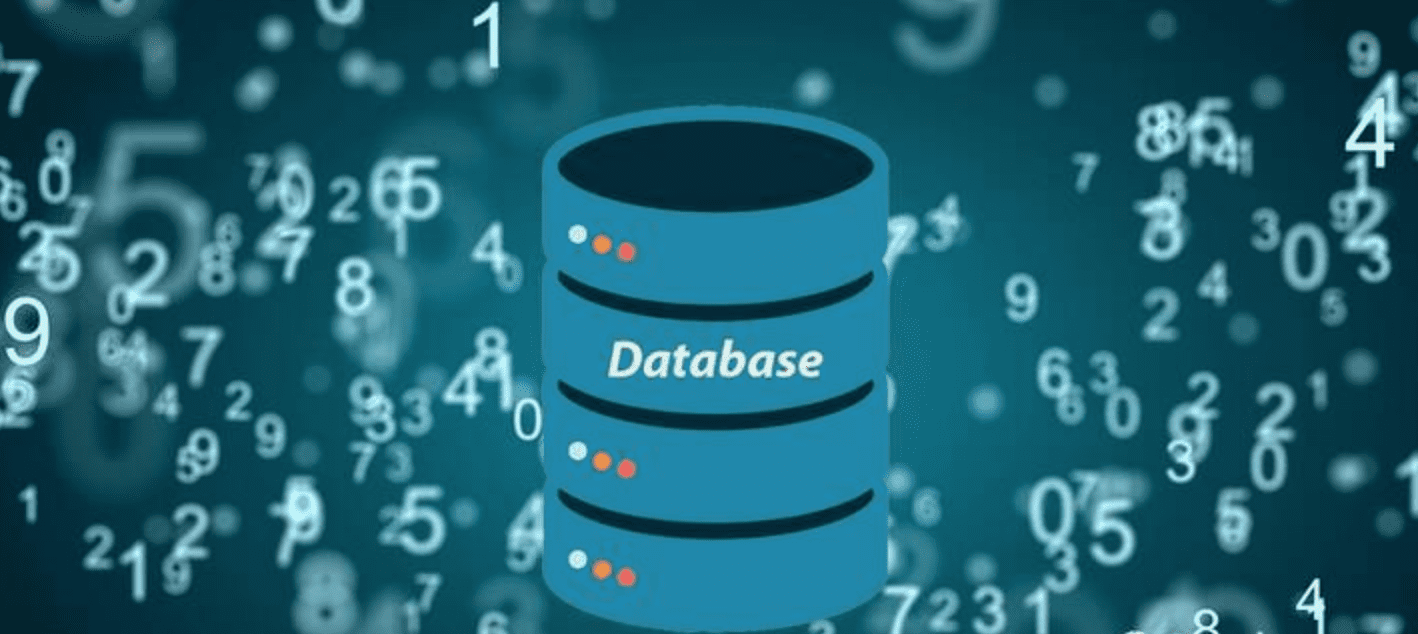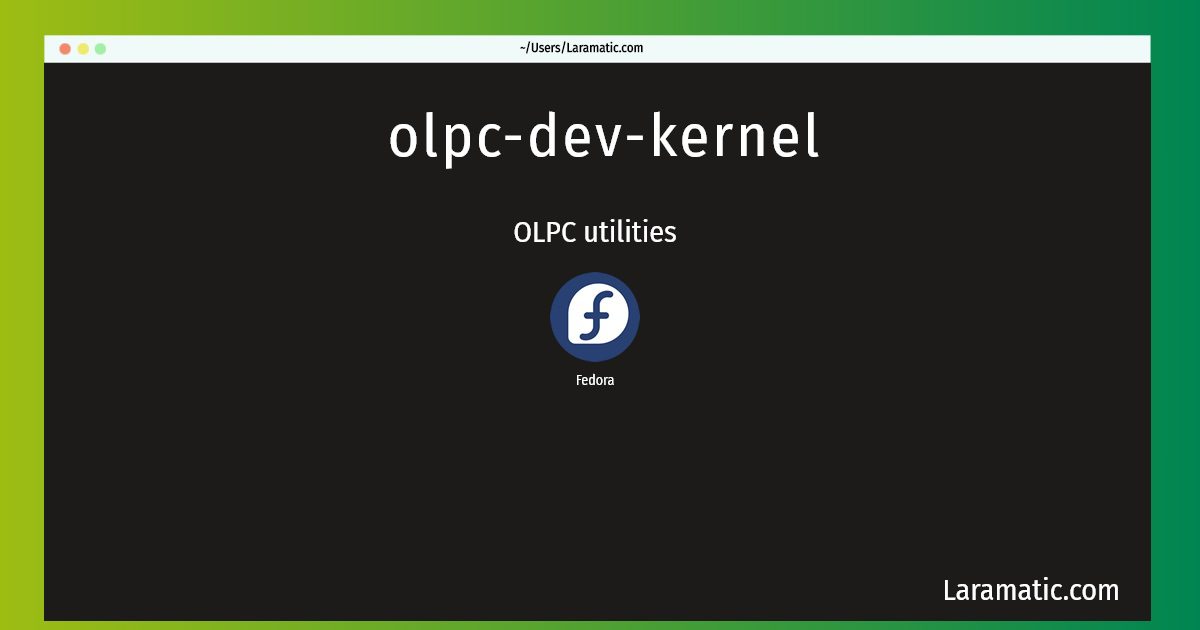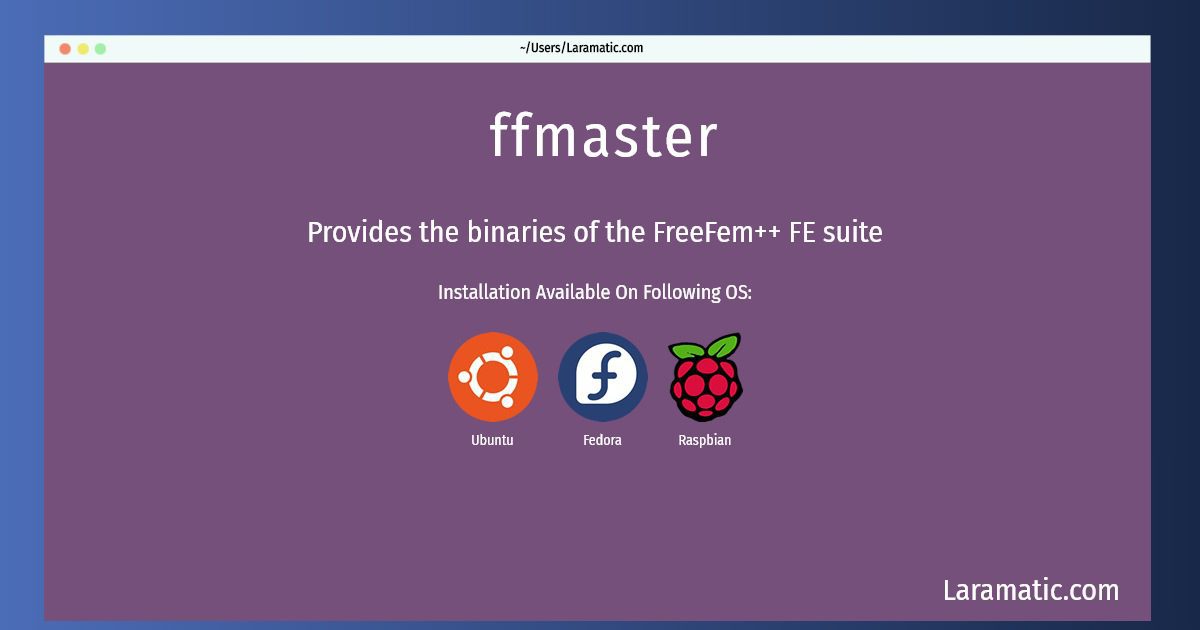Laravel Query Builder allows us to experiment with database queries even if we have basic knowledge of SQL. Lets see how. We have a product table below. You can see simple select query below.
$products = DB::select ('select * from products');This will return all products in Array form. If we want to check that our query is a right SQL query in syntax then we can use this function.
$products = DB::statement('select * from products');This will return true if statement is a right one. We can also write few queries with where statements.
$products = DB::select('select * from products where name = "purel"');To run these queries we do not have to create a Model. We only need to write this line before our class in controller and that’s it.
use Illuminate\Support\Facades\DB;Now in order to insert we can write this query.
DB::insert('INSERT INTO products (name, price, description) VALUES ("purel", 100, "it is a hands sanitizer.")');We can also write update query.
DB::insert('Update products SET price = 110 where name="purel"');Even we can create a table in database using Schema Builder. We need to add this line before our class in controller.
use Illuminate\Support\Facades\Schema;and then we can write this query.
Schema::create( 'products', function ( $table ) {
$table->increments('id')->unsigned();;
$table->string( 'name' );
$table->integer('price');
} );and if we have already created products table and we want to add columns then.
Schema::table( 'products', function ( $table ) {
$table->string( 'name' );
$table->integer('price');
} );Imagine we are using different databases. Mongo, SQL and sqlLite. We can specify connection and then run our query.
Schema::connection('sql')->create('products', function($table) {
$table->increments('id');
});We can also drop tables using this query.
Schema::drop('products');
Schema::dropIfExists('products');We can also update existing table.
Schema::table('products', function($table) {
$table->text('description');
});Now we can write more queries using Query builder. This time we do not even need to use SQL syntax.
$products = DB::table('products')->select('*')->where('name', 'purel')->get();
We can use joins like this. This is inner join.
$products = DB::table('products')->select('*')->join('categories', 'category_id', '=', 'categories.id')->get();we can use these queries to get left and right joins.
$products = DB::table('products')->select('*')->rightJoin('categories', 'category_id', '=', 'categories.id')->get();
$products = DB::table('products')->select('*')->leftJoin('categories', 'category_id', '=', 'categories.id')->get();
I hope now you can run handful of SQL queries in Laravel. If you have any problems please leave a comment.