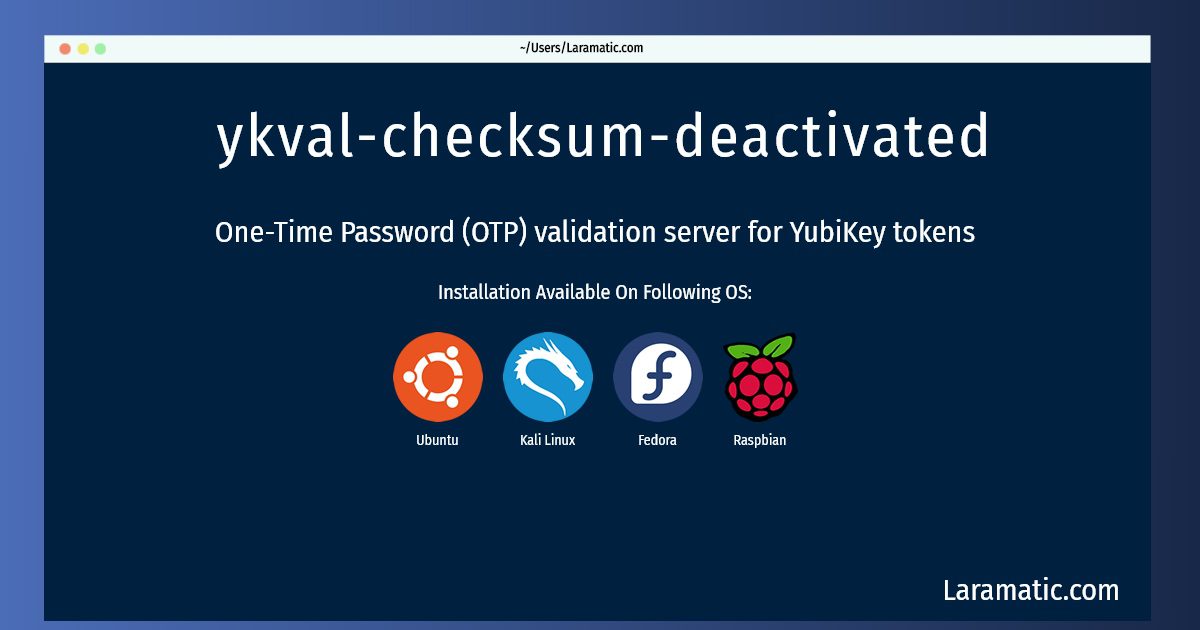Ykval-checksum-deactivated Command
Install ykval-checksum-deactivated
-
Debian
apt-get install yubikey-valClick to copy -
Ubuntu
apt-get install yubikey-valClick to copy -
Kali Linux
apt-get install yubikey-valClick to copy -
Fedora
dnf install yubikey-valClick to copy -
Raspbian
apt-get install yubikey-valClick to copy
yubikey-val
One-Time Password (OTP) validation server for YubiKey tokensYubiKeys are USB tokens that act like keyboards and generate one-time passwords. This package contains a server written in PHP for use with Apache to validate YubiKey OTPs. The architecture is that a set of validation servers manage the token counters and respond to OTP requests from clients, and utilize a set of back-end YubiKey Key Storage Module (KSM) servers to perform the actual AES key decryption. The protocols are openly published. There are two implementations of the KSM available: yubikey-ksm (PHP, secrets on disk in database) and yhsm-yubikey-ksm (Python, for use with secrets protected by the YubiHSM hardware). Sometimes the KSM runs on another server than the validation server, but it is possible to run both on the same machine. After installing and configuring this package you will have a YubiKey validation server up and running via Apache.