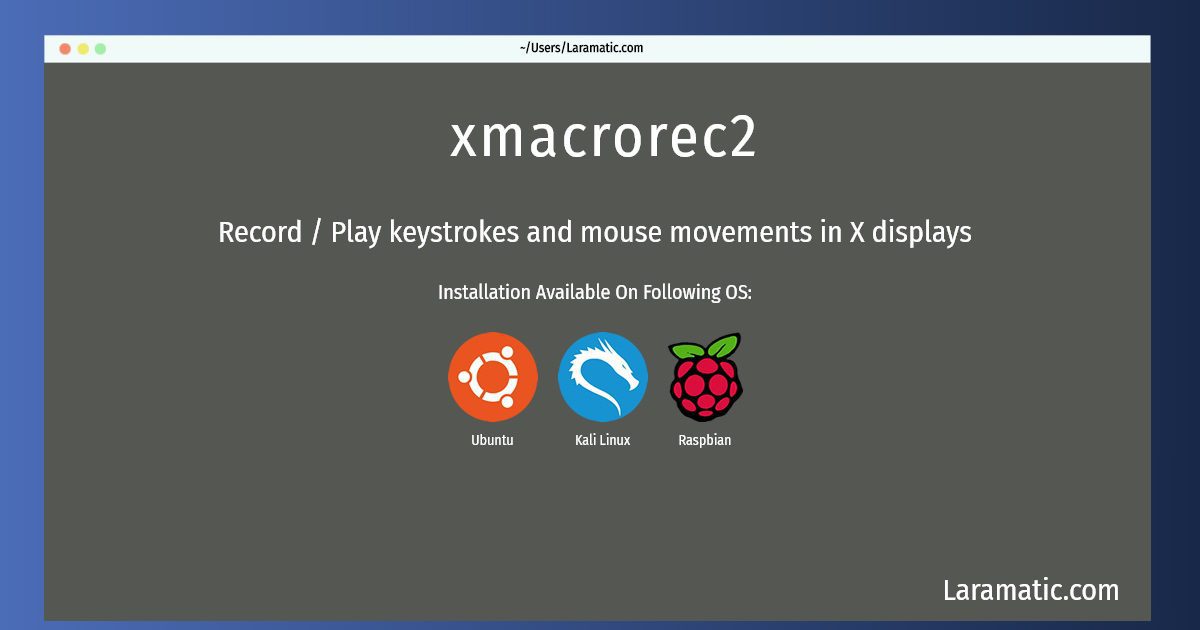Xmacrorec2 Installation On A Debian, Ubuntu, Kali And Raspbian
Install xmacrorec2
-
Debian
apt-get install xmacroClick to copy -
Ubuntu
apt-get install xmacroClick to copy -
Kali Linux
apt-get install xmacroClick to copy -
Raspbian
apt-get install xmacroClick to copy
xmacro
Record / Play keystrokes and mouse movements in X displaysxmacrorec can be used to record mouse and keyboard events on any X11 display. xmacroplay can be used to playback recorded events or send any other mouse/keyboard events you choose. It is very handy for scripting an X display - for example controlling a presentation in mgp or ultrapoint from a script, network connection... xmacroplay-keys is a script to help use the above. Together these utils can be used to record and replay sessions for demonstrations etc.
Install the latest version of xmacrorec2 in Debian, Ubuntu, Kali and Raspbian from terminal. To install the xmacrorec2 just copy the above command for your OS and run into terminal. After you run the command it will grab the latest version of xmacrorec2 from the respository and install it in your computer/server.