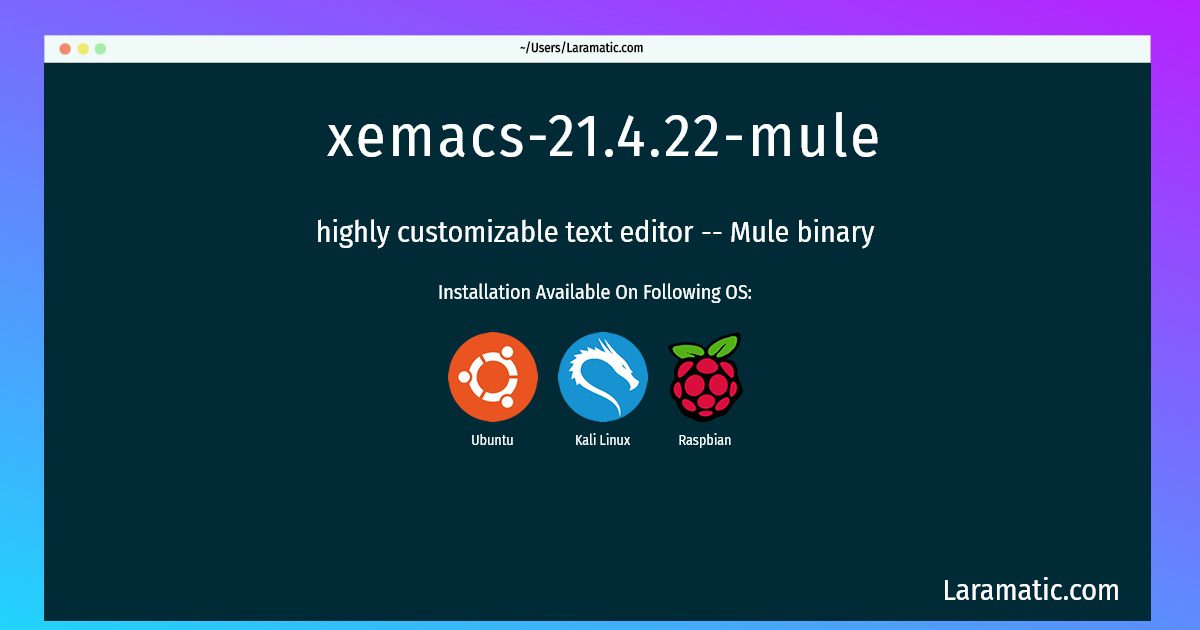Xemacs-21.4.22-mule Command
Install xemacs-21.4.22-mule
-
Debian
apt-get install xemacs21-muleClick to copy -
Ubuntu
apt-get install xemacs21-muleClick to copy -
Kali Linux
apt-get install xemacs21-muleClick to copy -
Raspbian
apt-get install xemacs21-muleClick to copy
xemacs21-mule
highly customizable text editor -- Mule binaryXEmacs is a full fledged programming language with a mail reader, news reader, info browser, web browser, calendar, specialized editor for more programming languages and other formats than most people encounter in a lifetime, and much more. This package contains the actual binary used to run XEmacs. It depends on the xemacs21-support package for lisp and etc files, and the xemacs21-bin package for supporting binaries. This binary has been compiled with support for mule, but no input extensions. Mule is the extension to (x)emacs that allows for the display of non-European characters (for example Japanese and Korean characters). This version of the package is mainly useful for only the display and reading of international characters. It does not have any mechanism for entering non-European characters (see the xemacs21-mule-canna-wnn package for that). This package actually contains one of the three xemacs binaries available. They are xemacs21-nomule, xemacs21-mule and xemacs21-mule-canna-wnn.