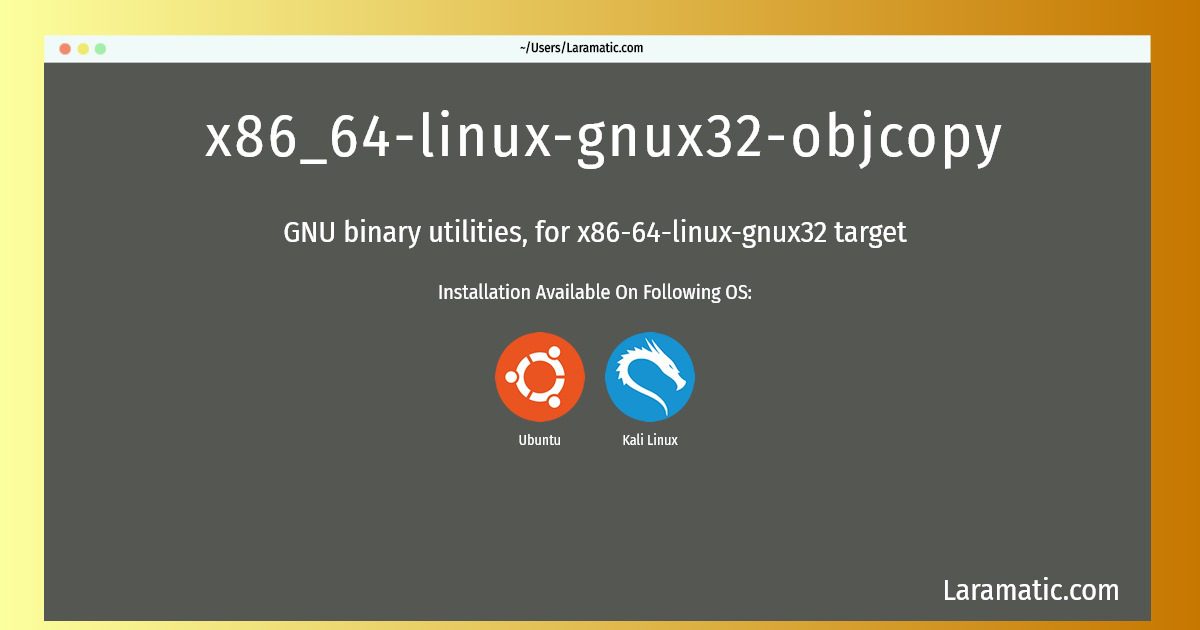X86_64-linux-gnux32-objcopy Command
Install x86_64-linux-gnux32-objcopy
-
Debian
apt-get install binutils-x86-64-linux-gnux32Click to copy -
Ubuntu
apt-get install binutils-x86-64-linux-gnux32Click to copy -
Kali Linux
apt-get install binutils-x86-64-linux-gnux32Click to copy
binutils-x86-64-linux-gnux32
GNU binary utilities, for x86-64-linux-gnux32 targetThis package provides GNU assembler, linker and binary utilities for the x86-64-linux-gnux32 target. You don't need this package unless you plan to cross-compile programs for x86-64-linux-gnux32 and x86-64-linux-gnux32 is not your native platform.
Installing x86_64-linux-gnux32-objcopy command is simple. just copy one of the above commands for your operating system and paste it into terminal. This command is available for Debian, Ubuntu and Kali operating systems. Once you run the command it will install the latest version of x86_64-linux-gnux32-objcopy 2024 package in your OS.