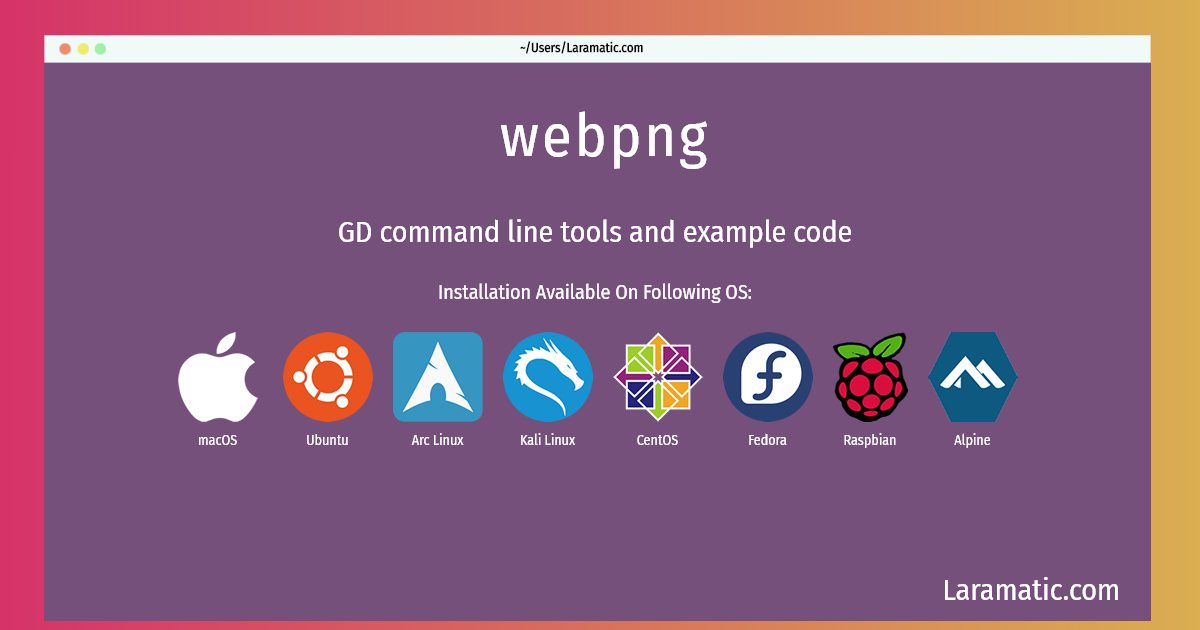Webpng Installation On A Debian, Ubuntu, Alpine, Arch, Kali, CentOS, Fedora, Raspbian And MacOS
Install webpng
-
Debian
apt-get install libgd-toolsClick to copy -
Ubuntu
apt-get install libgd-toolsClick to copy -
Alpine OS
apk add gdClick to copy -
Arch Linux
pacman -S gdClick to copy -
Kali Linux
apt-get install libgd-toolsClick to copy -
CentOS
yum install gd-progsClick to copy -
Fedora
dnf install gd-progsClick to copy -
Raspbian
apt-get install libgd-toolsClick to copy -
macOS
brew install gdClick to copy
libgd-tools
GD command line tools and example codeGD is a graphics library. It allows your code to quickly draw images complete with lines, arcs, text, multiple colours, cut and paste from other images, flood fills, and write out the result as a PNG file. This is particularly useful in World Wide Web applications, where PNG is one of the formats accepted for inline images by most browsers. This is some simple command line tools and example code that use the GD graphics library.
gd-progs
Utility programs that use libgdgd
The gd graphics library allows your code to quickly draw imagescomplete with lines, arcs, text, multiple colors, cut and paste from other images, and flood fills, and to write out the result as a PNG or JPEG file. This is particularly useful in Web applications, where PNG and JPEG are two of the formats accepted for inline images by most browsers. Note that gd is not a paint program.