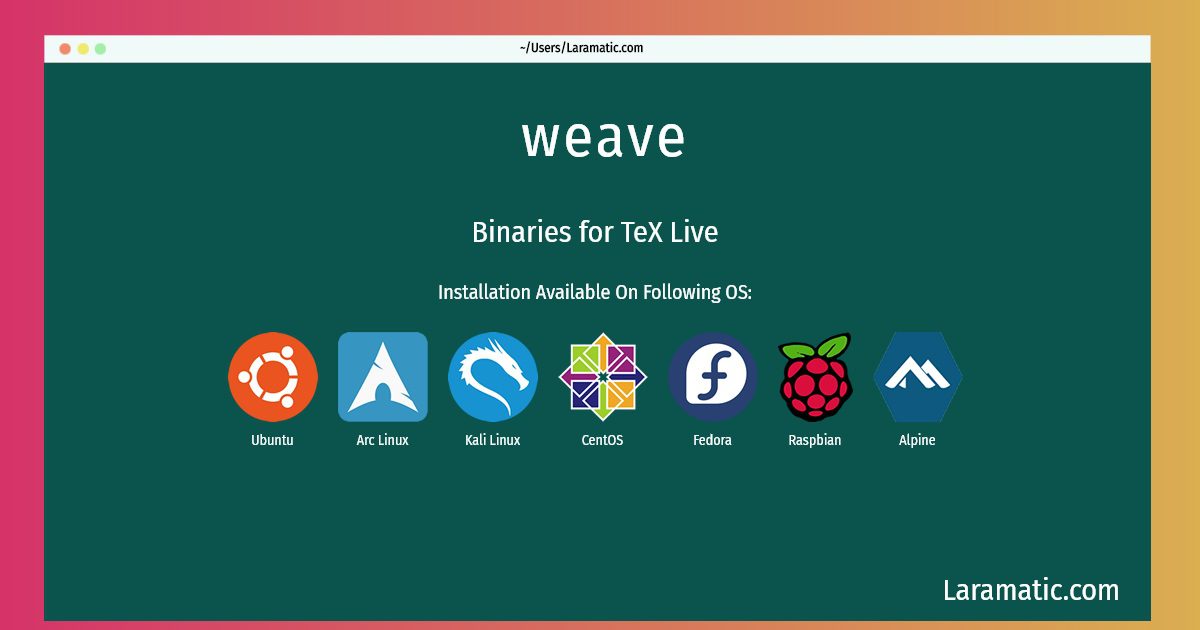Weave Installation On A Debian, Ubuntu, Alpine, Arch, Kali, CentOS, Fedora And Raspbian
Install weave
-
Debian
apt-get install texlive-binariesClick to copy -
Ubuntu
apt-get install texlive-binariesClick to copy -
Alpine OS
apk add texliveClick to copy -
Arch Linux
pacman -S texlive-binClick to copy -
Kali Linux
apt-get install texlive-binariesClick to copy -
CentOS
yum install texliveClick to copy -
Fedora
dnf install texlive-web-bin-6Click to copy -
Raspbian
apt-get install texlive-binariesClick to copy
texlive-binaries
Binaries for TeX LiveThis package contains all the binaries of TeX Live packages. Note that this package alone has hardly any functionality. Rather, choose the texlive-* packages you want to use, e.g. texlive-latex-recommended or context
texlive-web-7
20180414-31.fc30.x86_64 : Original web programs tangle and weavetexlive-web-bin-6
svn40473-36.20160520.fc27.5.x86_64 : Binaries for webtexlive-bin
TeX Live binariestexlive
TeX Live: A decent selection of the TeX Live packagesThe TeX Live software distribution offers a complete TeX system. It encompasses programs for typesetting, previewing and printing of TeX documents in many different languages, and a large collection of TeX macros and font libraries. . This metapackage provides a decent selection of the TeX Live packages which should suffice for the most common tasks. . The distribution also includes extensive general documentation about TeX, as well as the documentation accompanying the included software packages.