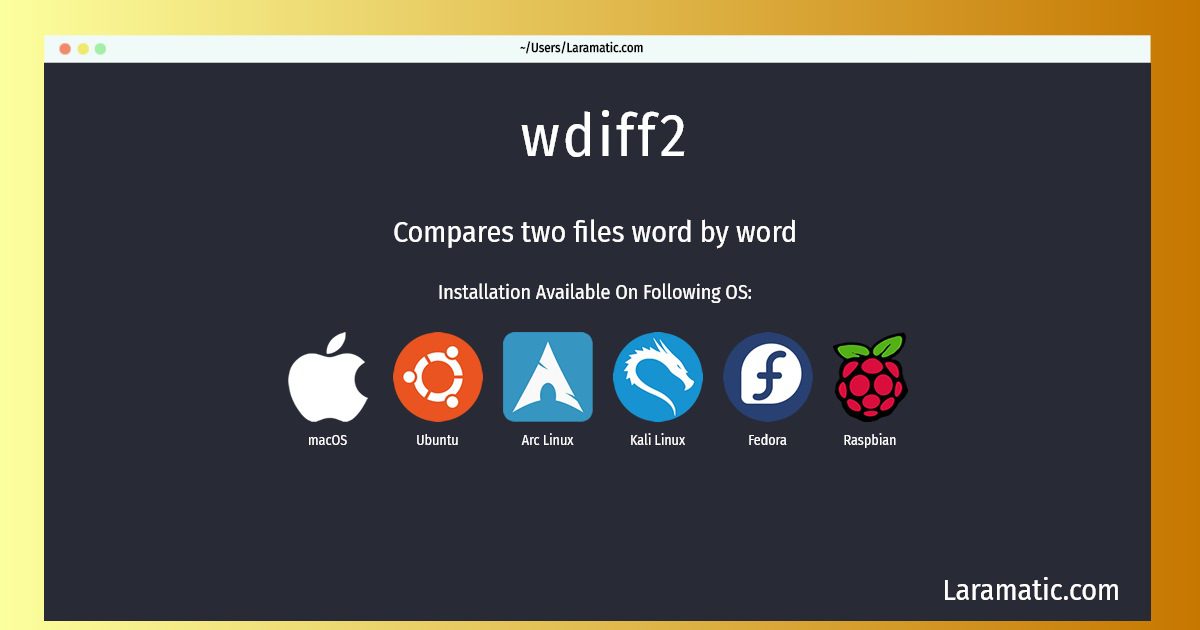Wdiff2 Installation On A Debian, Ubuntu, Arch, Kali, Fedora, Raspbian And MacOS
Maintainer: Santiago Vila
Email: [email protected] .
Website: https://www.gnu.org/software/wdiff/
Section: text
Install wdiff2
-
Debian
apt-get install wdiffClick to copy -
Ubuntu
apt-get install wdiffClick to copy -
Arch Linux
pacman -S wdiffClick to copy -
Kali Linux
apt-get install wdiffClick to copy -
Fedora
dnf install wdiffClick to copy -
Raspbian
apt-get install wdiffClick to copy -
macOS
brew install wdiffClick to copy
wdiff
Compares two files word by word`wdiff' is a front-end to GNU `diff'. It compares two files, finding which words have been deleted or added to the first in order to create the second. It has many output formats and interacts well with terminals and pagers (notably with `less'). `wdiff' is particularly useful when two texts differ only by a few words and paragraphs have been refilled.
Install the latest version of wdiff2 in Debian, Ubuntu, Arch, Kali, Fedora, Raspbian and macOS from terminal. To install the wdiff2 just copy the above command for your OS and run into terminal. After you run the command it will grab the latest version of wdiff2 from the respository and install it in your computer/server.