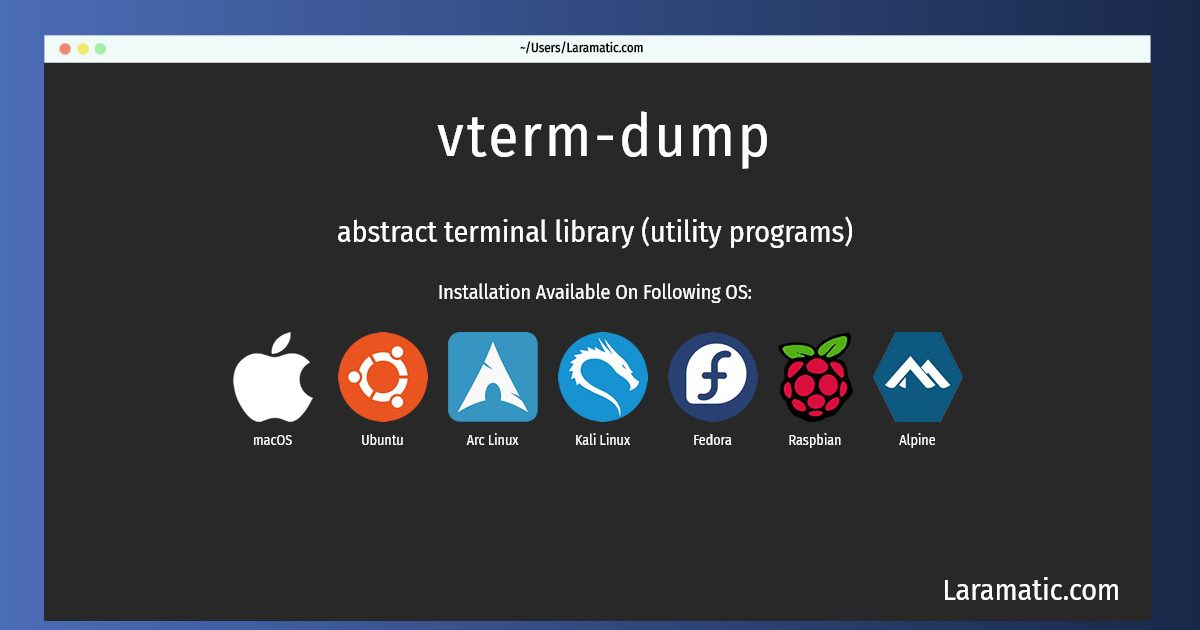Vterm-dump Installation On A Debian, Ubuntu, Alpine, Arch, Kali, Fedora, Raspbian And MacOS
Install vterm-dump
-
Debian
apt-get install libvterm-binClick to copy -
Ubuntu
apt-get install libvterm-binClick to copy -
Alpine OS
apk add libvtermClick to copy -
Arch Linux
pacman -S libvtermClick to copy -
Kali Linux
apt-get install libvterm-binClick to copy -
Fedora
dnf install libvterm-tools-0Click to copy -
Raspbian
apt-get install libvterm-binClick to copy -
macOS
brew install libvtermClick to copy
libvterm-bin
abstract terminal library (utility programs)An abstract C99 library which implements a VT220 or xterm-like terminal emulator. It doesn't use any particular graphics toolkit or output system, instead it invokes callback function pointers that its embedding program should provide it to draw on its behalf. It avoids calling malloc() during normal running state, allowing it to be used in embedded kernel situations. This package contains utility programs that demonstrate libvterm.
libvterm-tools-0
Tools for libvtermlibvterm
An abstract C99 library which implements a VT220 or xterm-liketerminal emulator. It does not use any particular graphics toolkit or output system. Instead, it invokes callback function pointers that its embedding program should provide it to draw on its behalf.
Install the latest version of vterm-dump in Debian, Ubuntu, Alpine, Arch, Kali, Fedora, Raspbian and macOS from terminal. To install the vterm-dump just copy the above command for your OS and run into terminal. After you run the command it will grab the latest version of vterm-dump from the respository and install it in your computer/server.