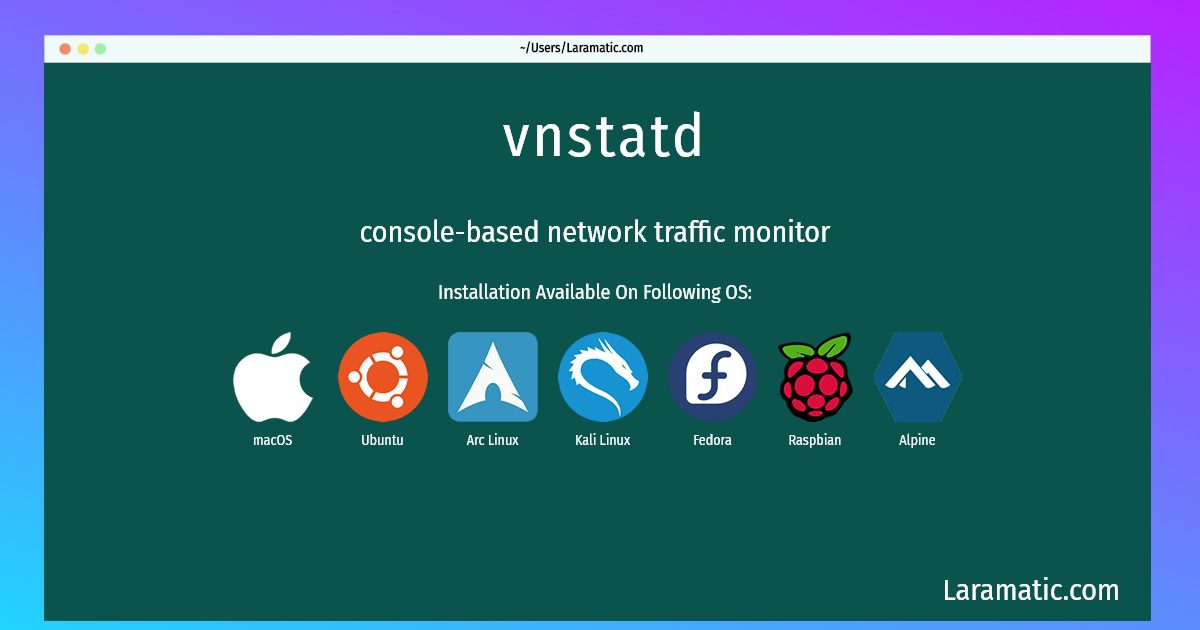Vnstatd Installation On A Debian, Ubuntu, Alpine, Arch, Kali, Fedora, Raspbian And MacOS
Maintainer: Christian Gu00f6ttsche
Email: [email protected] .
Website: https://humdi.net/vnstat/
Section: net
Install vnstatd
-
Debian
apt-get install vnstatClick to copy -
Ubuntu
apt-get install vnstatClick to copy -
Alpine OS
apk add vnstatClick to copy -
Arch Linux
pacman -S vnstatClick to copy -
Kali Linux
apt-get install vnstatClick to copy -
Fedora
dnf install vnstatClick to copy -
Raspbian
apt-get install vnstatClick to copy -
macOS
brew install vnstatClick to copy
vnstat
console-based network traffic monitorvnStat is a network traffic monitor for Linux. It keeps a log of daily network traffic for the selected interface(s). vnStat is not a packet sniffer. The traffic information is analyzed from the /proc filesystem, so vnStat can be used without root permissions.
Installation of latest vnstatd command is available for Debian, Ubuntu, Alpine, Arch, Kali, Fedora, Raspbian and macOS. You can copy the command for your OS from above and paste it into your terminal. Once you run the command it will download the 2024 latest package from the repository and install it in your computer/server.