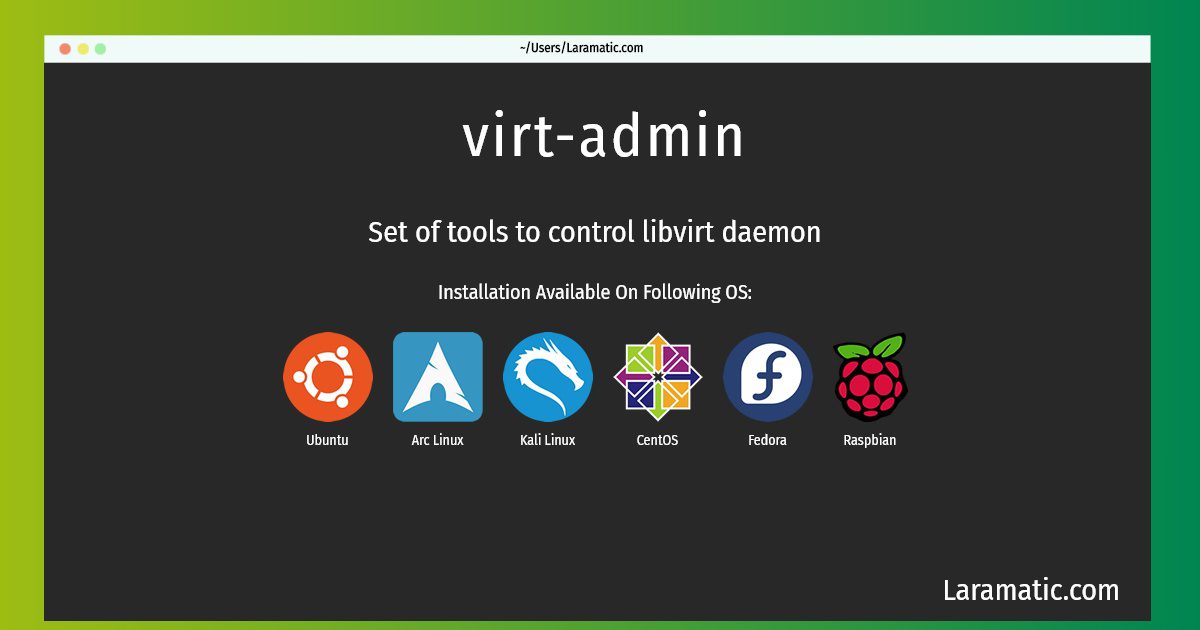Virt-admin Installation On A Debian, Ubuntu, Arch, Kali, CentOS, Fedora And Raspbian
Install virt-admin
-
Debian
apt-get install libvirt-adminClick to copy -
Ubuntu
apt-get install libvirt-adminClick to copy -
Arch Linux
pacman -S libvirt-adminClick to copy -
Kali Linux
apt-get install libvirt-adminClick to copy -
CentOS
yum install libvirt-adminClick to copy -
Fedora
dnf install libvirt-adminClick to copy -
Raspbian
apt-get install libvirt-adminClick to copy
libvirt-admin
Set of tools to control libvirt daemonlibvirt-clients
programs for the libvirt libraryLibvirt is a C toolkit to interact with the virtualization capabilities of recent versions of Linux (and other OSes). The library aims at providing a long term stable C API for different virtualization mechanisms. It currently supports QEMU, KVM, XEN, OpenVZ, LXC, and VirtualBox. This package contains the libvirt shell virsh and other client binaries.
libvirt
Libvirt is a C toolkit to interact with the virtualizationcapabilities of recent versions of Linux (and other OSes). The main package includes the libvirtd server exporting the virtualization support.
libvirt-bin
programs for the libvirt libraryLibvirt is a C toolkit to interact with the virtualization capabilities of recent versions of Linux (and other OSes). The library aims at providing a long term stable C API for different virtualization mechanisms. It currently supports QEMU, KVM, XEN, OpenVZ, LXC, and VirtualBox. This is a transitional package. You can safely remove it.
libvirt0-dbg
library for interfacing with different virtualization systemsLibvirt is a C toolkit to interact with the virtualization capabilities of recent versions of Linux (and other OSes). The library aims at providing a long term stable C API for different virtualization mechanisms. It currently supports QEMU, KVM, XEN, OpenVZ, LXC, and VirtualBox. This package contains the debugging symbols.