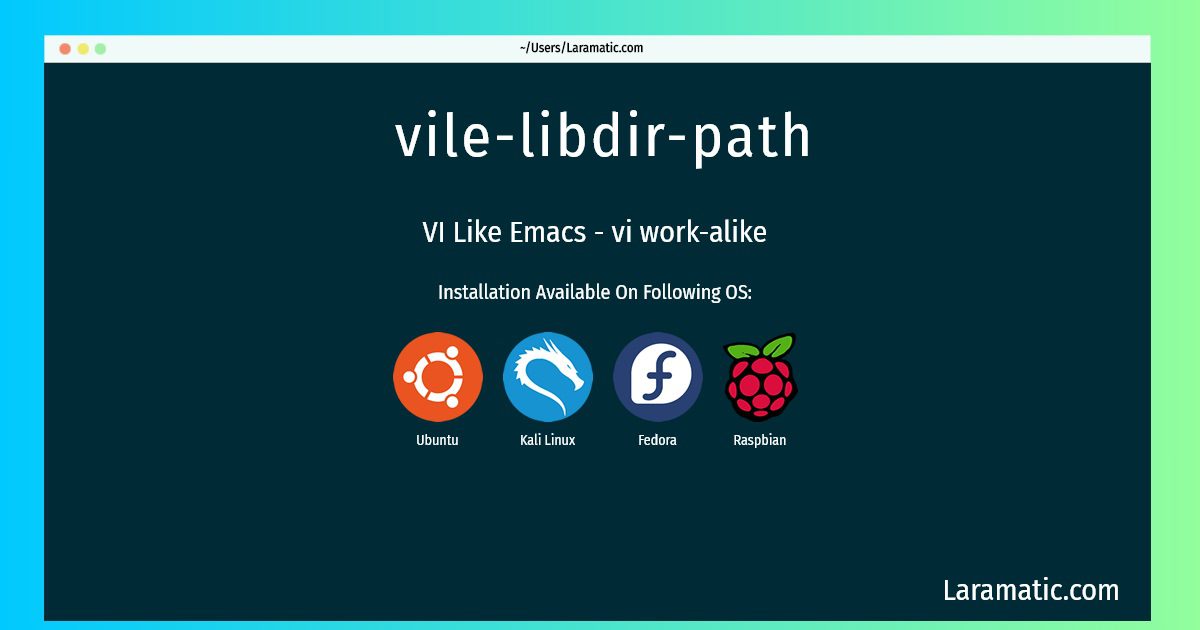Vile-libdir-path Command
Install vile-libdir-path
-
Debian
apt-get install vileClick to copy -
Ubuntu
apt-get install vileClick to copy -
Kali Linux
apt-get install vileClick to copy -
Fedora
dnf install vileClick to copy -
Raspbian
apt-get install vileClick to copy
vile
VI Like Emacs - vi work-alikevile is a text editor which is extremely compatible with vi in terms of ``finger feel''. In addition, it has extended capabilities in many areas, notably multi-file editing and viewing, syntax highlighting, key rebinding, an optional embedded perl interpreter, and real X window system support. This package contains the character-mode binary. Required support files are contained in vile-common. Source code highlighting filters are in vile-filters. An X11 binary is in the xvile package.
Installation of latest vile-libdir-path command is available for Debian, Ubuntu, Kali, Fedora and Raspbian. You can copy the command for your OS from above and paste it into your terminal. Once you run the command it will download the 2024 latest package from the repository and install it in your computer/server.