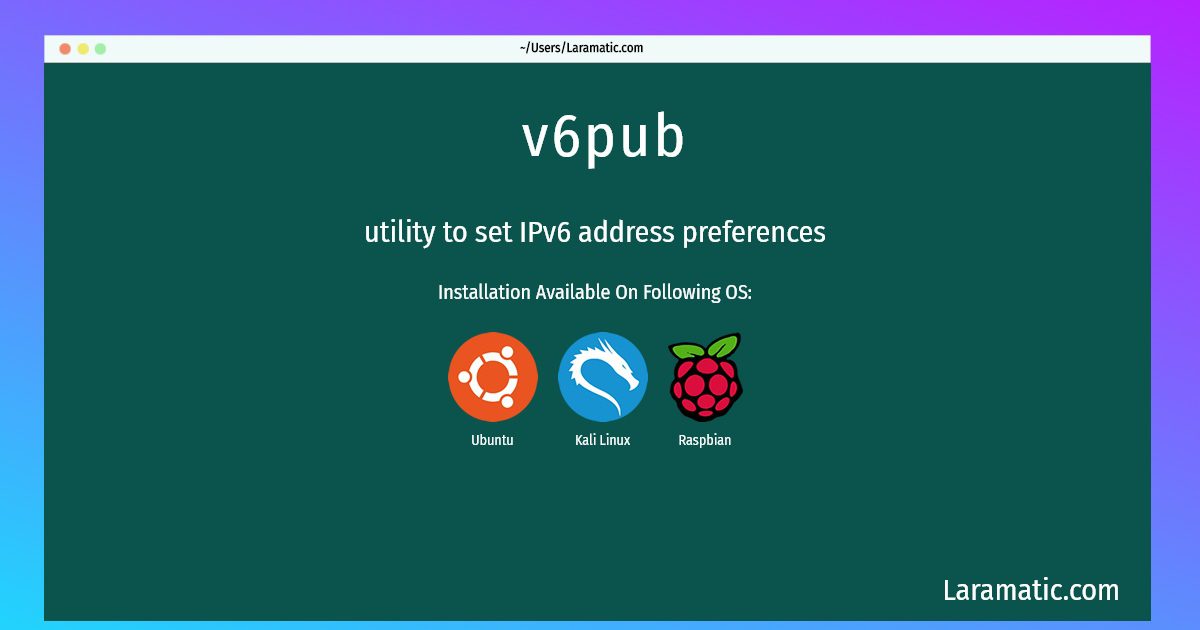V6pub Installation On A Debian, Ubuntu, Kali And Raspbian
Install v6pub
-
Debian
apt-get install ipv6prefClick to copy -
Ubuntu
apt-get install ipv6prefClick to copy -
Kali Linux
apt-get install ipv6prefClick to copy -
Raspbian
apt-get install ipv6prefClick to copy
ipv6pref
utility to set IPv6 address preferencesipv6pref provides a utility that preloads a library and allows users to control the use of IPv6 privacy extensions. For longrunning tasks it may be undesirable to use the periodically changing and random addresses; using the supplied utility, the kernel can be instructed whether to prefer the temporary addresses or stick to the static ones when opening sockets for a specific program.
Install the latest version of v6pub in Debian, Ubuntu, Kali and Raspbian from terminal. To install the v6pub just copy the above command for your OS and run into terminal. After you run the command it will grab the latest version of v6pub from the respository and install it in your computer/server.