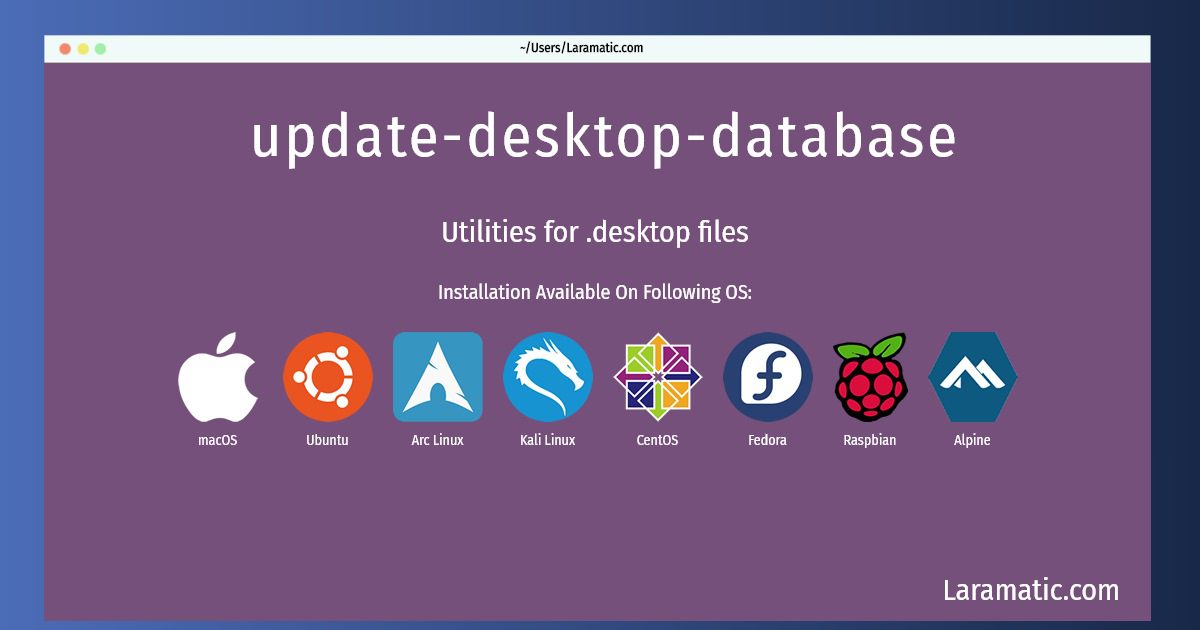Update-desktop-database Command
Install update-desktop-database
-
Debian
apt-get install desktop-file-utilsClick to copy -
Ubuntu
apt-get install desktop-file-utilsClick to copy -
Alpine OS
apk add desktop-file-utilsClick to copy -
Arch Linux
pacman -S desktop-file-utilsClick to copy -
Kali Linux
apt-get install desktop-file-utilsClick to copy -
CentOS
yum install desktop-file-utilsClick to copy -
Fedora
dnf install desktop-file-utilsClick to copy -
Raspbian
apt-get install desktop-file-utilsClick to copy -
macOS
brew install desktop-file-utilsClick to copy
desktop-file-utils
Utilities for .desktop filesSome utilities to make dealing with .desktop files easier: * update-desktop-database -- update the desktop-MIME mapping * desktop-file-validate -- validate a desktop file * desktop-file-install -- install a desktop file, munging en route.
Install the latest version of update-desktop-database in Debian, Ubuntu, Alpine, Arch, Kali, CentOS, Fedora, Raspbian and macOS from terminal. To install the update-desktop-database just copy the above command for your OS and run into terminal. After you run the command it will grab the latest version of update-desktop-database from the respository and install it in your computer/server.