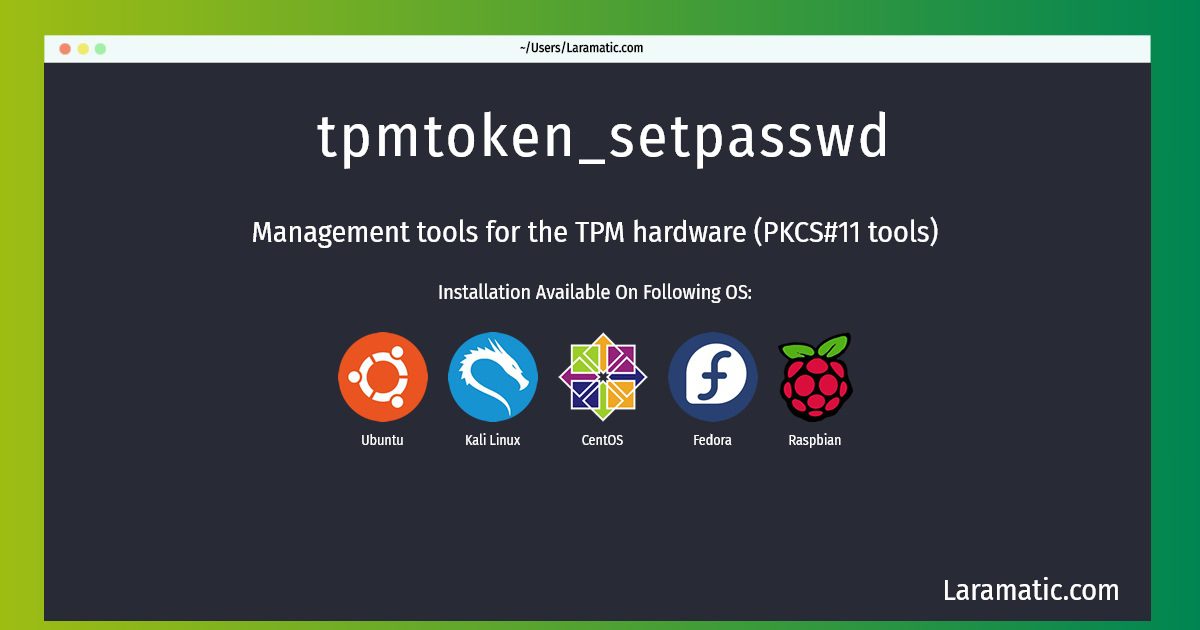Tpmtoken_setpasswd Command
Install tpmtoken_setpasswd
-
Debian
apt-get install tpm-tools-pkcs11Click to copy -
Ubuntu
apt-get install tpm-tools-pkcs11Click to copy -
Kali Linux
apt-get install tpm-tools-pkcs11Click to copy -
CentOS
yum install tpm-tools-pkcs11Click to copy -
Fedora
dnf install tpm-tools-pkcs11Click to copy -
Raspbian
apt-get install tpm-toolsClick to copy
tpm-tools-pkcs11
Management tools for the TPM hardware (PKCS#11 tools)tpm-tools is a group of tools to manage and utilize the Trusted Computing Group's TPM hardware. TPM hardware can create, store and use RSA keys securely (without ever being exposed in memory), verify a platform's software state using cryptographic hashes and more. This package contains commands to utilize some of the capabilities available in the TPM PKCS#11 interface implemented in the openCryptoki project.
tpm-tools
Management tools for the TPM hardware (tools)tpm-tools is a group of tools to manage and utilize the Trusted Computing Group's TPM hardware. TPM hardware can create, store and use RSA keys securely (without ever being exposed in memory), verify a platform's software state using cryptographic hashes and more. This package contains tools to allow the platform administrator the ability to manage and diagnose the platform's TPM. Additionally, the package contains commands to utilize some of the capabilities available in the TPM PKCS#11 interface implemented in the openCryptoki project.
tpm-tools-dbg
Management tools for the TPM hardware (debug)tpm-tools is a group of tools to manage and utilize the Trusted Computing Group's TPM hardware. TPM hardware can create, store and use RSA keys securely (without ever being exposed in memory), verify a platform's software state using cryptographic hashes and more. This package contains the debugging symbols.