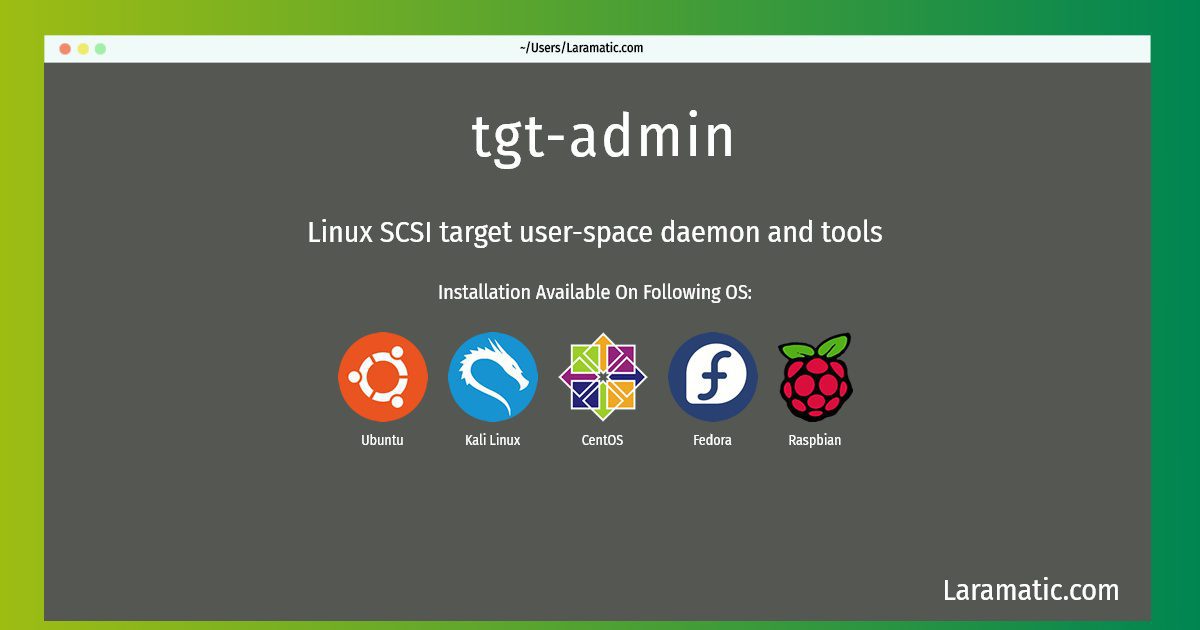Tgt-admin Installation On A Debian, Ubuntu, Kali, CentOS, Fedora And Raspbian
Maintainer: Apollon Oikonomopoulos
Email: [email protected] .
Website: http://stgt.sourceforge.net/
Section: net
Install tgt-admin
-
Debian
apt-get install tgtClick to copy -
Ubuntu
apt-get install tgtClick to copy -
Kali Linux
apt-get install tgtClick to copy -
CentOS
yum install scsi-target-utilsClick to copy -
Fedora
dnf install scsi-target-utilsClick to copy -
Raspbian
apt-get install tgtClick to copy
tgt
Linux SCSI target user-space daemon and toolsThe Linux target framework (tgt) allows a Linux system to provide SCSI devices (targets) over networked SCSI transports. tgt consists of a user-space daemon and user-space tools currently supporting the following transports: - iSCSI (SCSI over IP) - iSER (iSCSI over RDMA, using Infiniband) tgt also supports different storage types for use as backing stores for SCSI Logical Units: - Plain files and block devices - Ceph/RADOS RBD volumes - GlusterFS volumes This package includes the daemon and user-space tools.
scsi-target-utils
programs
Install the latest version of tgt-admin in Debian, Ubuntu, Kali, CentOS, Fedora and Raspbian from terminal. To install the tgt-admin just copy the above command for your OS and run into terminal. After you run the command it will grab the latest version of tgt-admin from the respository and install it in your computer/server.