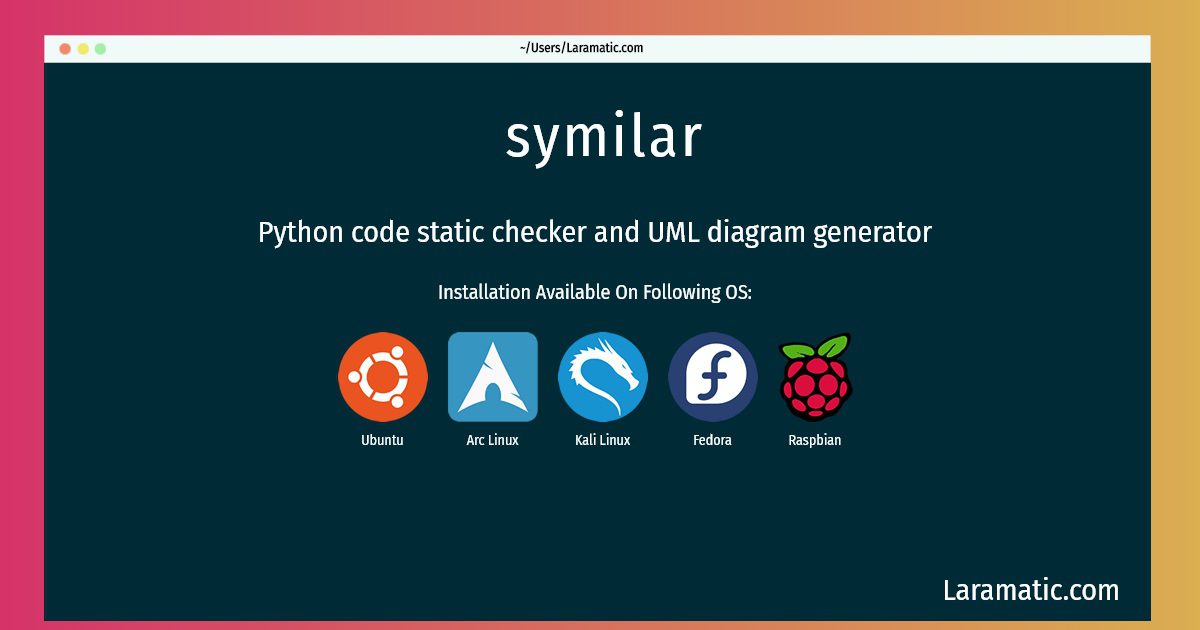Symilar Installation On A Debian, Ubuntu, Arch, Kali, Fedora And Raspbian
Install symilar
-
Debian
apt-get install pylintClick to copy -
Ubuntu
apt-get install pylintClick to copy -
Arch Linux
pacman -S python-pylintClick to copy -
Kali Linux
apt-get install pylintClick to copy -
Fedora
dnf install pylintClick to copy -
Raspbian
apt-get install pylintClick to copy
pylint
Python code static checker and UML diagram generatorPylint is a Python source code analyzer which looks for programming errors, helps enforcing a coding standard and sniffs for some code smells (as defined in Martin Fowler's Refactoring book) Pylint can be seen as another PyChecker since nearly all tests you can do with PyChecker can also be done with Pylint. However, Pylint offers some more features, like checking length of lines of code, checking if variable names are well-formed according to your coding standard, or checking if declared interfaces are truly implemented, and much more. Additionally, it is possible to write plugins to add your own checks. The package also ships the following additional commands: * pyreverse: an UML diagram generator * symilar: an independent similarities checker * epylint: Emacs and Flymake compatible Pylint * pylint-gui: a graphical interface (reason for python-tk recommends)