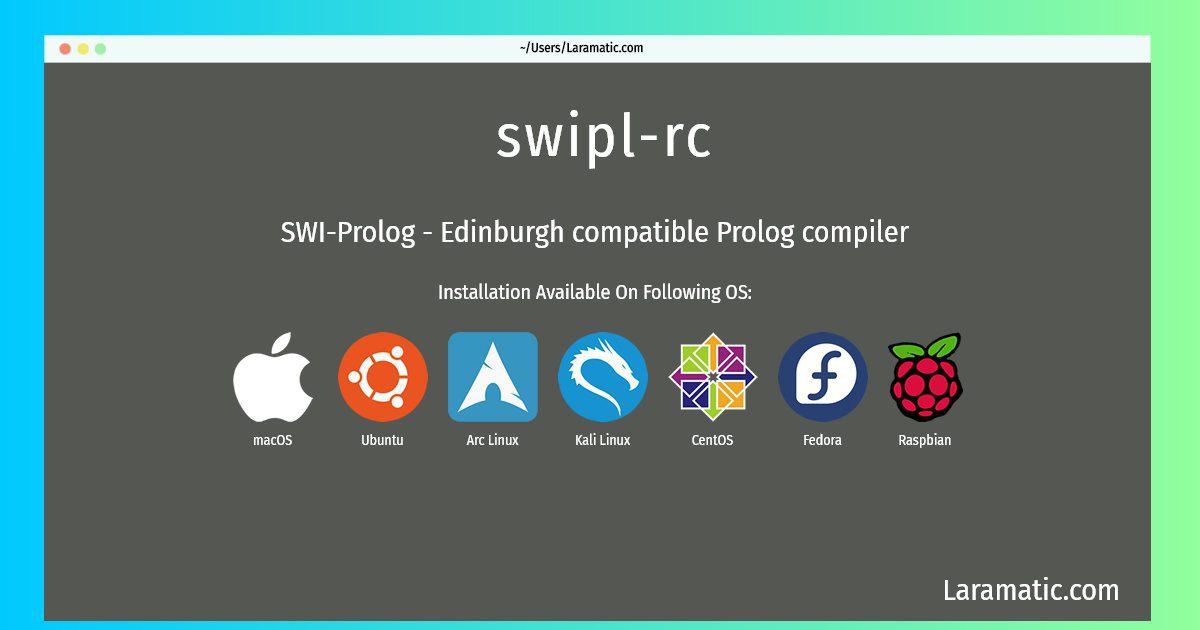Swipl-rc Installation On A Debian, Ubuntu, Arch, Kali, CentOS, Fedora, Raspbian And MacOS
Install swipl-rc
-
Debian
apt-get install swi-prolog-noxClick to copy -
Ubuntu
apt-get install swi-prolog-noxClick to copy -
Arch Linux
pacman -S swi-prologClick to copy -
Kali Linux
apt-get install swi-prolog-noxClick to copy -
CentOS
yum install plClick to copy -
Fedora
dnf install plClick to copy -
Raspbian
apt-get install swi-prolog-noxClick to copy -
macOS
brew install swi-prologClick to copy
pl
SWI-Prolog - Edinburgh compatible Prolog compilerswi-prolog-nox
ISO/Edinburgh-style Prolog interpreter (without X support)SWI-Prolog is a fast and powerful ISO/Edinburgh-style Prolog compiler with a rich set of built-in predicates. It offers a fast, robust and small environment which enables substantial applications to be developed with it. SWI-Prolog additionally offers: * A powerful module system * Garbage collection * Unicode character set handling * Unbounted integer and rational number arithmetic * Multithreading support * A powerful C/C++ interface * GNU Readline interface This package contains a working SWI-Prolog installation with GUI components.
swi-prolog
ISO/Edinburgh-style Prolog interpreterSWI-Prolog is a fast and powerful ISO/Edinburgh-style Prolog compiler with a rich set of built-in predicates. It offers a fast, robust and small environment which enables substantial applications to be developed with it. SWI-Prolog additionally offers: * A powerful module system * Garbage collection * Unicode character set handling * Unbounted integer and rational number arithmetic * Multithreading support * A powerful C/C++ interface * GNU Readline interface This is a metapackage, it installs full SWI-Prolog suit (except ODBC and Berkeley DB support).