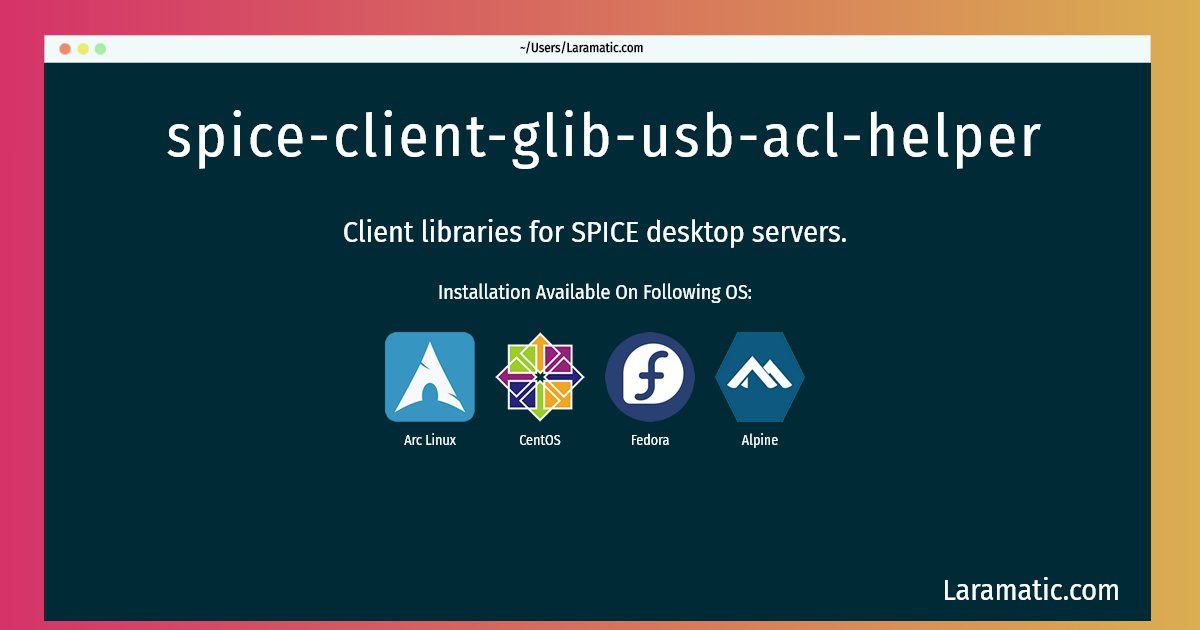Spice-client-glib-usb-acl-helper Command
Install spice-client-glib-usb-acl-helper
-
Alpine OS
apk add spice-gtkClick to copy -
Arch Linux
pacman -S spice-gtkClick to copy -
CentOS
yum install spice-gtkClick to copy -
Fedora
dnf install spice-gtkClick to copy
spice-gtk
Client libraries for SPICE desktop servers.
Installation of latest spice-client-glib-usb-acl-helper command is available for Alpine, Arch, CentOS and Fedora. You can copy the command for your OS from above and paste it into your terminal. Once you run the command it will download the 2024 latest package from the repository and install it in your computer/server.