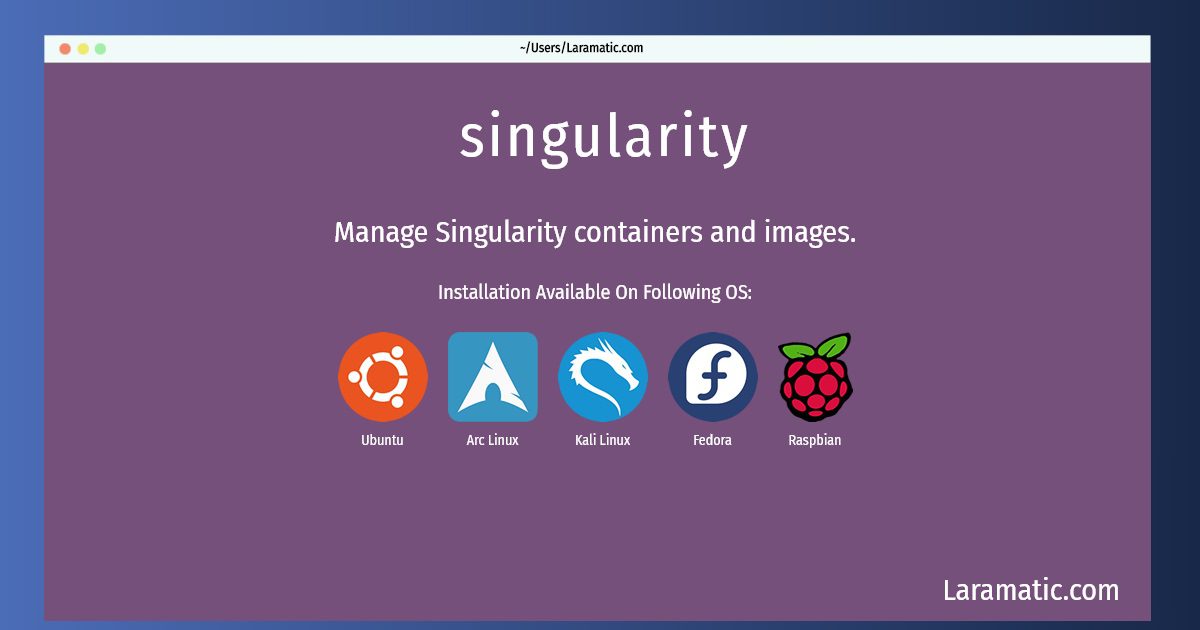Singularity Installation On A Debian, Ubuntu, Arch, Kali, Fedora And Raspbian
Install singularity
-
Debian
apt-get install singularity-runtimeClick to copy -
Ubuntu
apt-get install singularity-runtimeClick to copy -
Arch Linux
pacman -S singularityClick to copy -
Kali Linux
apt-get install singularity-runtimeClick to copy -
Fedora
dnf install singularityClick to copy -
Raspbian
apt-get install singularity-runtimeClick to copy
Manage Singularity containers and images.
How to use singularity?
Below are few example commands for singularity that you can use in the terminal.
Download a remote image:singularity pull --name container.simg shub://vsoch/hello-worldClick to copyRebuild a remote image using latest Singularity image format:singularity build container.simg docker://godlovedc/lolcowClick to copyStart a container from an image and get a shell inside of it:singularity shell container.simgClick to copyStart a container from an image and run a command:singularity exec container.simg commandClick to copyStart a container from an image and execute the internal runscript:singularity run container.simgClick to copyBuild a singularity image from a recipe file:sudo singularity build container.simg recipeClick to copy
Installing singularity command is simple. just copy one of the above commands for your operating system and paste it into terminal. This command is available for Debian, Ubuntu, Arch, Kali, Fedora and Raspbian operating systems. Once you run the command it will install the latest version of singularity 2024 package in your OS.