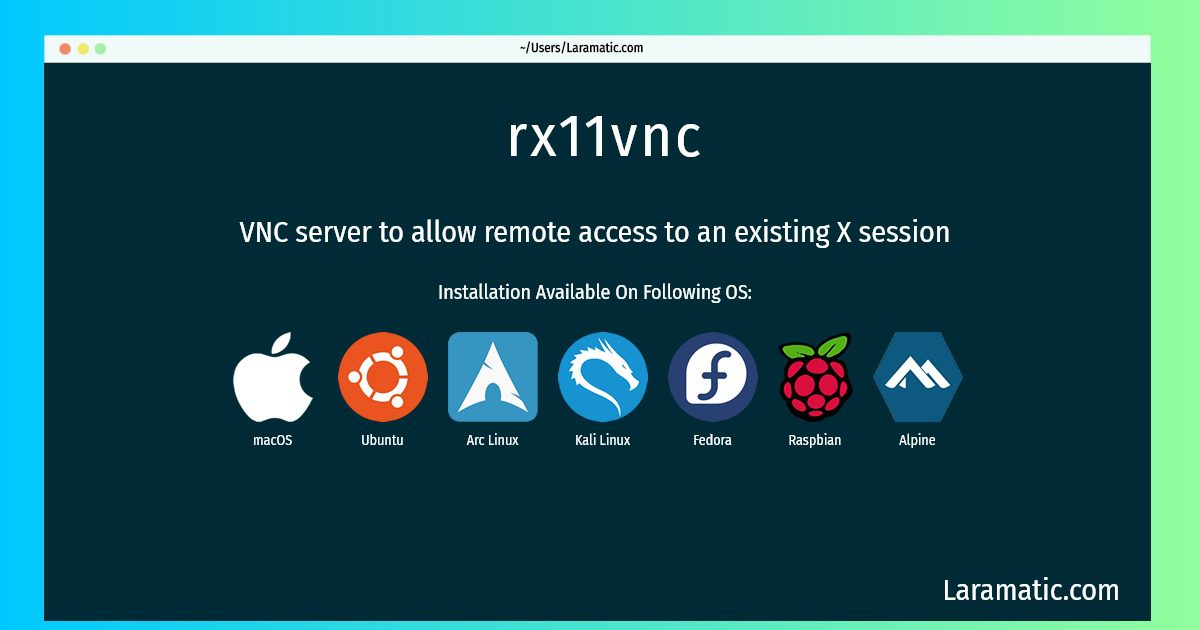Rx11vnc Installation On A Debian, Ubuntu, Alpine, Arch, Kali, Fedora, Raspbian And MacOS
Maintainer: Nikita Yushchenko
Email: [email protected] .
Website: http://www.karlrunge.com/x11vnc/
Section: x11
Install rx11vnc
-
Debian
apt-get install x11vncClick to copy -
Ubuntu
apt-get install x11vncClick to copy -
Alpine OS
apk add x11vncClick to copy -
Arch Linux
pacman -S x11vncClick to copy -
Kali Linux
apt-get install x11vncClick to copy -
Fedora
dnf install x11vncClick to copy -
Raspbian
apt-get install x11vncClick to copy -
macOS
brew install x11vncClick to copy
x11vnc
VNC server to allow remote access to an existing X sessionx11vnc allows one to view remotely and interact with real X displays (i.e. a display corresponding to a physical monitor, keyboard, and mouse) with any VNC viewer. It has built-in SSL encryption and authentication, UNIX account and password support, server-side scaling, single port HTTPS and VNC, mDNS service advertising, and TightVNC and UltraVNC file-transfer.
Installing rx11vnc command is simple. just copy one of the above commands for your operating system and paste it into terminal. This command is available for Debian, Ubuntu, Alpine, Arch, Kali, Fedora, Raspbian and macOS operating systems. Once you run the command it will install the latest version of rx11vnc 2024 package in your OS.