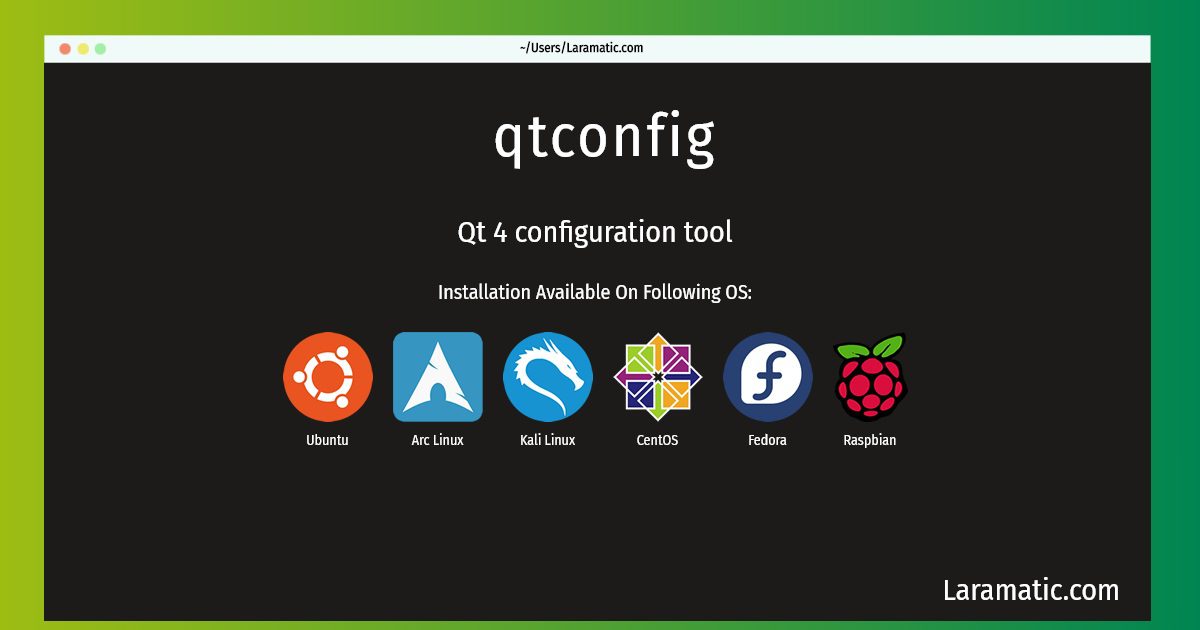Qtconfig Installation On A Debian, Ubuntu, Arch, Kali, CentOS, Fedora And Raspbian
Install qtconfig
-
Debian
apt-get install qt4-qtconfigClick to copy -
Ubuntu
apt-get install qt4-qtconfigClick to copy -
Arch Linux
pacman -S qt4-qtconfigClick to copy -
Kali Linux
apt-get install qt4-qtconfigClick to copy -
CentOS
yum install qt4-qtconfigClick to copy -
Fedora
dnf install qt4-qtconfigClick to copy -
Raspbian
apt-get install qt4-qtconfigClick to copy
qt4-qtconfig
Qt 4 configuration toolQt is a cross-platform C++ application framework. Qt's primary feature is its rich set of widgets that provide standard GUI functionality. The Qt Configuration program allows end users to configure the look and behavior of any Qt 4 application.
qtchooser
Wrapper to select between Qt development binary versionsQt is a cross-platform C++ application framework. Qt's primary feature is its rich set of widgets that provide standard GUI functionality. The Qt Chooser provides a wrapper to switch between versions of Qt development binaries when multiple versions like 4 and 5 are installed or local Qt builds are to be used. If you wish to use Qt development binaries with the default PATH and without special parameters, you need to additionally install either qt4-default or qt5-default package to provide the default configuration.
qt3-config
using Qt 3qt-config-1
using Qt 4qt4
A cross-platform application and UI frameworkqt3-qtconfig
The Qt3 Configuration ApplicationThe Qt Configuration program allows endusers to configure the look and behavior of any Qt3 application. It is mostly only necessary on systems which don't run KDE because the KDE control center already covers this configuration automatically for the users Qt3 applications according to his desktop settings in KDE. However, if you need to run CJK-fonts or other non-latin scripts, you will most likely want to install this package.