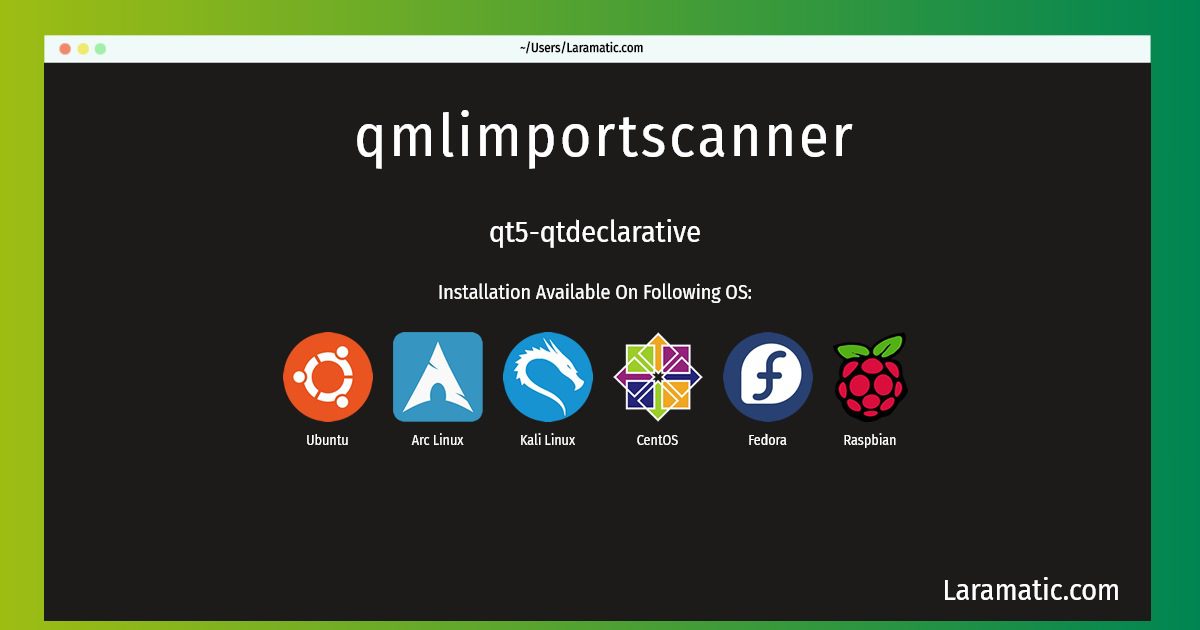Qmlimportscanner
Install qmlimportscanner
-
Debian
apt-get install qtchooserClick to copy -
Ubuntu
apt-get install qtchooserClick to copy -
Arch Linux
pacman -S qt5-declarativeClick to copy -
Kali Linux
apt-get install qtchooserClick to copy -
CentOS
yum install qt5-qtdeclarative-develClick to copy -
Fedora
dnf install qt5-qtdeclarative-develClick to copy -
Raspbian
apt-get install qtchooserClick to copy
qt5-qtdeclarative-devel
qt5-qtdeclarativeqtdeclarative5-dev-tools
Qt 5 declarative development programsQt is a cross-platform C++ application framework. Qt's primary feature is its rich set of widgets that provide standard GUI functionality. This package contains the development programs used for building Qt 5 declarative applications.
qtchooser
Wrapper to select between Qt development binary versionsQt is a cross-platform C++ application framework. Qt's primary feature is its rich set of widgets that provide standard GUI functionality. The Qt Chooser provides a wrapper to switch between versions of Qt development binaries when multiple versions like 4 and 5 are installed or local Qt builds are to be used. If you wish to use Qt development binaries with the default PATH and without special parameters, you need to additionally install either qt4-default or qt5-default package to provide the default configuration.