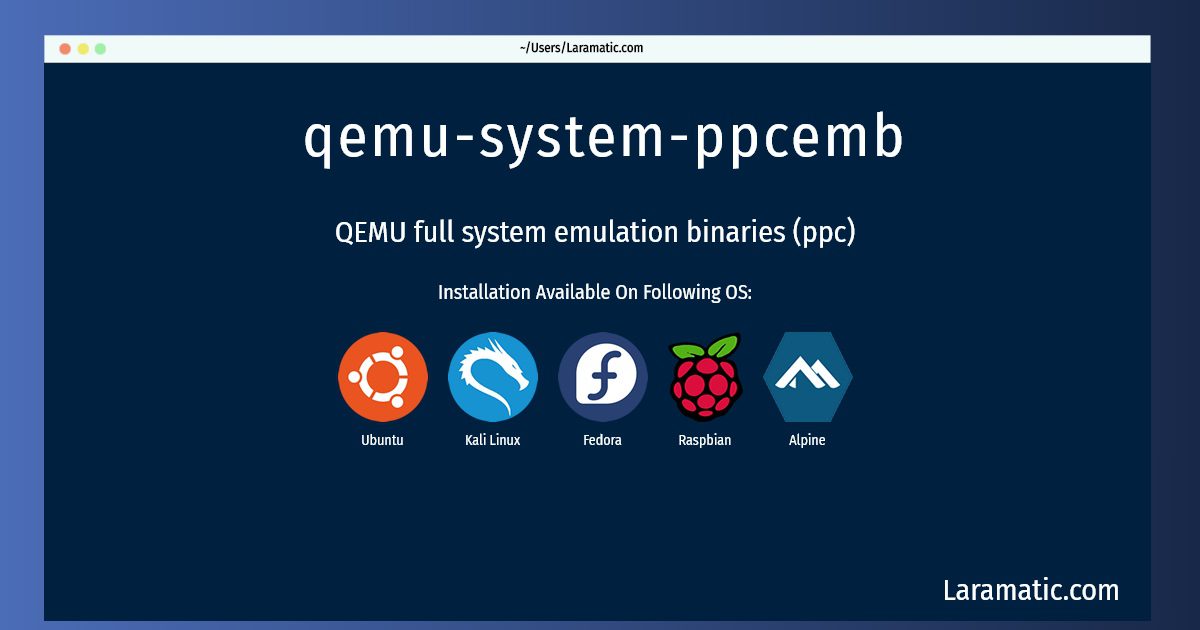Qemu-system-ppcemb Command
Install qemu-system-ppcemb
-
Debian
apt-get install qemu-system-ppcClick to copy -
Ubuntu
apt-get install qemu-system-ppcClick to copy -
Alpine OS
apk add qemu-system-ppcClick to copy -
Kali Linux
apt-get install qemu-system-ppcClick to copy -
Fedora
dnf install qemu-system-ppc-core-2Click to copy -
Raspbian
apt-get install qemu-system-ppcClick to copy
qemu-system-ppc
QEMU full system emulation binaries (ppc)QEMU is a fast processor emulator: currently the package supports PowerPC emulation. By using dynamic translation it achieves reasonable speed while being easy to port on new host CPUs. This package provides the full system emulation binaries to emulate the following PowerPC hardware: ppc ppcemb ppc64. In system emulation mode QEMU emulates a full system, including a processor and various peripherals. It enables easier testing and debugging of system code. It can also be used to provide virtual hosting of several virtual machines on a single server.
qemu-system-ppc-core-2
2.9.0-1.fc26.1.x86_64 : QEMU system emulator for PPCqemu-system
QEMU full system emulation binariesQEMU is a fast processor emulator: currently the package supports ARM, CRIS, i386, M68k (ColdFire), MicroBlaze, MIPS, PowerPC, SH4, SPARC and x86-64 emulation. By using dynamic translation it achieves reasonable speed while being easy to port on new host CPUs. This metapackage provides the full system emulation binaries for all supported targets, by depending on all per-architecture system emulation packages which QEMU supports.