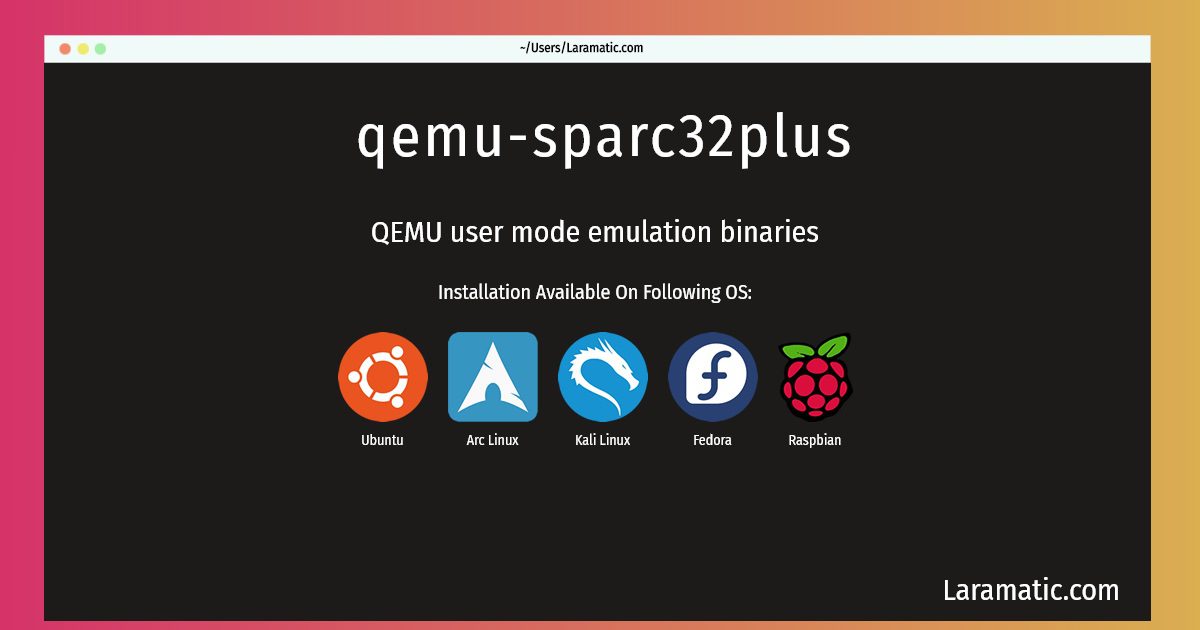Qemu-sparc32plus Command
Install qemu-sparc32plus
-
Debian
apt-get install qemu-userClick to copy -
Ubuntu
apt-get install qemu-userClick to copy -
Arch Linux
pacman -S qemu-headless-arch-extraClick to copy -
Kali Linux
apt-get install qemu-userClick to copy -
Fedora
dnf install qemu-user-2Click to copy -
Raspbian
apt-get install qemu-userClick to copy
qemu-user
QEMU user mode emulation binariesQEMU is a fast processor emulator: currently the package supports ARM, CRIS, i386, M68k (ColdFire), MicroBlaze, MIPS, PowerPC, SH4, SPARC and x86-64 emulation. By using dynamic translation it achieves reasonable speed while being easy to port on new host CPUs. This package provides the user mode emulation binaries. In this mode QEMU can launch Linux processes compiled for one CPU on another CPU. If qemu-user-binfmt package is also installed, it will register binary format handlers from this qemu-user package with the kernel so it will be possible to run foreign binaries directly. However, this might not be suitable for using inside foreign chroots, in which case it is possible to use qemu-user-static package instead of qemu-user-binmft, -- qemu-user-static will register statically linked binfmt handlers instead.