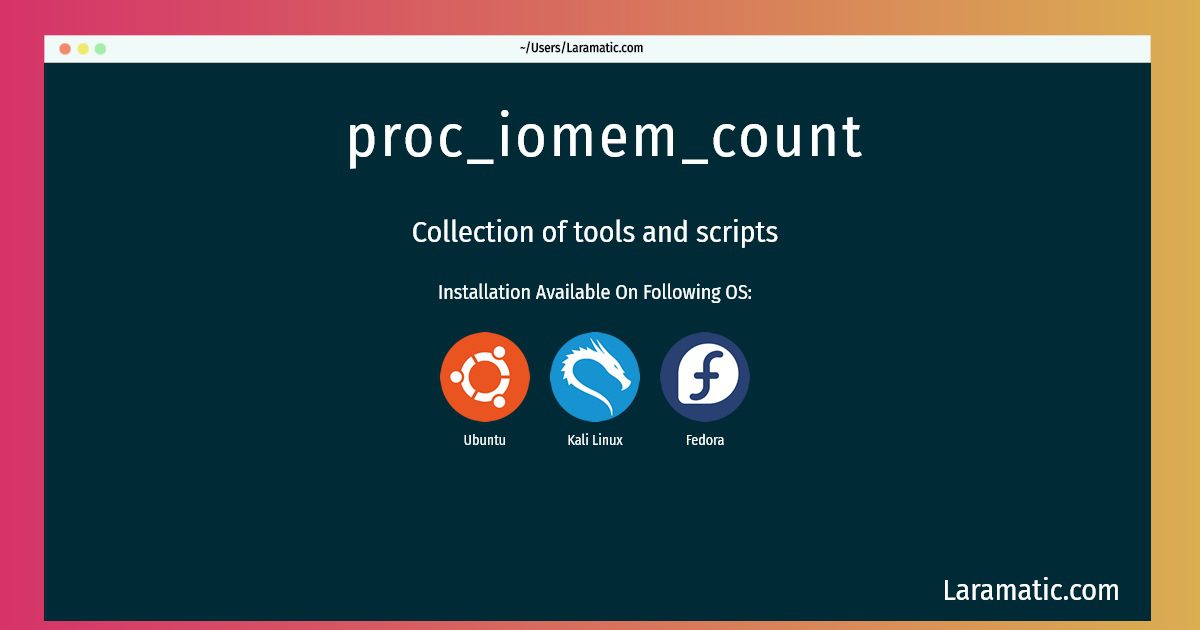Proc_iomem_count
Install proc_iomem_count
-
Debian
apt-get install hxtoolsClick to copy -
Ubuntu
apt-get install hxtoolsClick to copy -
Kali Linux
apt-get install hxtoolsClick to copy -
Fedora
dnf install hxtoolsClick to copy
hxtools
Collection of tools and scriptsA collection of tools and scripts that have accumulated over the years, and each of which seems to be too small to warrants its own project. * bsvplay(1) - convert BASICA music files to PCM * cctypeinfo(1) - show sizes of C types on the implementation it was compiled with * checkbrack(1) - check parenthesis and bracket count * declone(1) - break hardlinks * diff2php(1) - transform patch to self-serving PHP file * fd0ssh(1) - pipe for password-over-stdin support to ssh * fnt2bdf(1) - convert VGA raw fonts to X11 BDF * gpsh(1) - grep in tracklists and play audio files * logontime(8) - show cumulative logon time from wtmp * mailsplit(1) - split an mbox into single files * mod2opus(1) u2013 wrapper for tracker module/MIDI to Opus transcoding * hxnetload(8) u2013 show utilization of network interface * ofl(1) - open file lister (replaces fuser and lsof -m) * paddrspacesize(1) - print size of processes' address spaces * pesubst(1) - perl-regexp stream substitution (replaces sed for sub-stitutions) * pmap_dirty(1) - display amount of RAM a process uses hard * proc_iomem_count(1) - show MMIO region sizes * qplay(1) - convert QBASIC play strings to PCM * qtar(1) - faster interface to tar with file ordering * recursive_lower(1) - recursively lowercase all filenames * sourcefuncsize(1) - statistical analysis of code * spec-beautifier(1) - program to clean up RPM .spec files * stxdb(1) - A/V file database * su1(8) - what sudo should have done * utmp_register(1) - make entries in the utmp/wtmp database * vcsaview(8) - display a screen dump in VCSA format * vfontas(1) - VGA font file assembler * wktimer(1) - work timer