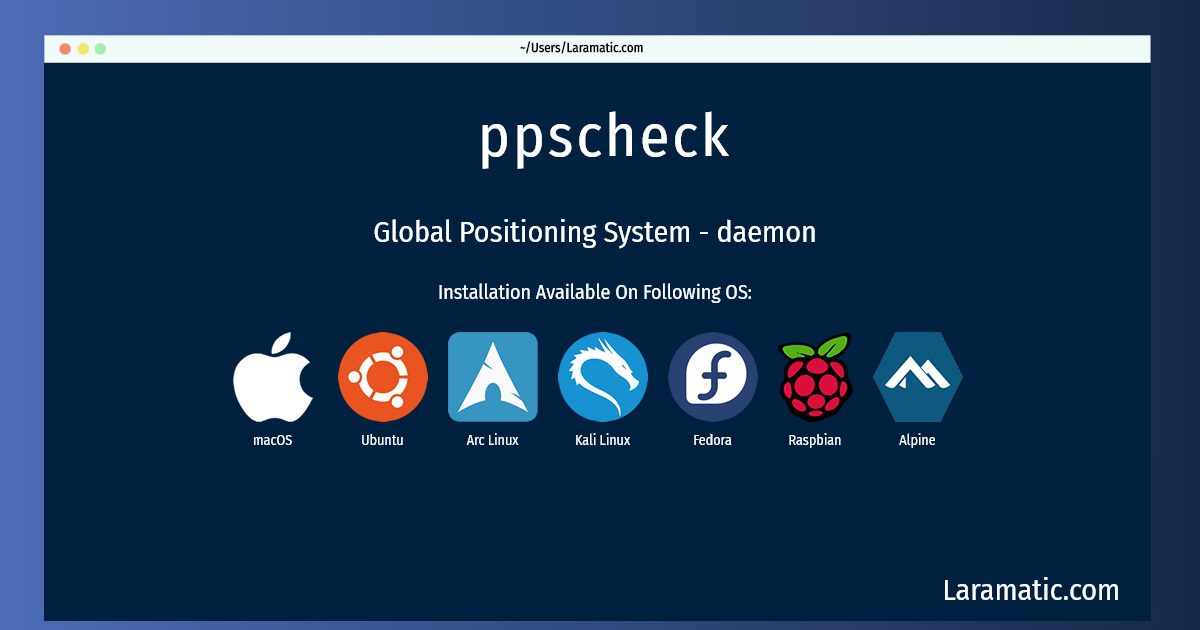Ppscheck Installation On A Debian, Ubuntu, Alpine, Arch, Kali, Fedora, Raspbian And MacOS
Maintainer: Bernd Zeimetz
Email: [email protected] .
Website: http://www.catb.org/gpsd/
Section: misc
Install ppscheck
-
Debian
apt-get install gpsdClick to copy -
Ubuntu
apt-get install gpsdClick to copy -
Alpine OS
apk add gpsdClick to copy -
Arch Linux
pacman -S gpsdClick to copy -
Kali Linux
apt-get install gpsdClick to copy -
Fedora
dnf install gpsdClick to copy -
Raspbian
apt-get install gpsdClick to copy -
macOS
brew install gpsdClick to copy
gpsd
Global Positioning System - daemonThe gpsd service daemon can monitor one or more GPS devices connected to a host computer, making all data on the location and movements of the sensors available to be queried on TCP port 2947. With gpsd, multiple GPS client applications can share access to devices without contention or loss of data. Also, gpsd responds to queries with a format that is substantially easier to parse than the different standards emitted by GPS devices.
Installing ppscheck command is simple. just copy one of the above commands for your operating system and paste it into terminal. This command is available for Debian, Ubuntu, Alpine, Arch, Kali, Fedora, Raspbian and macOS operating systems. Once you run the command it will install the latest version of ppscheck 2024 package in your OS.