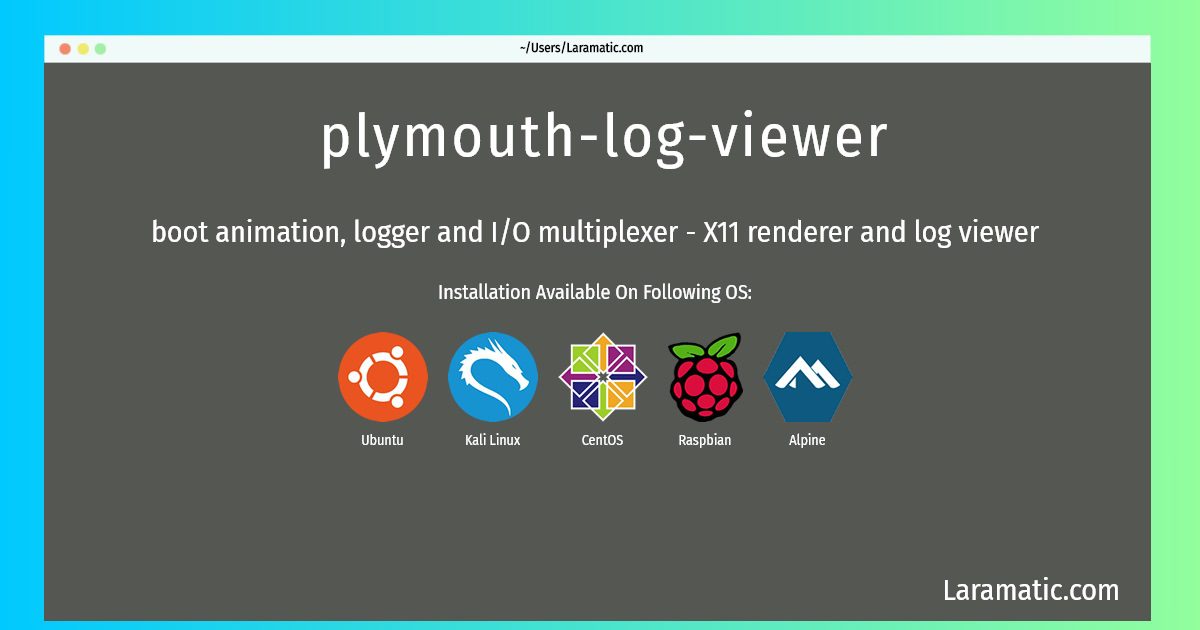Plymouth-log-viewer Command
Install plymouth-log-viewer
-
Debian
apt-get install plymouth-x11Click to copy -
Ubuntu
apt-get install plymouth-x11Click to copy -
Alpine OS
apk add plymouth-x11Click to copy -
Kali Linux
apt-get install plymouth-x11Click to copy -
CentOS
yum install plymouth-utilsClick to copy -
Raspbian
apt-get install plymouth-x11Click to copy
plymouth-x11
boot animation, logger and I/O multiplexer - X11 renderer and log viewerPlymouth provides a boot-time I/O multiplexing framework - the most obvious use for which is to provide an attractive graphical animation in place of the text messages that normally get shown during boot. (The messages are instead redirected to a logfile for later viewing.) However, in event-driven boot systems Plymouth can also usefully handle user interaction such as password prompts for encrypted file systems. This package contains the log viewer and the X11 renderer for a graphical boot splash.
plymouth-utils
Plymouth related utilities
Installing plymouth-log-viewer command is simple. just copy one of the above commands for your operating system and paste it into terminal. This command is available for Debian, Ubuntu, Alpine, Kali, CentOS and Raspbian operating systems. Once you run the command it will install the latest version of plymouth-log-viewer 2024 package in your OS.