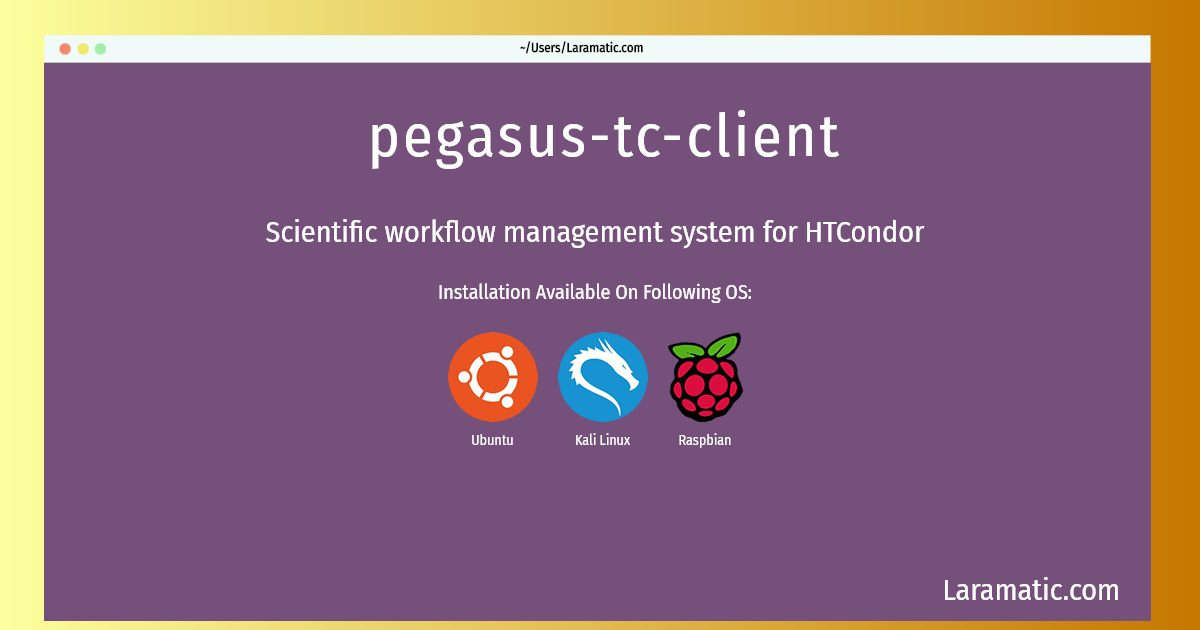Pegasus-tc-client Command
Maintainer: Debian QA Group
Email: [email protected] .
Website: https://pegasus.isi.edu
Section: science
Install pegasus-tc-client
-
Debian
apt-get install pegasus-wmsClick to copy -
Ubuntu
apt-get install pegasus-wmsClick to copy -
Kali Linux
apt-get install pegasus-wmsClick to copy -
Raspbian
apt-get install pegasus-wmsClick to copy
pegasus-wms
Scientific workflow management system for HTCondorThe Pegasus project encompasses a set of technologies the help workflow-based applications execute in a number of different environments including desktops, campus clusters, grids, and now clouds. Scientific workflows allow users to easily express multi-step computations, for example retrieve data from a database, reformat the data, and run an analysis. Once an application is formalized as a workflow the Pegasus Workflow Management Service can map it onto available compute resources and execute the steps in appropriate order.
Installing pegasus-tc-client command is simple. just copy one of the above commands for your operating system and paste it into terminal. This command is available for Debian, Ubuntu, Kali and Raspbian operating systems. Once you run the command it will install the latest version of pegasus-tc-client 2024 package in your OS.