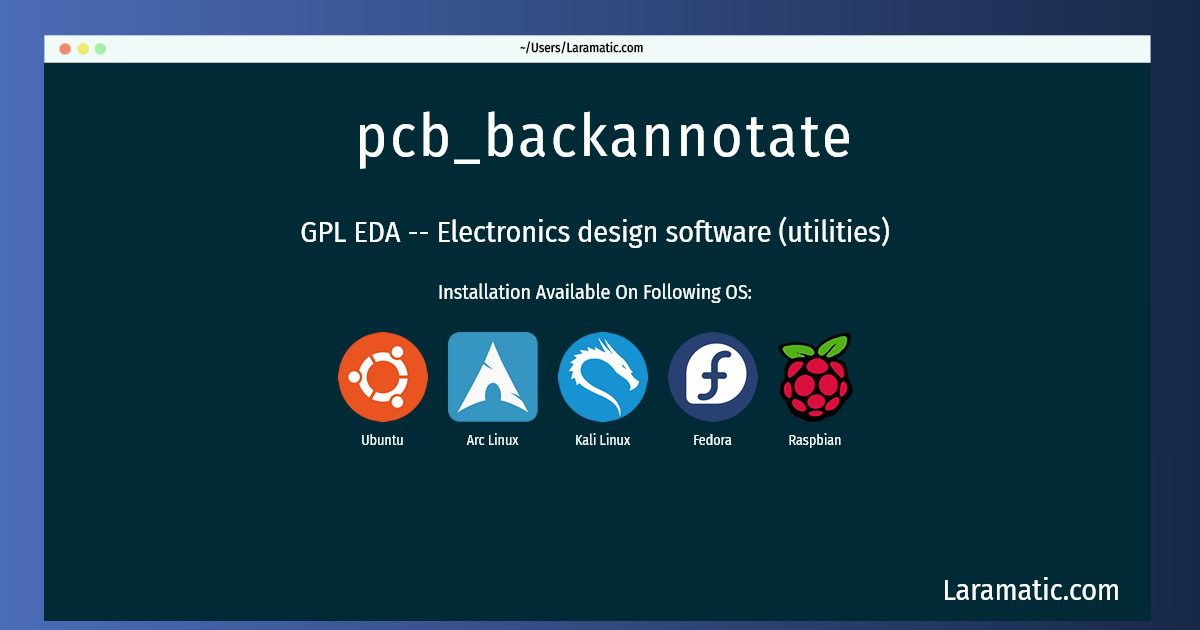Pcb_backannotate
Install pcb_backannotate
-
Debian
apt-get install geda-utilsClick to copy -
Ubuntu
apt-get install geda-utilsClick to copy -
Arch Linux
pacman -S geda-gafClick to copy -
Kali Linux
apt-get install geda-utilsClick to copy -
Fedora
dnf install geda-utils-1Click to copy -
Raspbian
apt-get install geda-utilsClick to copy
geda-utils
GPL EDA -- Electronics design software (utilities)The gEDA project has produced and continues working on a full GPL'd suite and toolkit of Electronic Design Automation tools. These tools are used for electrical circuit design, schematic capture, simulation, prototyping, and production. Currently, the gEDA project offers a mature suite of free software applications for electronics design, including schematic capture, attribute management, bill of materials (BOM) generation, netlisting into over 20 netlist formats, analog and digital simulation, and printed circuit board (PCB) layout. This package contains miscellaneous utilities related to gEDA.
geda-utils-1
1.8.2-11.fc29.x86_64 : Several utilities for the gEDA projectgeda-gaf
The GPL Electronic Design Automation (gEDA) project has producedand continues working on a full GPL'd suite and toolkit of Electronic Design Automation tools. These tools are used for electrical circuit design, schematic capture, simulation, prototyping, and production. Currently, the gEDA project offers a mature suite of free software applications for electronics design, including schematic capture, attribute management, bill of materials (BOM) generation, netlisting into over 20 netlist formats, analog and digital simulation, and printed circuit board (PCB) layout.