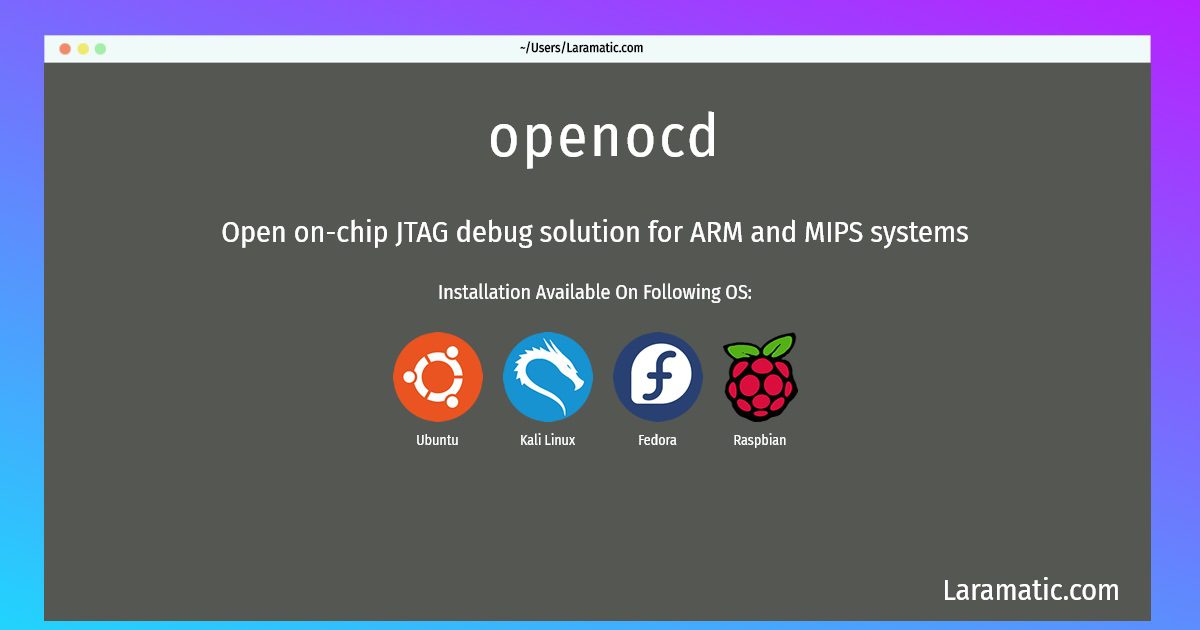Openocd Installation On A Debian, Ubuntu, Kali, Fedora And Raspbian
Maintainer: Debian Electronics Packaging Team
Email: [email protected] .
Website: http://openocd.sourceforge.net/
Section: embedded
Install openocd
-
Debian
apt-get install openocdClick to copy -
Ubuntu
apt-get install openocdClick to copy -
Kali Linux
apt-get install openocdClick to copy -
Fedora
dnf install openocdClick to copy -
Raspbian
apt-get install openocdClick to copy
openocd
Open on-chip JTAG debug solution for ARM and MIPS systemsOpenOCD is an on-chip debugging, in-system programming and boundary-scan testing tool for ARM and MIPS systems. The debugger uses an IEEE 1149-1 compliant JTAG TAP bus master to access on-chip debug functionality available on ARM based microcontrollers or system-on-chip solutions. For MIPS systems the EJTAG interface is supported. User interaction is realized through a telnet command line interface, a gdb (the GNU debugger) remote protocol server, and a simplified RPC connection that can be used to interface with OpenOCD's Jim Tcl engine. OpenOCD supports many different types of JTAG interfaces/programmers.
Install the latest version of openocd in Debian, Ubuntu, Kali, Fedora and Raspbian from terminal. To install the openocd just copy the above command for your OS and run into terminal. After you run the command it will grab the latest version of openocd from the respository and install it in your computer/server.