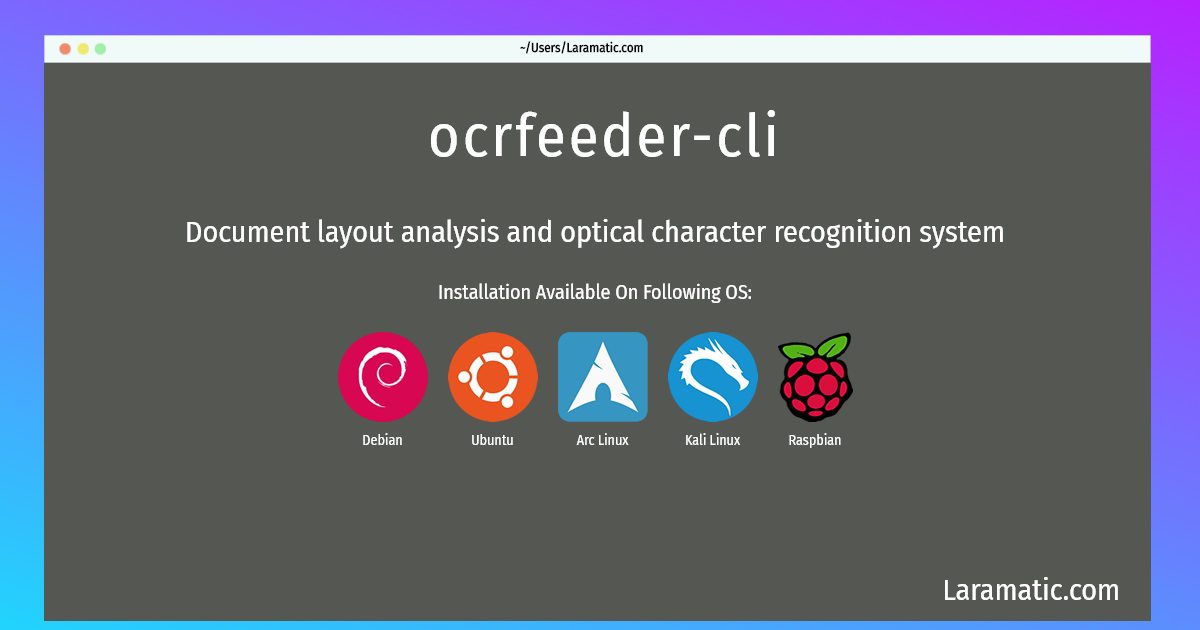Ocrfeeder-cli Installation On A Debian, Ubuntu, Arch, Kali And Raspbian
Install ocrfeeder-cli
-
Debian
apt-get install ocrfeederClick to copy -
Ubuntu
apt-get install ocrfeederClick to copy -
Arch Linux
pacman -S ocrfeederClick to copy -
Kali Linux
apt-get install ocrfeederClick to copy -
Raspbian
apt-get install ocrfeederClick to copy
ocrfeeder
Document layout analysis and optical character recognition systemOCRFeeder is a document layout analysis and optical character recognition system. Given the images it will automatically outline its contents, distinguish between what's graphics and text and perform OCR over the latter. It generates multiple formats being its main one ODT. It features a complete GTK+ graphical user interface that allows the users to correct any unrecognized characters, defined or correct bounding boxes, set paragraph styles, clean the input images, import PDFs, save and load the project, export everything to multiple formats, etc.
Installing ocrfeeder-cli command is simple. just copy one of the above commands for your operating system and paste it into terminal. This command is available for Debian, Ubuntu, Arch, Kali and Raspbian operating systems. Once you run the command it will install the latest version of ocrfeeder-cli 2024 package in your OS.