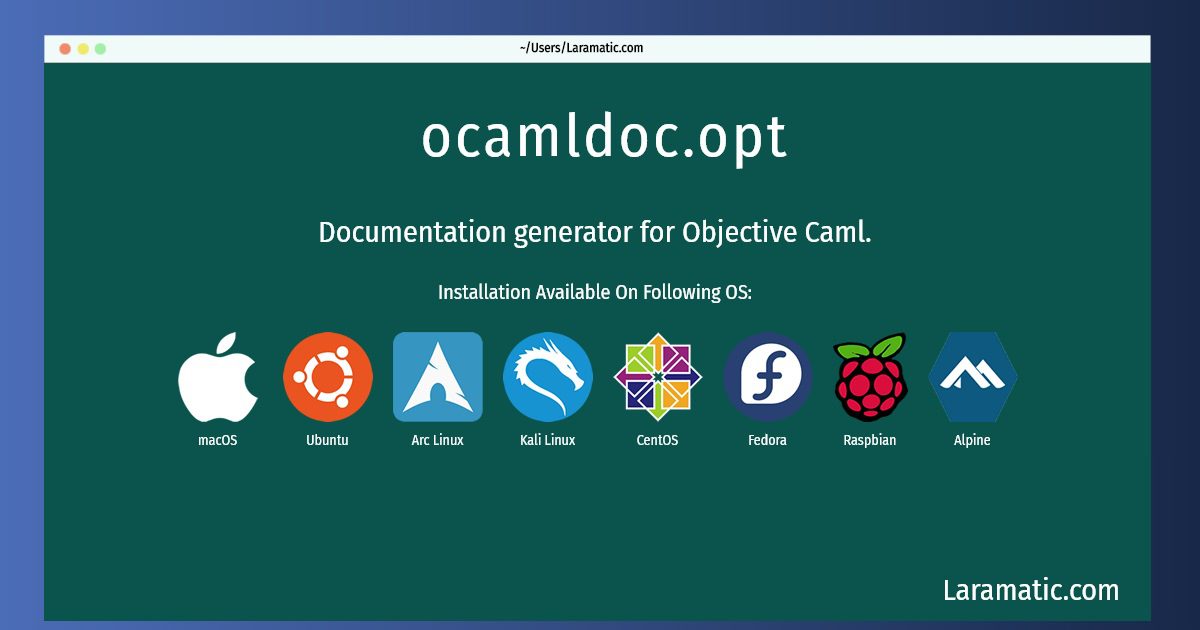Ocamldoc.opt Installation On A Debian, Ubuntu, Alpine, Arch, Kali, CentOS, Fedora, Raspbian And MacOS
Install ocamldoc.opt
-
Debian
apt-get install ocaml-noxClick to copy -
Ubuntu
apt-get install ocaml-noxClick to copy -
Alpine OS
apk add ocamlClick to copy -
Arch Linux
pacman -S ocamlClick to copy -
Kali Linux
apt-get install ocaml-noxClick to copy -
CentOS
yum install ocaml-ocamldocClick to copy -
Fedora
dnf install ocaml-ocamldocClick to copy -
Raspbian
apt-get install ocaml-native-compilersClick to copy -
macOS
brew install ocamlClick to copy
ocaml-ocamldoc
Documentation generator for Objective Caml.ocaml-native-compilers
Native code compilers of the OCaml suite (the .opt ones)Objective Caml (OCaml) is an implementation of the ML language, based on the Caml Light dialect extended with a complete class-based object system and a powerful module system in the style of Standard ML. This package contains the native code version of the compilers and lexer (ocamlc.opt, ocamllex.opt, ocamlopt.opt, camlp4o.opt and camlp4r.opt). The normal version of these programs are found in the 'ocaml' package. For big source codes, these packages can be two to three times faster, but for most normal sized sources, the difference won't be noticeable.
ocaml-nox
ML implementation with a class-based object system (no X)Objective Caml (OCaml) is an implementation of the ML language, based on the Caml Light dialect extended with a complete class-based object system and a powerful module system in the style of Standard ML. OCaml comprises two compilers. One generates bytecode which is then interpreted by a C program. This compiler runs quickly, generates compact code with moderate memory requirements, and is portable to essentially any 32 or 64 bit Unix platform. Performance of generated programs is quite good for a bytecoded implementation: almost twice as fast as Caml Light 0.7. This compiler can be used either as a standalone, batch-oriented compiler that produces standalone programs, or as an interactive, toplevel-based system. The other compiler generates high-performance native code for a number of processors. Compilation takes longer and generates bigger code, but the generated programs deliver excellent performance, while retaining the moderate memory requirements of the bytecode compiler. It is not available on all arches though. This package contains everything needed to develop OCaml applications that do not require the graphics library.
ocaml
ML language implementation with a class-based object systemObjective Caml (OCaml) is an implementation of the ML language, based on the Caml Light dialect extended with a complete class-based object system and a powerful module system in the style of Standard ML. OCaml comprises two compilers. One generates bytecode which is then interpreted by a C program. This compiler runs quickly, generates compact code with moderate memory requirements, and is portable to essentially any 32 or 64 bit Unix platform. Performance of generated programs is quite good for a bytecoded implementation: almost twice as fast as Caml Light 0.7. This compiler can be used either as a standalone, batch-oriented compiler that produces standalone programs, or as an interactive, toplevel-based system. The other compiler generates high-performance native code for a number of processors. Compilation takes longer and generates bigger code, but the generated programs deliver excellent performance, while retaining the moderate memory requirements of the bytecode compiler. It is not available on all arches though. This package contains everything needed to develop OCaml applications, including the graphics libraries.