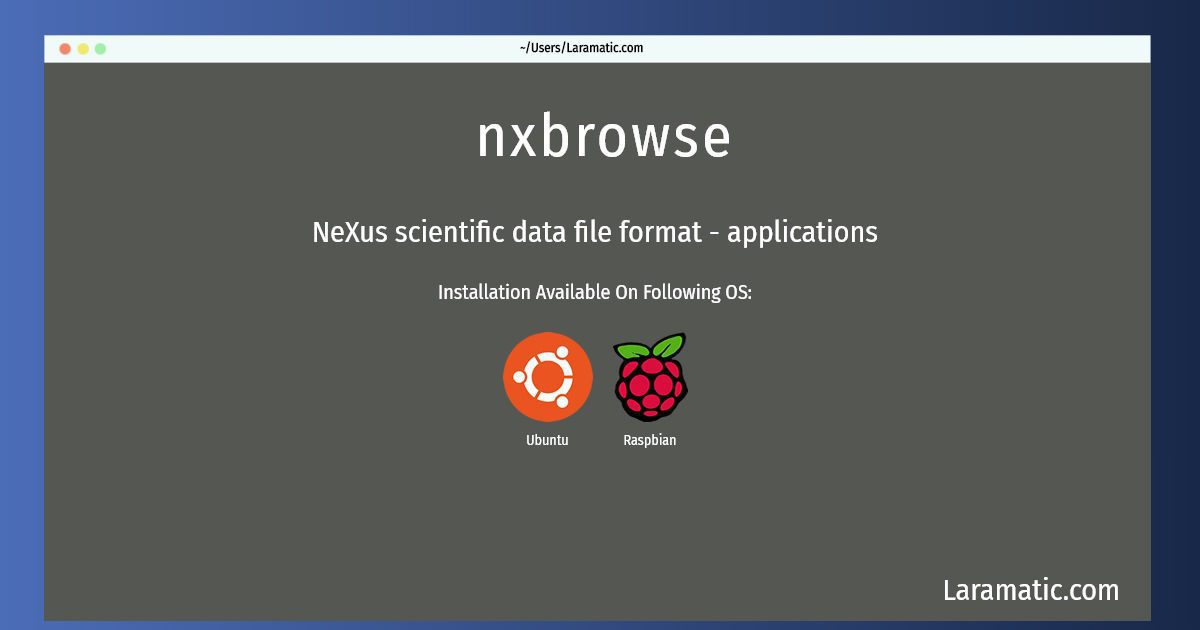Nxbrowse Installation On A Debian, Ubuntu And Raspbian
Install nxbrowse
-
Debian
apt-get install nexus-toolsClick to copy -
Ubuntu
apt-get install nexus-toolsClick to copy -
Raspbian
apt-get install nexus-toolsClick to copy
nexus-tools
NeXus scientific data file format - applicationsNeXus is a common data format for neutron, x-ray, and muon science. It is being developed as an international standard by scientists and programmers representing major scientific facilities in Europe, Asia, Australia, and North America in order to facilitate greater cooperation in the analysis and visualization of neutron, x-ray, and muon data. This is the package containing some applications for reading and writing NeXus files.
To install the latest version of nxbrowse in your favorite operating system just copy the nxbrowse installation command from above and paste it into terminal. It will download and install the latest version of nxbrowse 2024 package in your OS.