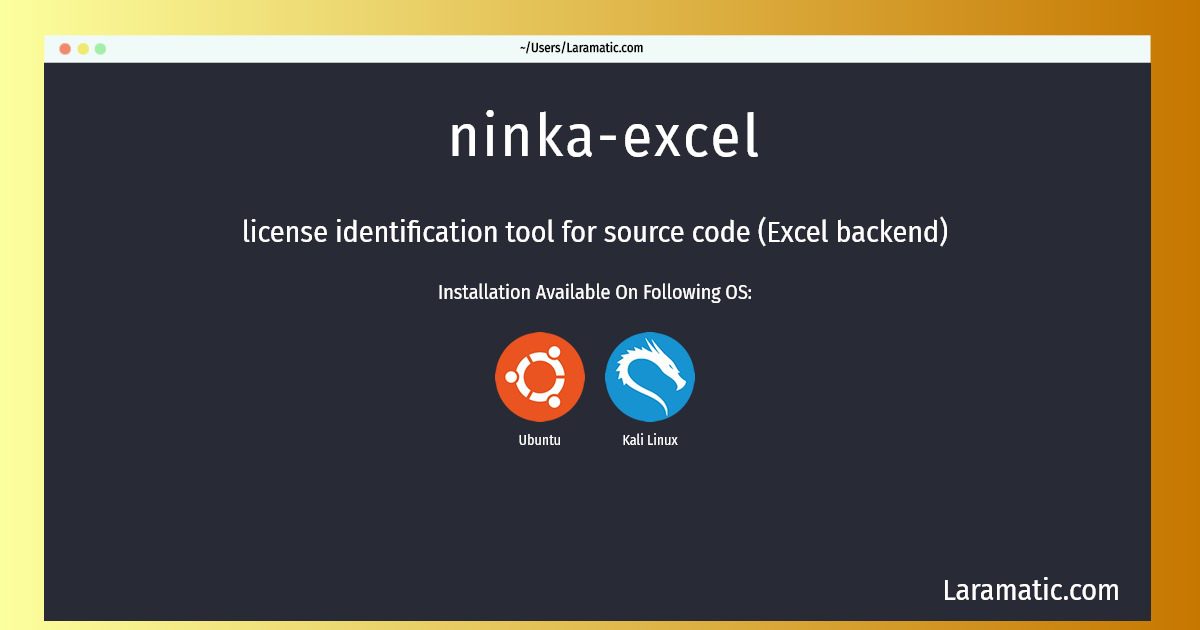Ninka-excel Installation On A Debian, Ubuntu And Kali
Maintainer: Luca Falavigna
Email: [email protected] .
Website: http://ninka.turingmachine.org/
Section: devel
Install ninka-excel
-
Debian
apt-get install ninka-backend-excelClick to copy -
Ubuntu
apt-get install ninka-backend-excelClick to copy -
Kali Linux
apt-get install ninka-backend-excelClick to copy
ninka-backend-excel
license identification tool for source code (Excel backend)Ninka is a lightweight license identification tool for source code. It is sentence-based, and provides a simple way to identify open source licenses in a source code file. It is capable of identifying several dozen different licenses (and their variations). Ninka has been designed to be lightweight, fast and accurate. This package contains the ninka Excel backend.
To install the latest version of ninka-excel in your favorite operating system just copy the ninka-excel installation command from above and paste it into terminal. It will download and install the latest version of ninka-excel 2024 package in your OS.