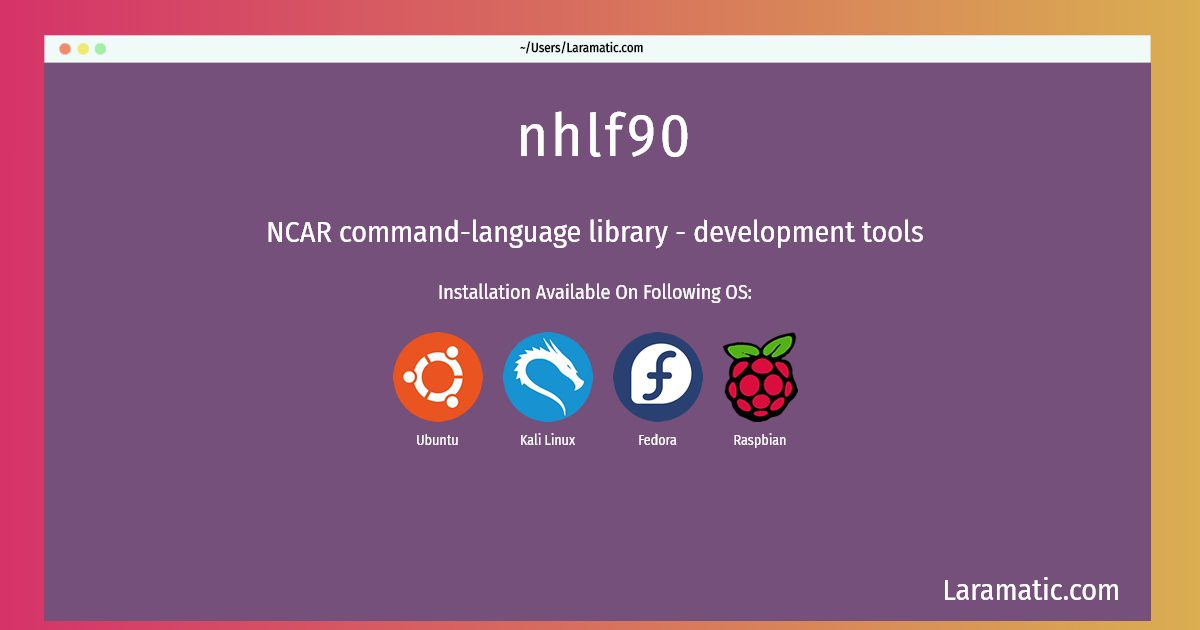Nhlf90 Installation On A Debian, Ubuntu, Kali, Fedora And Raspbian
Maintainer: Alastair McKinstry
Email: [email protected] .
Website: https://www.ncl.ucar.edu/
Section: science
Install nhlf90
-
Debian
apt-get install libncarg-binClick to copy -
Ubuntu
apt-get install libncarg-binClick to copy -
Kali Linux
apt-get install libncarg-binClick to copy -
Fedora
dnf install ncl-develClick to copy -
Raspbian
apt-get install libncarg-binClick to copy
libncarg-bin
NCAR command-language library - development toolsThis package provides development tools for developing applications of the NCARG command library, such as wrappers for compilation of NCL executables.
ncl-devel
Development files for NCL and NCAR Graphics
Install the latest version of nhlf90 in Debian, Ubuntu, Kali, Fedora and Raspbian from terminal. To install the nhlf90 just copy the above command for your OS and run into terminal. After you run the command it will grab the latest version of nhlf90 from the respository and install it in your computer/server.