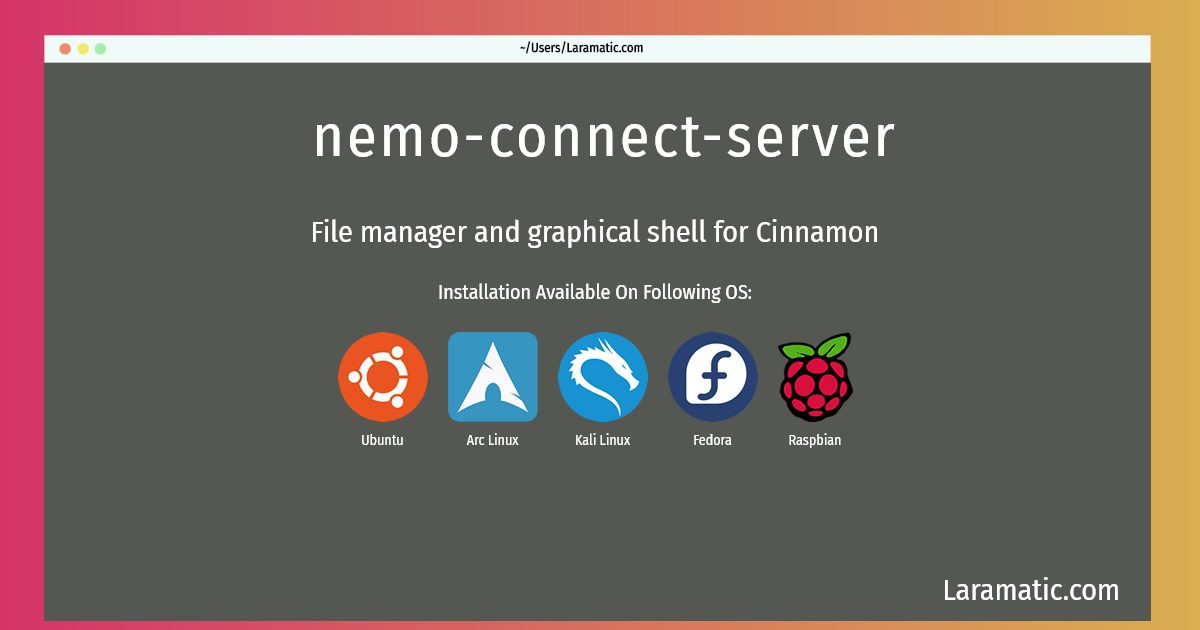Nemo-connect-server Command
Maintainer: Debian Cinnamon Team
Email: [email protected] .
Website: http://cinnamon.linuxmint.com/
Section: misc
Install nemo-connect-server
-
Debian
apt-get install nemoClick to copy -
Ubuntu
apt-get install nemoClick to copy -
Arch Linux
pacman -S nemoClick to copy -
Kali Linux
apt-get install nemoClick to copy -
Fedora
dnf install nemoClick to copy -
Raspbian
apt-get install nemoClick to copy
nemo
File manager and graphical shell for CinnamonNemo is the official file manager for the Cinnamon desktop. It allows one to browse directories, preview files and launch applications associated with them. It is also responsible for handling the icons on the Cinnamon desktop. It works on local and remote filesystems. Several icon themes and components for viewing different kinds of files are available in separate packages.
Installation of latest nemo-connect-server command is available for Debian, Ubuntu, Arch, Kali, Fedora and Raspbian. You can copy the command for your OS from above and paste it into your terminal. Once you run the command it will download the 2024 latest package from the repository and install it in your computer/server.