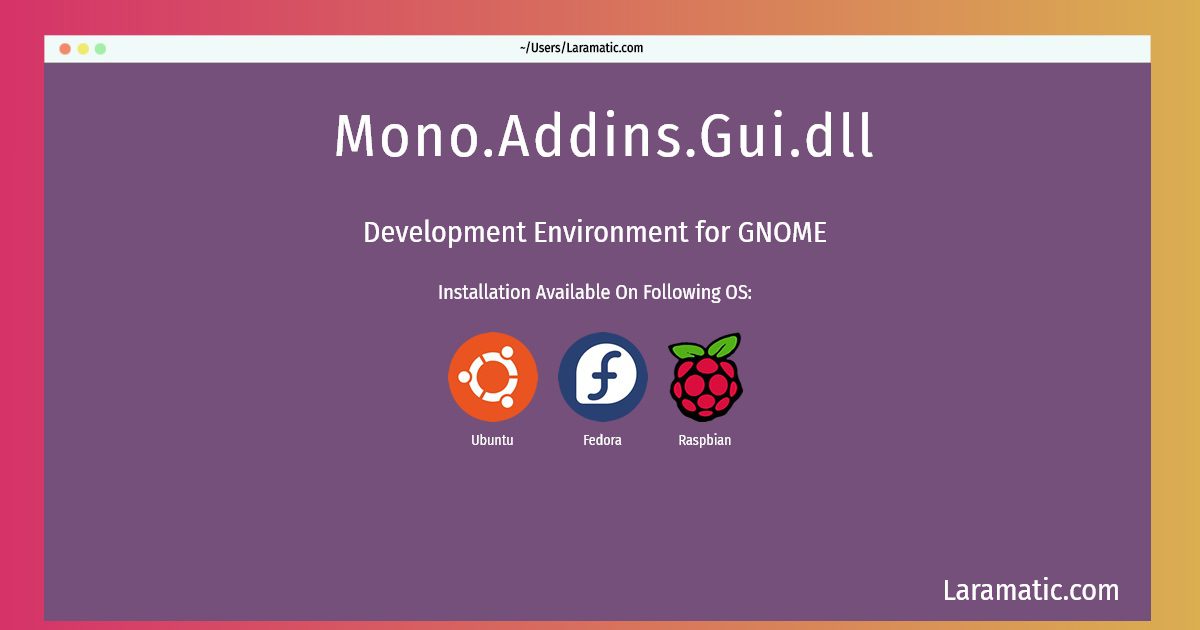Mono.Addins.Gui.dll
Install Mono.Addins.Gui.dll
-
Debian
apt-get install monodevelopClick to copy -
Ubuntu
apt-get install monodevelopClick to copy -
Fedora
dnf install monodevelopClick to copy -
Raspbian
apt-get install monodevelopClick to copy
monodevelop
Development Environment for GNOMEMonoDevelop is a GNOME IDE primarily designed for C# and other CLI (.NET) languages. It is the unbranded version of Xamarin Studio. It supports the following languages: C, C++, C# (1.0, 2.0 and 3.0), Vala, Boo, Java, Nemerle, ILasm, ASP.NET and VB.NET. Features: Debugger Integration (Mono Debugger and GNU Debugger), Class Browser, Assembly Browser, Built-in Help, Monodoc Integration, Code Completion (also known as IntelliSense), Code Folding, Color Schemes, Code Refactoring, On-the-fly error underlining, XML Editing, Embedded HTML viewer, Gettext support, GTK# Designer, MSBuild project support and Makefile Generation.
Install the latest version of Mono.Addins.Gui.dll in Debian, Ubuntu, Fedora and Raspbian from terminal. To install the Mono.Addins.Gui.dll just copy the above command for your OS and run into terminal. After you run the command it will grab the latest version of Mono.Addins.Gui.dll from the respository and install it in your computer/server.