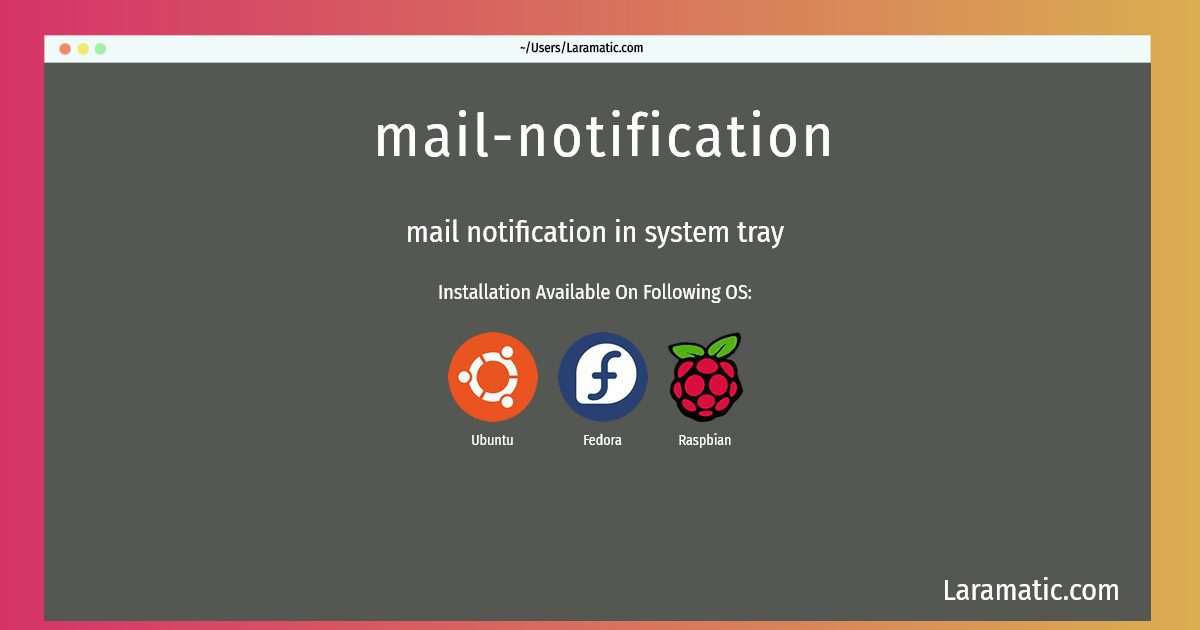Mail-notification Command
Install mail-notification
-
Debian
apt-get install mail-notificationClick to copy -
Ubuntu
apt-get install mail-notificationClick to copy -
Fedora
dnf install mail-notificationClick to copy -
Raspbian
apt-get install mail-notificationClick to copy
mail-notification
mail notification in system traymail-notification works with system trays implementing the freedesktop.org System Tray Specification, such as the GNOME Panel Notification Area, the xfce4 Notification Area and the KDE System Tray. Mail Notification features include: * multiple mailbox support * mbox, MH, Maildir, Sylpheed, POP3, IMAP, Gmail and Evolution support * Mozilla products (Mozilla, SeaMonkey, Thunderbird, ...) mailbox support * SASL authentication support * APOP authentication support * SSL/TLS support * automatic detection of mailbox format * immediate notification (depends on your settings) * HIG 2.0 compliance Note: Evolution support is available with mail-notification-evolution.