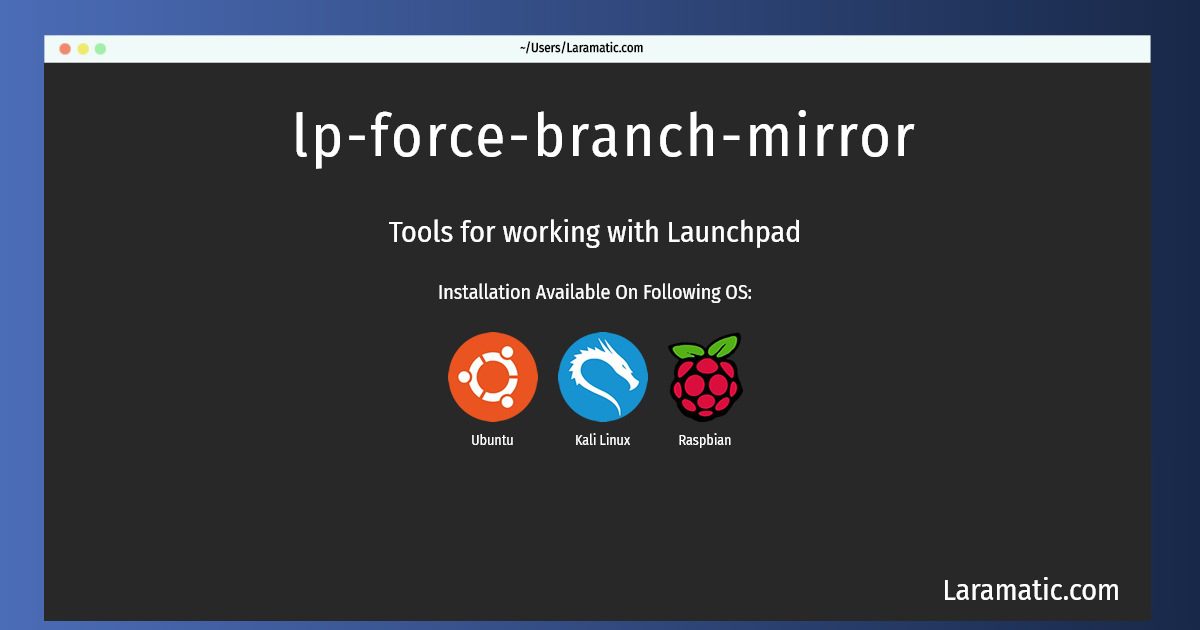Lp-force-branch-mirror
Install lp-force-branch-mirror
-
Debian
apt-get install lptoolsClick to copy -
Ubuntu
apt-get install lptoolsClick to copy -
Kali Linux
apt-get install lptoolsClick to copy -
Raspbian
apt-get install lptoolsClick to copy
lptools
Tools for working with LaunchpadLP Tools allow you to work with Launchpad without ever having to deal with the web interface. This package provides the following tools: - lp-attach - attach a file to a Launchpad bug - lp-bug-dupe-properties - find duplicate Launchpad bug reports - lp-capture-bug-counts - view summary of number of bugs for a Launchpad project - lp-check-membership - check if a launchpad user is a member of a group - lp-force-branch-mirror - force a new import - lp-get-branches - check out all the branches of a team - lp-grab-attachments - download all attachments for specified bugs or from bugs for a particular project - lp-list-bugs - list all bugs for a project - lp-milestone2ical - convert milestones on a project into the iCal format - lp-milestones - list and manipulate milestones for a project - lp-project - create and manage projects - lp-project-upload - upload release files - lp-recipe-status - show the status of the recipes owned by a particular user - lp-remove-team-members - remove members from a team - lp-review-list - list reviews for a project - lp-review-notifier - desktop notifier about reviews that can be done - lp-set-dup - mark duplicate bugs - lp-shell - convenient way to launch Python interpreter already logged in to launchpad