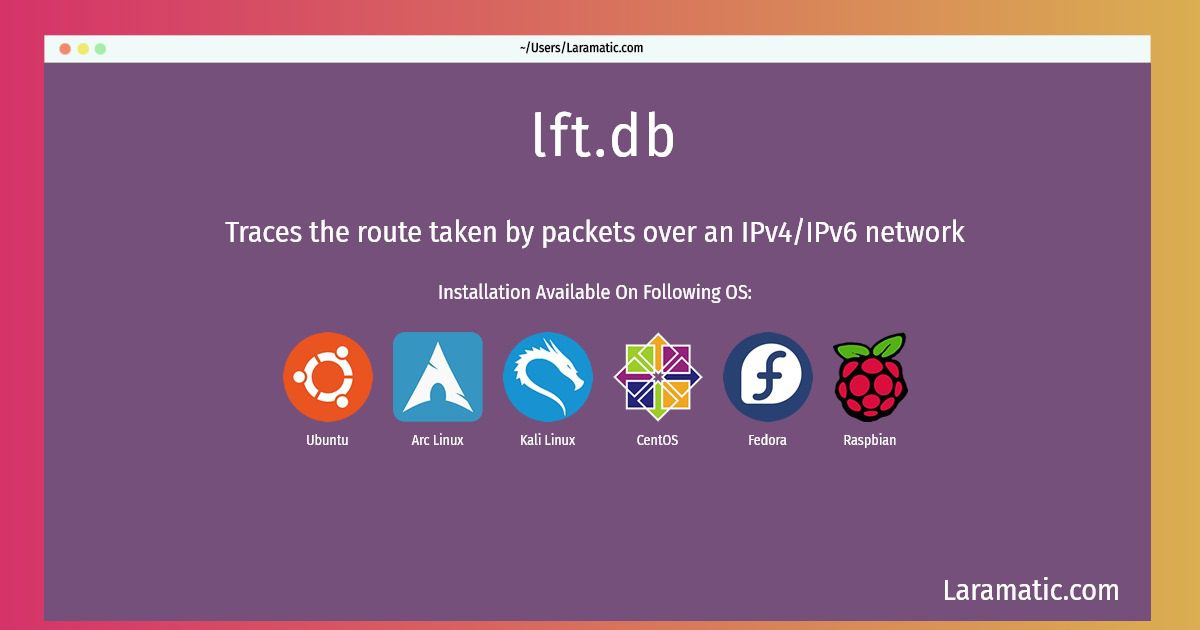Lft.db Installation On A Debian, Ubuntu, Arch, Kali, CentOS, Fedora And Raspbian
Maintainer: Laszlo Boszormenyi (GCS)
Email: [email protected] .
Website: http://traceroute.sourceforge.net/
Section: net
Install lft.db
-
Debian
apt-get install tracerouteClick to copy -
Ubuntu
apt-get install tracerouteClick to copy -
Arch Linux
pacman -S tracerouteClick to copy -
Kali Linux
apt-get install tracerouteClick to copy -
CentOS
yum install tracerouteClick to copy -
Fedora
dnf install tracerouteClick to copy -
Raspbian
apt-get install tracerouteClick to copy
traceroute
Traces the route taken by packets over an IPv4/IPv6 networkThe traceroute utility displays the route used by IP packets on their way to a specified network (or Internet) host. Traceroute displays the IP number and host name (if possible) of the machines along the route taken by the packets. Traceroute is used as a network debugging tool. If you're having network connectivity problems, traceroute will show you where the trouble is coming from along the route. Install traceroute if you need a tool for diagnosing network connectivity problems.
Install the latest version of lft.db in Debian, Ubuntu, Arch, Kali, CentOS, Fedora and Raspbian from terminal. To install the lft.db just copy the above command for your OS and run into terminal. After you run the command it will grab the latest version of lft.db from the respository and install it in your computer/server.