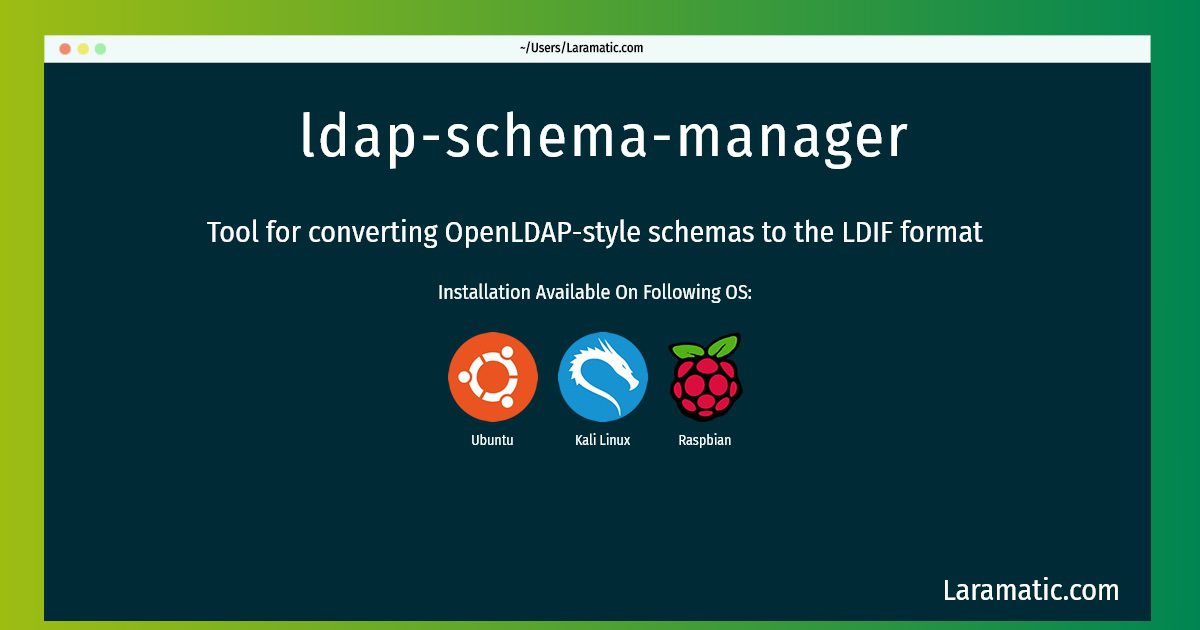Ldap-schema-manager Command
Install ldap-schema-manager
-
Debian
apt-get install schema2ldifClick to copy -
Ubuntu
apt-get install schema2ldifClick to copy -
Kali Linux
apt-get install schema2ldifClick to copy -
Raspbian
apt-get install schema2ldifClick to copy
schema2ldif
Tool for converting OpenLDAP-style schemas to the LDIF formatThe schema2ldif tool will read the given input file and convert it to an LDIF file that you can insert into you LDAP directory. The schema2ldif tool is part of and provided by the FusionDirectory project.
Install the latest version of ldap-schema-manager in Debian, Ubuntu, Kali and Raspbian from terminal. To install the ldap-schema-manager just copy the above command for your OS and run into terminal. After you run the command it will grab the latest version of ldap-schema-manager from the respository and install it in your computer/server.