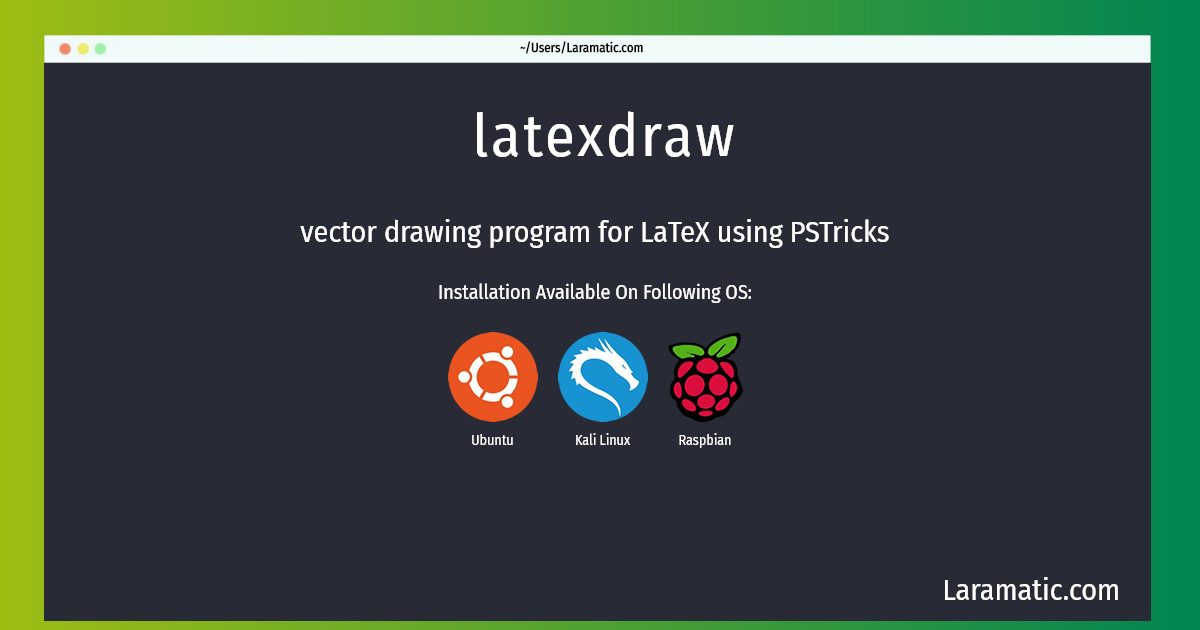Latexdraw Installation On A Debian, Ubuntu, Kali And Raspbian
Maintainer: Stuart Prescott
Email: [email protected] .
Website: http://latexdraw.sourceforge.net/
Section: graphics
Install latexdraw
-
Debian
apt-get install latexdrawClick to copy -
Ubuntu
apt-get install latexdrawClick to copy -
Kali Linux
apt-get install latexdrawClick to copy -
Raspbian
apt-get install latexdrawClick to copy
latexdraw
vector drawing program for LaTeX using PSTricksLaTeXDraw is a free PSTricks code generator or PSTricks editor for LaTeX. It has the usual drawing tools (lines, rectangles, circles, Bezier curves) and can resize, rotate, move and join objects using vector transformations. LaTeXDraw uses SVG as its file format and figures can be exported as PSTricks code, pdf, eps, jpg, bmp, png, ppm. PSTricks is an extension of LaTeX which allows the creation of drawings, diagrams and graphs in 2D or 3D.
Install the latest version of latexdraw in Debian, Ubuntu, Kali and Raspbian from terminal. To install the latexdraw just copy the above command for your OS and run into terminal. After you run the command it will grab the latest version of latexdraw from the respository and install it in your computer/server.