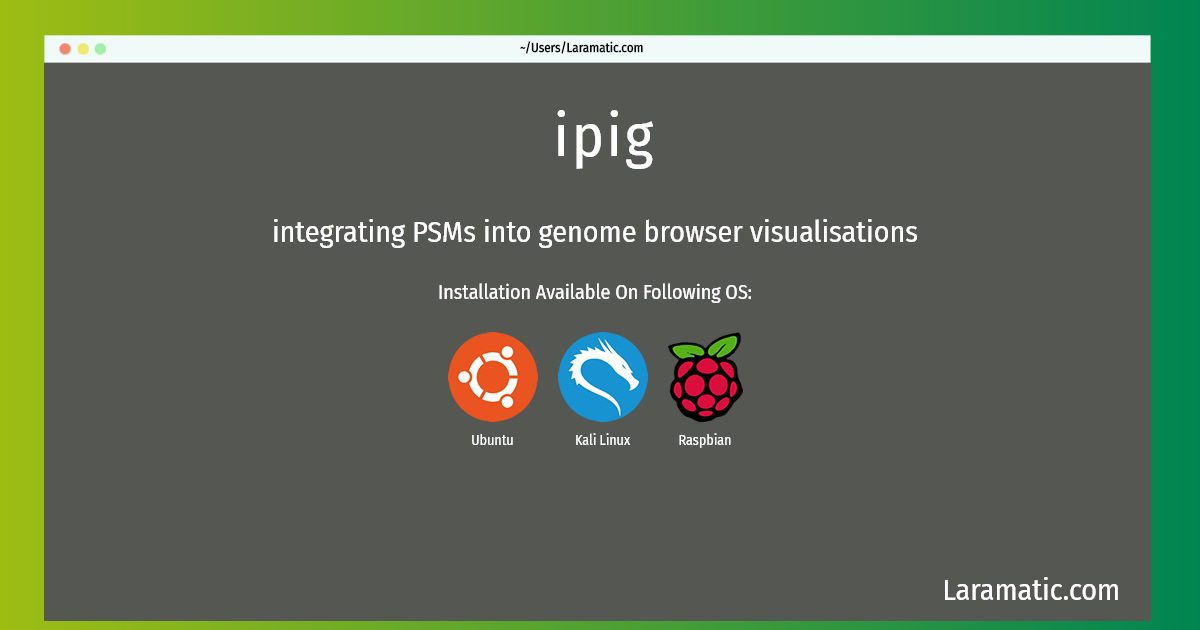Ipig Installation On A Debian, Ubuntu, Kali And Raspbian
Install ipig
-
Debian
apt-get install ipigClick to copy -
Ubuntu
apt-get install ipigClick to copy -
Kali Linux
apt-get install ipigClick to copy -
Raspbian
apt-get install ipigClick to copy
ipig
integrating PSMs into genome browser visualisationsiPiG targets the integration of peptide spectrum matches (PSMs) from mass spectrometry (MS) peptide identifications into genomic visualisations provided by genome browser such as the UCSC genome browser (http://genome.ucsc.edu/). iPiG takes PSMs from the MS standard format mzIdentML (*.mzid) or in text format and provides results in genome track formats (BED and GFF3 files), which can be easily imported into genome browsers.
Install the latest version of ipig in Debian, Ubuntu, Kali and Raspbian from terminal. To install the ipig just copy the above command for your OS and run into terminal. After you run the command it will grab the latest version of ipig from the respository and install it in your computer/server.