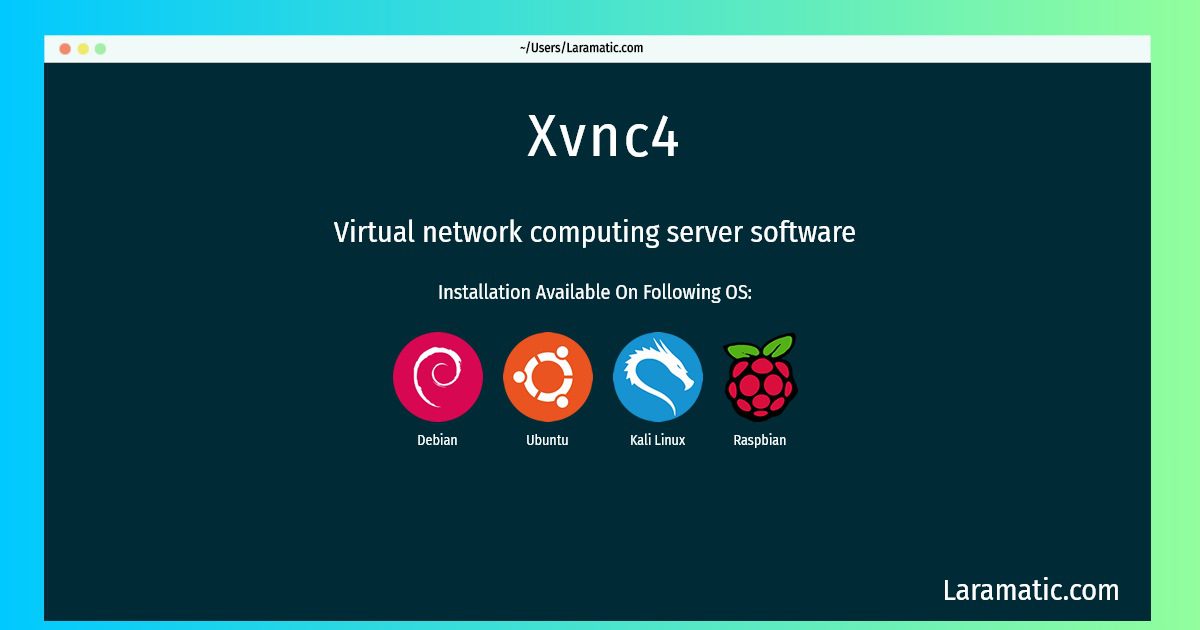Install Xvnc4 On A Debian, Ubuntu, Kali And Raspbian
Install Xvnc4
-
Debian
apt-get install vnc4serverClick to copy -
Ubuntu
apt-get install vnc4serverClick to copy -
Kali Linux
apt-get install vnc4serverClick to copy -
Raspbian
apt-get install vnc4serverClick to copy
vnc4server
Virtual network computing server softwareVNC stands for Virtual Network Computing. It is, in essence, a remote display system which allows you to view a computing `desktop' environment not only on the machine where it is running, but from anywhere on the Internet and from a wide variety of machine architectures. This package provides a vncserver to which X clients can connect and the server generates a display that can be viewed with a vncviewer. It contains an X server connector so clients can connect to your local X desktop directly. Note: This server does not need a display. You need a vncviewer to see something. This viewer may also be on a computer running other operating systems.
To install the latest version of Xvnc4 in your favorite operating system just copy the Xvnc4 installation command from above and paste it into terminal. It will download and install the latest version of Xvnc4 2024 package in your OS.